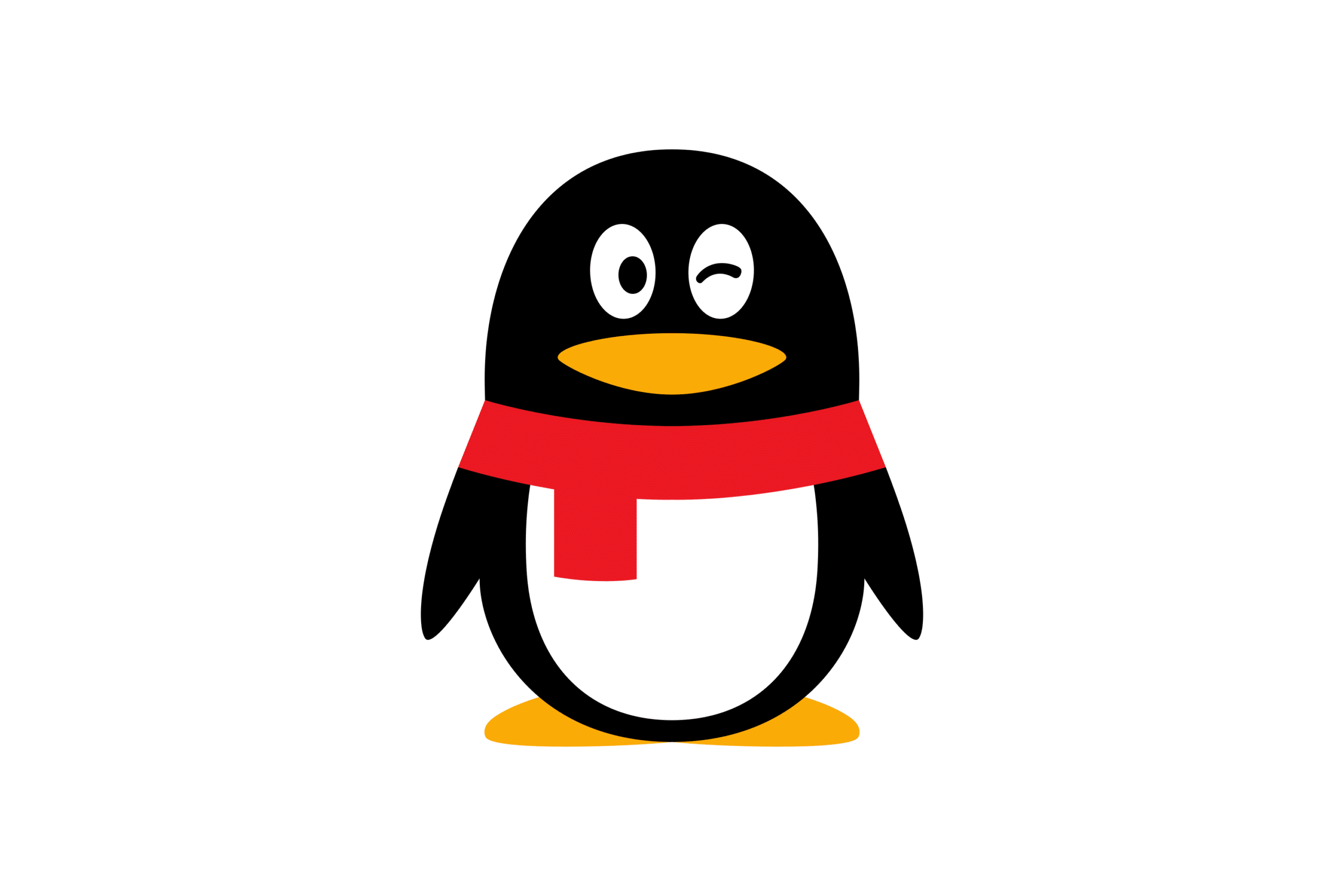What is QQ?
QQ is an instant messaging software developed by Tencent, a Chinese multinational conglomerate holding company. Launched in 1999, QQ has evolved over the years to offer a multitude of services beyond messaging, such as email, social networking, and even online gaming. With over 800 million monthly active users, QQ is considered one of the largest online communication platforms in the world, particularly dominant in the Chinese market.
Detailed Information About QQ
QQ provides a myriad of features including text messaging, voice and video calls, group chats, interactive games, and even microblogging through its Qzone feature. The platform offers users the flexibility to communicate with both their personal and professional contacts. In addition to its desktop application, QQ also has mobile versions available for iOS and Android devices, extending its reach and making it accessible for users on the go.
Notable Features of QQ:
- Instant Messaging: Real-time text-based communication with contacts.
- Voice and Video Calls: High-quality audio and video conferencing.
- File Sharing: Direct transfer of files, documents, and multimedia.
- Qzone: A personal space for sharing blogs, photos, and videos.
- Groups and Communities: A feature that allows users to join or create communities based on interests.
How Proxies Can Be Used in QQ
A proxy server acts as an intermediary between a user’s computer and the internet. When using QQ with a proxy, the application will route its data through the proxy server, thus hiding the user’s real IP address and geographic location. This process offers several advantages, such as bypassing regional restrictions, enhancing security, and improving performance.
Types of Proxy Configurations for QQ:
| Proxy Type | Description | Use Case |
|---|---|---|
| HTTP Proxy | Suitable for web browsing and lightweight activities. | Casual Use |
| SOCKS5 Proxy | Designed for more complex use-cases, including voice and video communication. | Professional Use |
| Data Center Proxy | High-speed, high-capacity proxies ideal for data-intensive tasks. | Business and Enterprise Use |
Reasons for Using a Proxy in QQ
There are multiple compelling reasons to use a proxy server when accessing QQ.
- Data Privacy: Masking your IP address prevents tracking and enhances your online privacy.
- Bypass Geo-Restrictions: Access QQ services and features unavailable in certain regions.
- Improved Security: Proxy servers add an extra layer of security against malicious attacks.
- Load Balancing: Distributing data across multiple servers can improve application performance.
- Corporate Requirements: Businesses can enforce security protocols and monitor communication.
Problems That May Arise When Using a Proxy in QQ
While proxy servers offer numerous advantages, there are potential issues that users must be aware of.
- Speed and Latency: Using a proxy may sometimes slow down your internet connection.
- Reliability: Not all proxy servers are reliable; poor-quality proxies may disconnect frequently.
- Compatibility: Some proxy types may not be fully compatible with all features of QQ.
- Cost: Premium proxies come with a price tag, representing an additional expense.
Why OneProxy is the Best Proxy Server Provider for QQ
OneProxy specializes in providing top-notch data center proxy servers tailored for a range of applications, including QQ Messenger. Here’s why OneProxy stands out:
- High-Speed Servers: OneProxy provides blazing-fast data center proxy servers optimized for low-latency communication.
- Reliability: With 99.9% uptime, you can rely on continuous and uninterrupted service.
- Security: State-of-the-art encryption and security protocols to safeguard your data.
- Versatility: Wide range of proxy types, including HTTP and SOCKS5, to suit your specific requirements.
- Expert Support: Round-the-clock customer service to assist with any issues or queries.
In summary, for those seeking a reliable, fast, and secure proxy solution for QQ Messenger, OneProxy is the provider of choice.