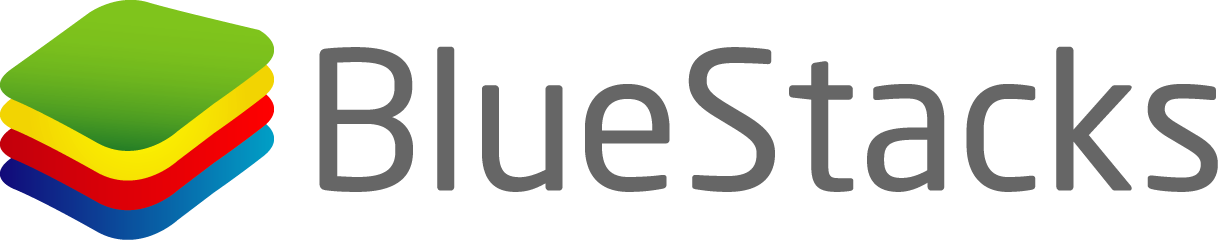BlueStacks is an Android emulator for your PC that can transform your computer into an Android device. It provides users with an easy-to-navigate virtual representation of an Android device, which is compatible with around 97% of apps from the Google Play Store. This makes it ideal for gamers who want to play mobile games on their desktop computers, as well as those who need direct access to the Google Play Store. The BlueStacks home screen is designed to be simple to use, with a Google Play Store icon and a collection of system apps, as well as a toolbar on the side of the window with access to the many modes and capabilities of the apps and the ability to control the volume, take screenshots, rotate the display, and more. You can use the back, home, and recent apps icons at the bottom-right of the toolbar for navigation. However, it is important to note that while BlueStacks is free to use, there are some risks associated with using an Android emulator.
How To Use Bluestacks Behind a Proxy Network?
If you wish to use a proxy with BlueStacks, you must download the software and follow the instructions provided on the ProxyCap website to configure ProxyCap with BlueStacks. Additionally, a proxy can be set up in Windows, and BlueStacks will use it in the same way as any other online application or web browser.
Why Do You Need Proxies for Bluestacks?
Using a proxy server for Bluestacks provides anonymity and the ability to access geo-restricted content. By connecting to a proxy server, the destination server will not be able to identify the original sender of the request, thus providing privacy and security. Additionally, proxies can be used to bypass content restrictions imposed by companies, educational institutions, ISPs, or governments. This allows users to access apps and games which may not be available in their location.
What Are the Best Proxies for Bluestacks?
When considering the best proxies for Bluestacks, it is important to consider both datacenter and residential proxies. Residential proxies use IPs from real devices and internet service providers, making them impossible to detect as they appear as regular internet traffic. However, they are usually more expensive than datacenter proxies, which are sourced from cloud servers. Ultimately, it depends on your needs and budget to determine which type of proxy will work best for you. Both proxy types should be compatible with BlueStacks.