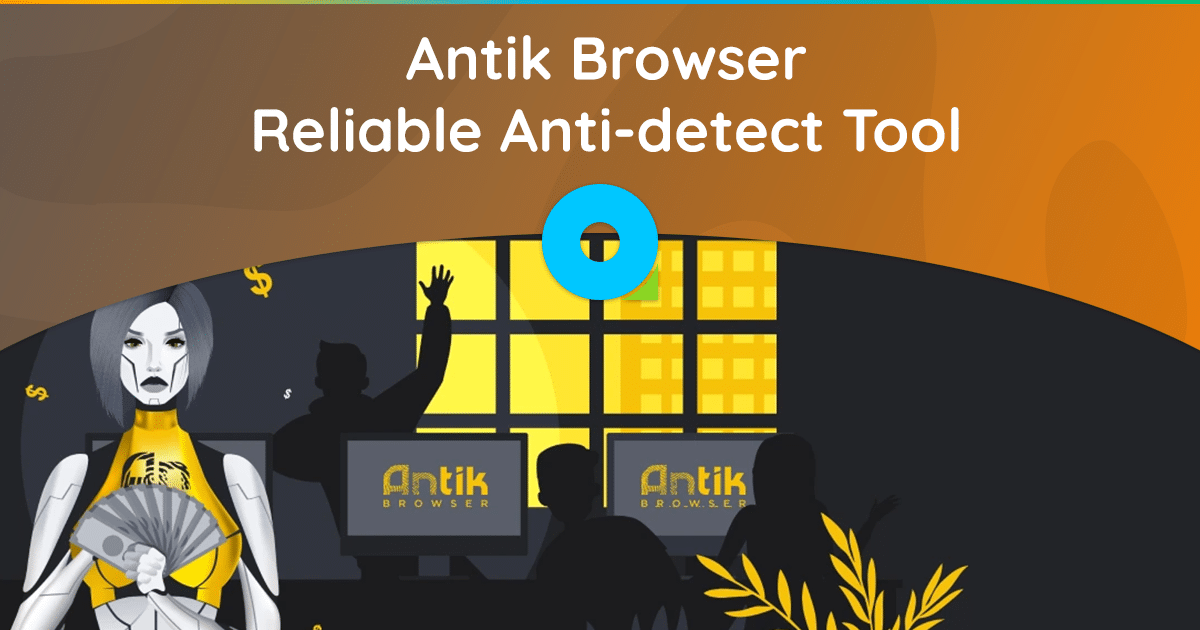
Anti-detect browsers help you bypass restrictions on web resources, engage in multiple accounts without the risk of being banned, and maintain anonymity on the Internet. Each Internet user is assigned a digital fingerprint, which includes information about the user’s device. Geolocation, operating system, memory, plugins, cookies, time zone, language – this information is contained in the fingerprint. Sites instantly read the digital fingerprint of each visitor and identify the user. This option allows online platforms to monitor activity, identify site violations, and ban users. Anti-detect browsers have been developed to hide the technical characteristics of a computer. They mask the user’s digital fingerprint and make it possible to bypass website restrictions – work with multiple accounts simultaneously, access inaccessible web resources, and parse data without restrictions.
In this article we will look at the anti-detect browser Antik Browser. We will analyze its functionality, features, and also tell you why you need proxies and how to configure them.
Antik Browser Review
Antik Browser includes tools for anonymous and secure multi-accounting on well-known online platforms: TikTok, FB, Google, Crypto, bookmakers from NPPR TEAM. The browser works on Windows, macOS and macOS(M1). The browser interface is simple and intuitive – you don’t have to spend a lot of time understanding the functionality.
The developers paid special attention to anonymity – the browser provides users with up-to-date UserAgent and real digital fingerprints. Fingerprint camouflage allows you to create hundreds of accounts on one site and work with them in multi-threaded mode, while remaining undetected.
Antik Browser provides all the conditions for comfortable work. The browser contains many useful features:
- With tagging, notes, and the ability to share profiles with other users, these additional tools help speed up your workflow and make it more productive;
- Two-factor authentication – Antik Browser additionally protects the user’s personal data;
- Fast transfer of profiles from other anti-detect browsers: Dolphin and AdaPower;
- Analytics – users can track how much time they spent in their account, as well as evaluate the performance of team members;
- The browser provides the ability to create work teams in one account and assign roles to users: creator, administrator and regular user. Important – the number of participants in a team is not limited. The distribution of roles helps to organize work competently and increase its effectiveness;
- Antik Browser supports Selenium and Puppeteer. Users can use their scripts for automation;
- There is no need to re-add extensions and favorite links to the browser for each platform every time you create a new imprint – you can save them to a label, and then add it to the created profile;
- Antik Browser supports all types of proxies: IPv4/6, SOCKS5, http(s). Loaded proxy servers are stored in the form of a list – they are easy to find and connect to your profile;
- Browser users can become participants in the referral program and receive up to 30% of the purchase amount of the invited referral.
The developers of Antik Browser care about their customers and provide not only convenient browser functionality, but also prompt technical support in Telegram. Users can contact support at any time and write a request via chat. Technical support operators will help with the problem that has arisen and advise on questions of interest.
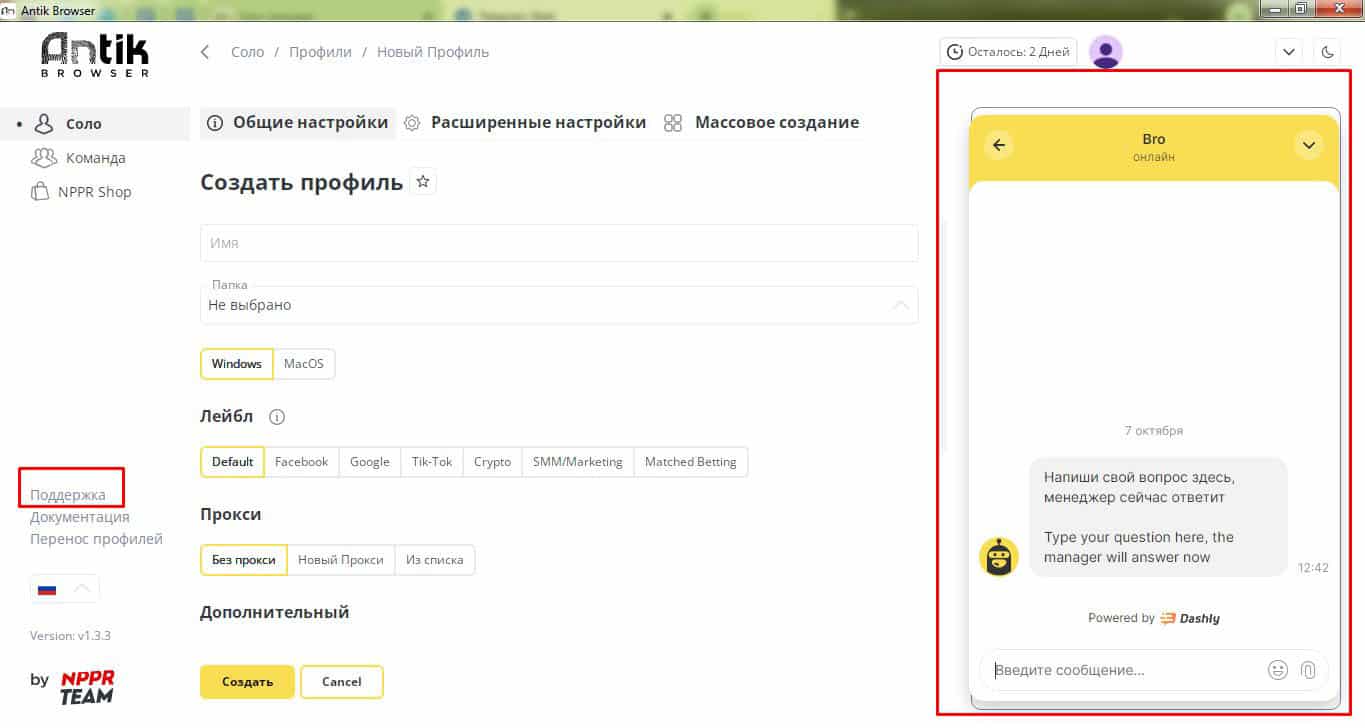
Rates
Antik Browser offers several plans to choose from. They differ in the number of profiles and price:
- Lite – 30 profiles, $20 per month;
- Solo – 150 profiles, $40 per month;
- Pro – 300 profiles, $80 per month;
- Team 500 – 500 profiles + unlimited members, $149 per month;
- Team 1000 – 1000 profiles + unlimited members, $299 per month.
Each tariff includes all the functions of an anti-detection browser: the ability to use the browser from any device, deleting profiles, unlimited creation of folders, tags, transfer of fingerprints to other users. In addition, it is possible to take advantage of a free trial period of 3 days.
Why do we need proxies and how to set them up?
A proxy server is a conductor between the user’s device and a web resource. It hides the real IP address and replaces it with another one. A user who uses a proxy cannot be identified – his geolocation and IP address are masked. Proxies provide anonymity, security and make it possible to bypass website restrictions.
Using a proxy together with an anti-detect browser increases the anonymity and safety of working on the Internet. If you engage in multi-accounting without a proxy, the system will immediately ban the entire network of accounts, as it will detect that they were created from the same IP address. Proxies will protect you from bans and allow you to easily create any number of accounts for multi-threaded work.
To configure a proxy in Antik Browser, you need to do the following steps:
- Create a new profile in the browser by clicking the “Create” button.
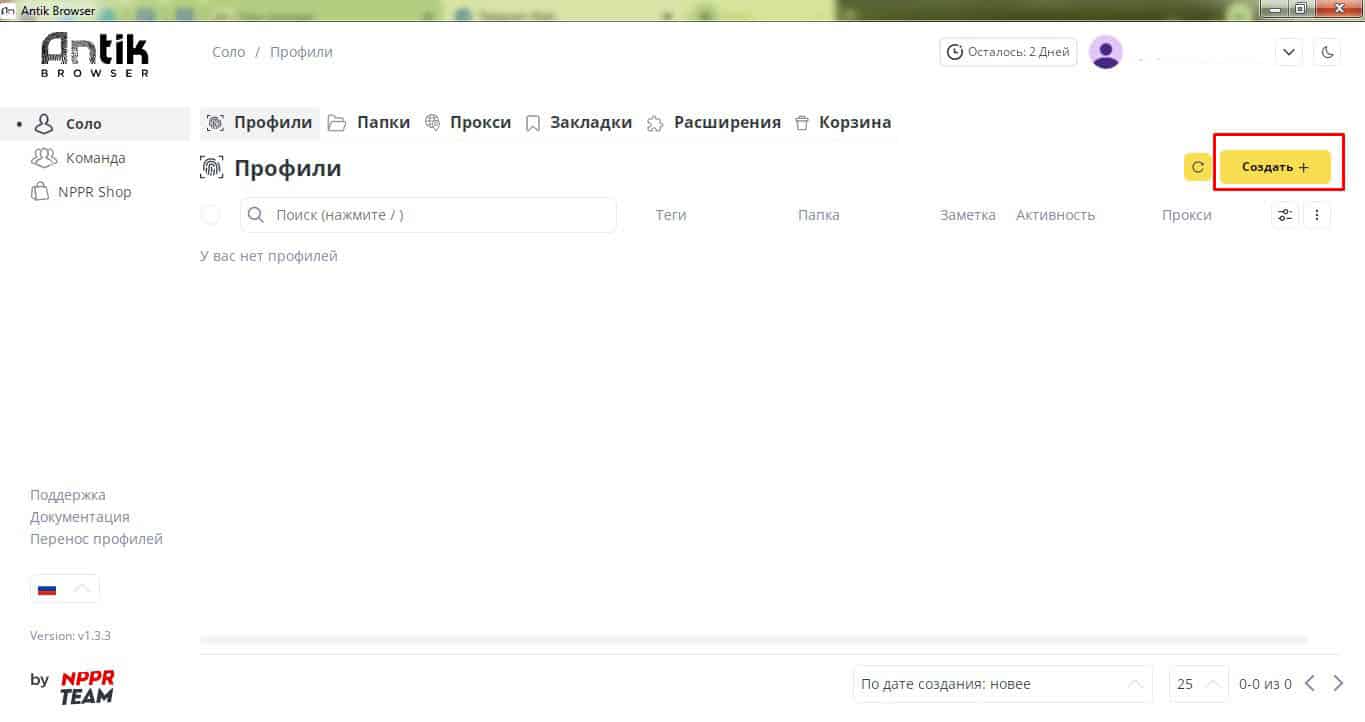
- A window will appear with fields to fill in: name, operating system type, label. The “Proxies” section will appear at the bottom of the page.
- Click the “New Proxy” button.
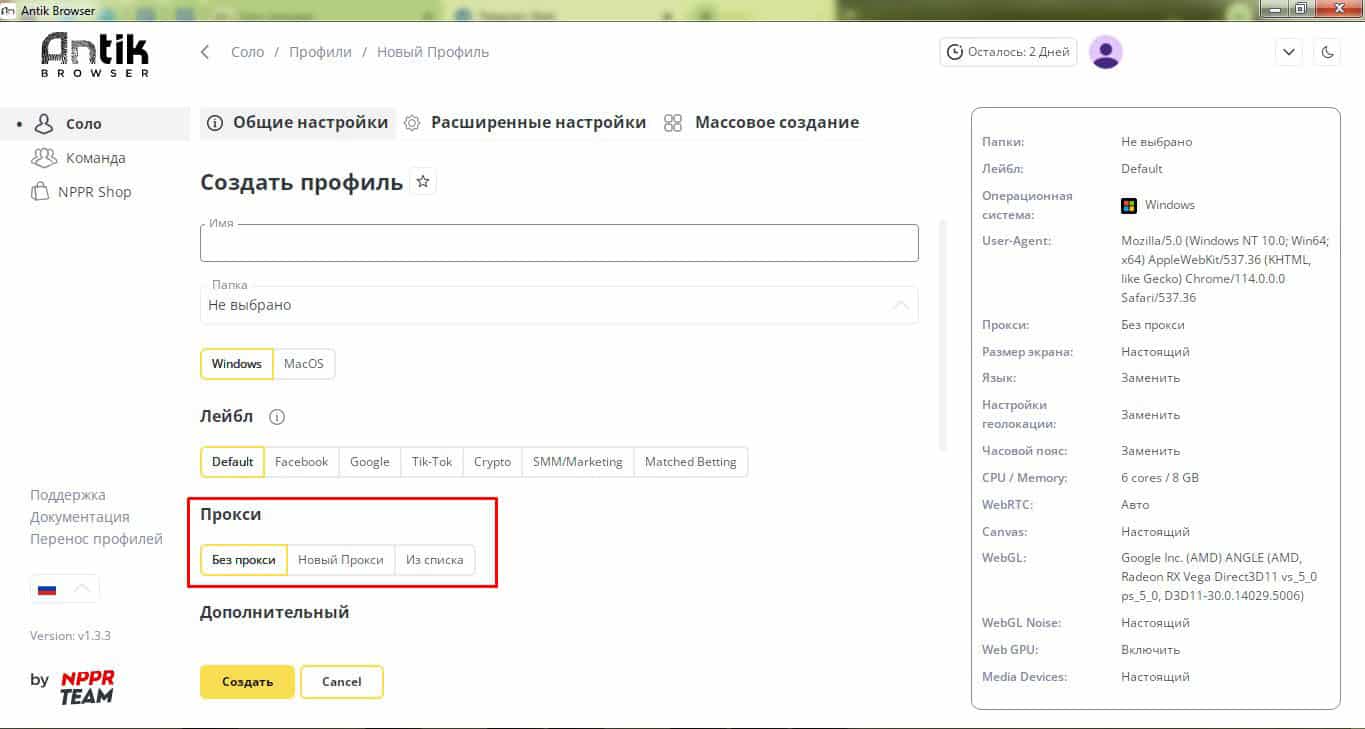
- Enter the proxy server information in the field. The browser supports 4 formats for entering proxy addresses. It is recommended to select the following format: port type//login:password@IP proxy:proxy port.
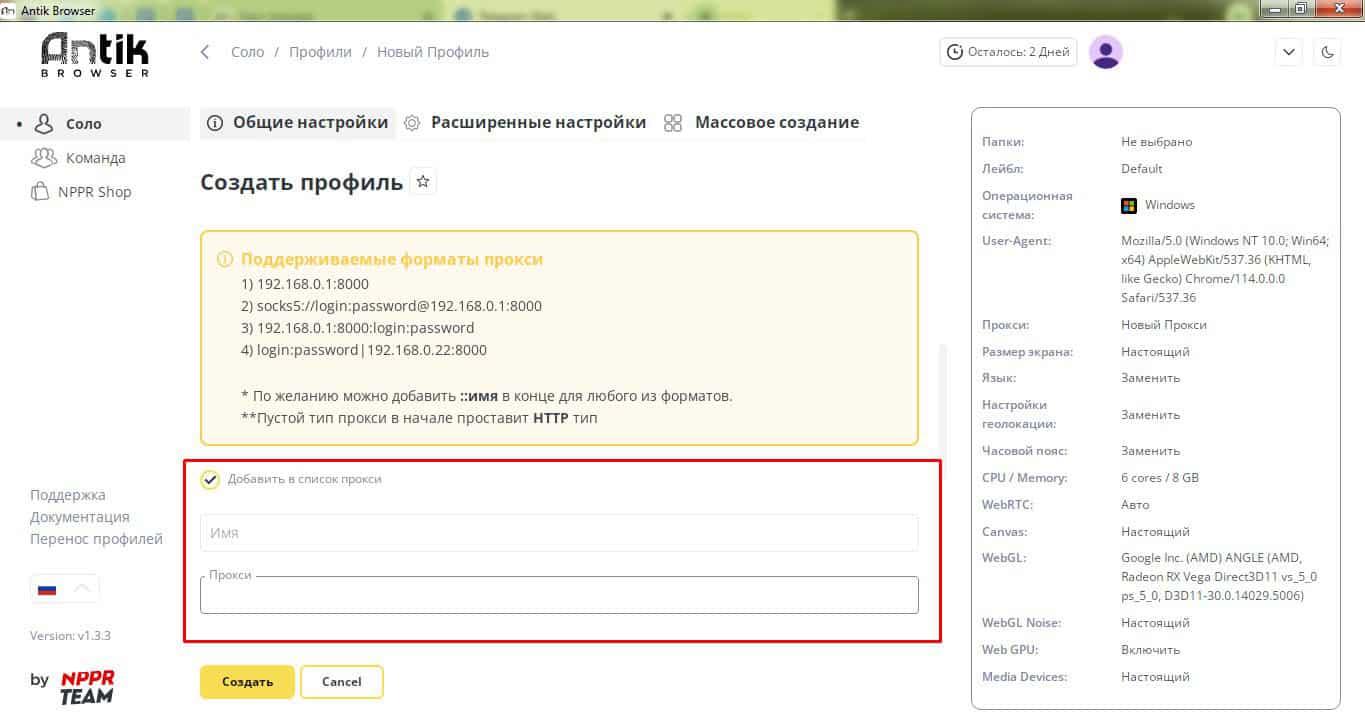
- Save settings.
Proxy setup is complete. Now you don’t have to worry about anonymity and security – the proxy server will protect you from bans and save your personal data.
Which proxies to choose
Anonymity and security depend on the quality of the proxy server, so you should take your choice seriously. Free proxies that are publicly available will not work. They will not be able to provide security and high speed. They are often distributed by hackers to steal users’ personal information. You can rent reliable, anonymous and fast proxies on our service. We offer residential, server and mobile proxies from 88 countries that are suitable for working with anti-detect browsers. And if there are any difficulties with the choice, 24-hour technical support will come to the rescue. Operators respond to requests in less than 5 minutes: they help with the choice and advise on proxy issues.





