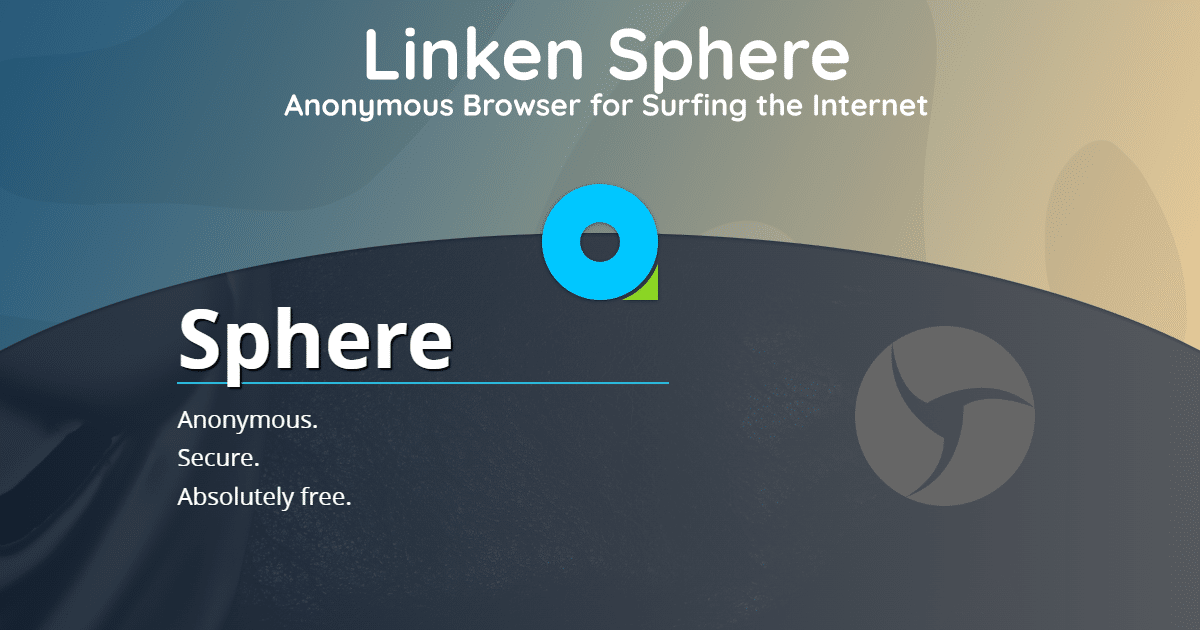
Linken Sphere is an anti-detect browser for anonymous Internet surfing. It is bought by pentesting and marketing specialists, arbitrage specialists, as well as bonus hunters. Linken Sphere is suitable for those who need multi-accounting. Here are the advantages of the browser:
Create multiple profiles and sessions
Linken Sphere allows you to create multiple profiles and sessions at the same time. It looks like users from different countries are using different computers. This means that no one will interfere with creating as many accounts as you like on one site. Users use this:
- For promotion on social networks. When with multiple accounts you can send more messages.
- Receiving bonuses at bookmakers, casinos, online stores and crypto projects. You can register over and over again and get benefits.
- Increasing advertising campaigns, testing strategies and finding new ways to promote. This is necessary for arbitrators.
- To create multiple stores in online markets. Sellers do this to segment products and test sales strategies.
The site security system will not link your accounts to each other. This means there will be no reason to ban them. Two technologies provide this uniqueness to users:
- Generating browser fingerprints
- Proxy servers
Let’s see how it works in Linken Sphere.
Avoid tracking using fingerprints and other parameters
Users can customize settings for each session. The fact is that a site visitor is identified not only by IP address and cookies, but also by parameters that together form a “fingerprint.” This includes:
- Operating system.
- Browser type and version.
- Language.
- Useragent
- Timezone.
- Screen resolution.
- Set permissions.
- Video card.
- CPU.
The combination of one or two parameters does not mean anything, but the complete combination creates a unique user. He will invariably leave a mark when he works on the Internet. Therefore, Linked Sphere antidetect generates unique fingerprints for each session.
Protect yourself from fingerprinting by websites
Linken Sphere provides powerful anti-fingerprinting tools. This system is called “farbling”. It makes your fingerprints random so that sites can’t pinpoint who you are. Each time you launch your browser, a unique, random token is generated that websites cannot see. This token is mixed with each site you visit to create a new token just for that site. This helps protect online privacy.
Edit your fingerprints as you wish
The browser makes it easy to customize session characteristics and create unique fingerprints.
Managing cookies in Linken Sphere is a breeze. Users can create and modify cookies, as well as save sessions for later use. You can both import and export for a session.
Protect your personal data with a proxy
The browser transmits data securely and protects it from decryption in case of interception. Set up routing through a proxy and feel free to enter passwords on any website. You can bind a separate proxy to each working session (this is one browser tab). Here’s how to set up a proxy when creating a new session in Linken Sphere:
- Create a new session as shown in the screenshot.
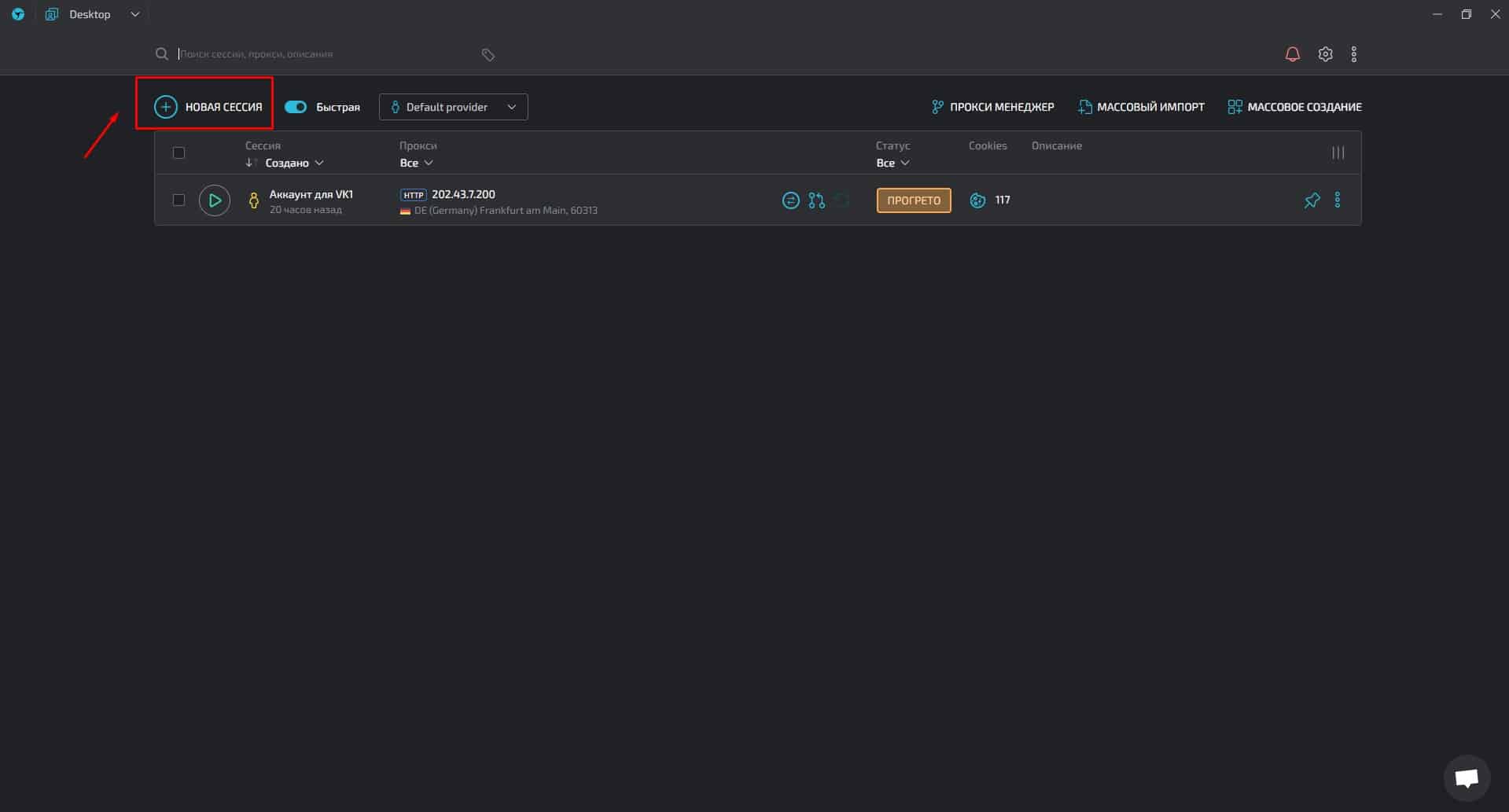
- A new session will appear. Click on the three dots icon and enter the “Edit” item. session.”
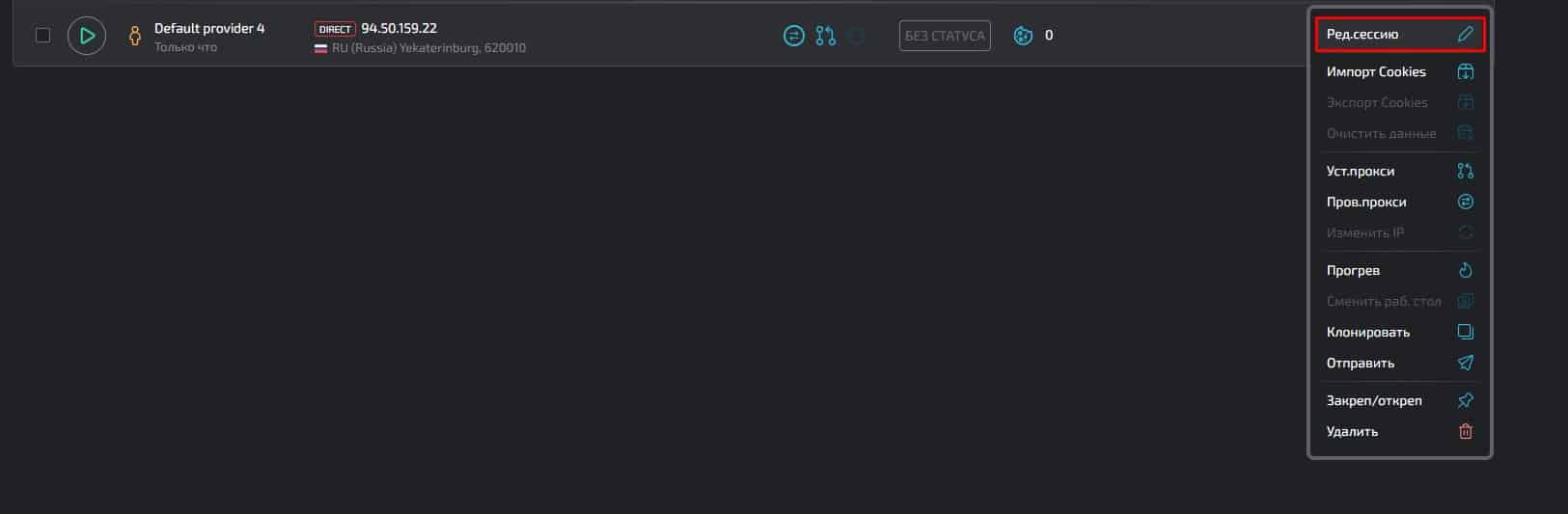
- Next, copy the proxy in the provider’s personal account.
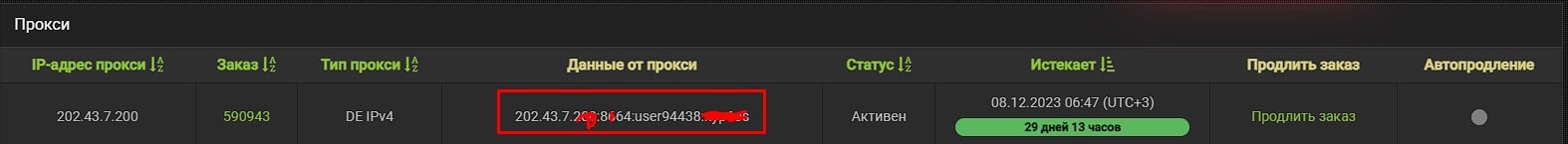
- Return to the session editing window in Linken Sphere and select the desired proxy protocol next to the mechanism icon. In the field on this line, enter the proxy data in this format: IP:port@login:password.
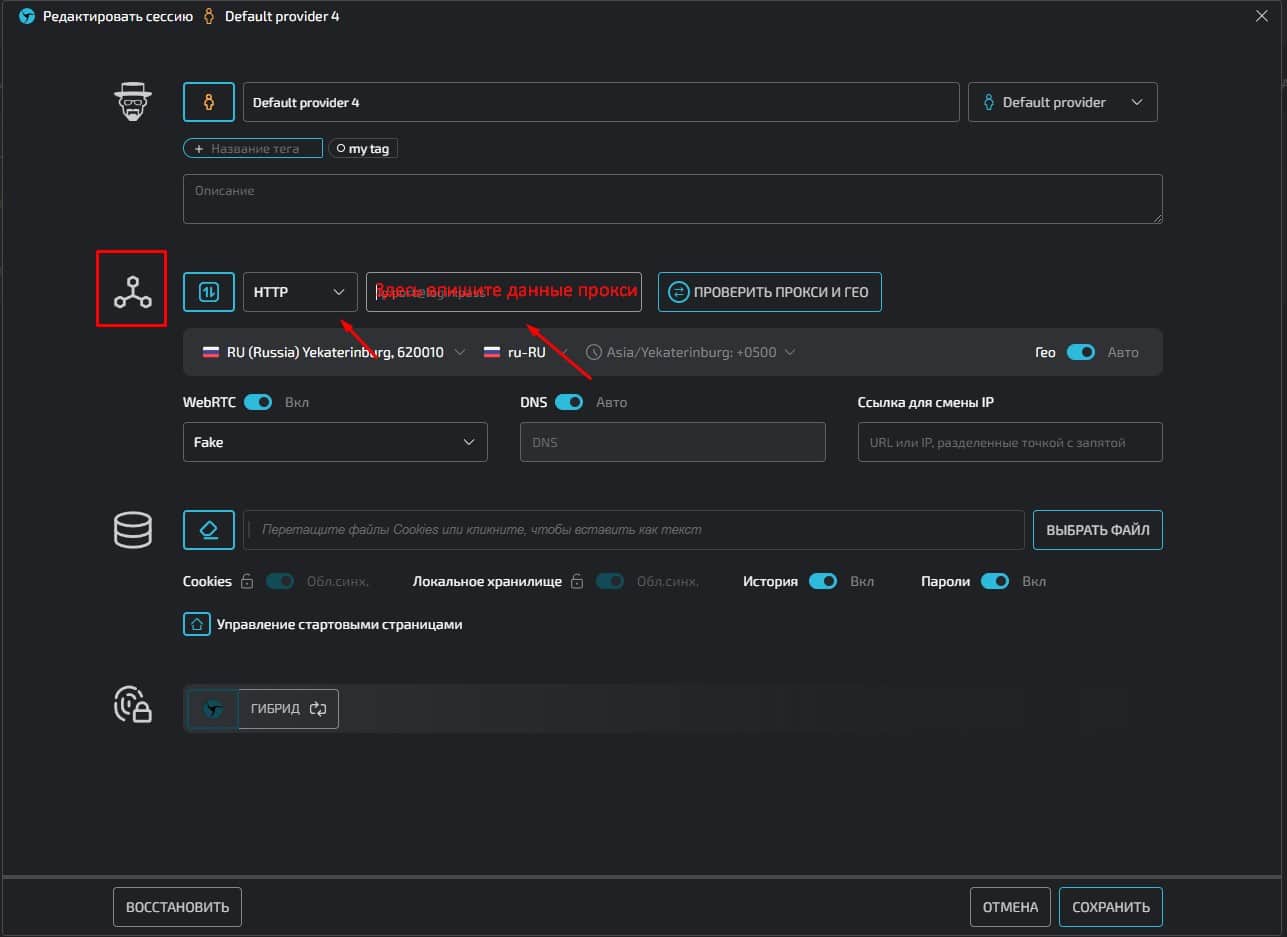
- Click “Save”.
Ready. You have linked a proxy to the session and within its framework you will access sites with this IP address. Create as many sessions as needed for multi-accounting.
Easily manage proxies
In addition to setting up proxies through editing the session, you can add them through the “Proxy Manager”.
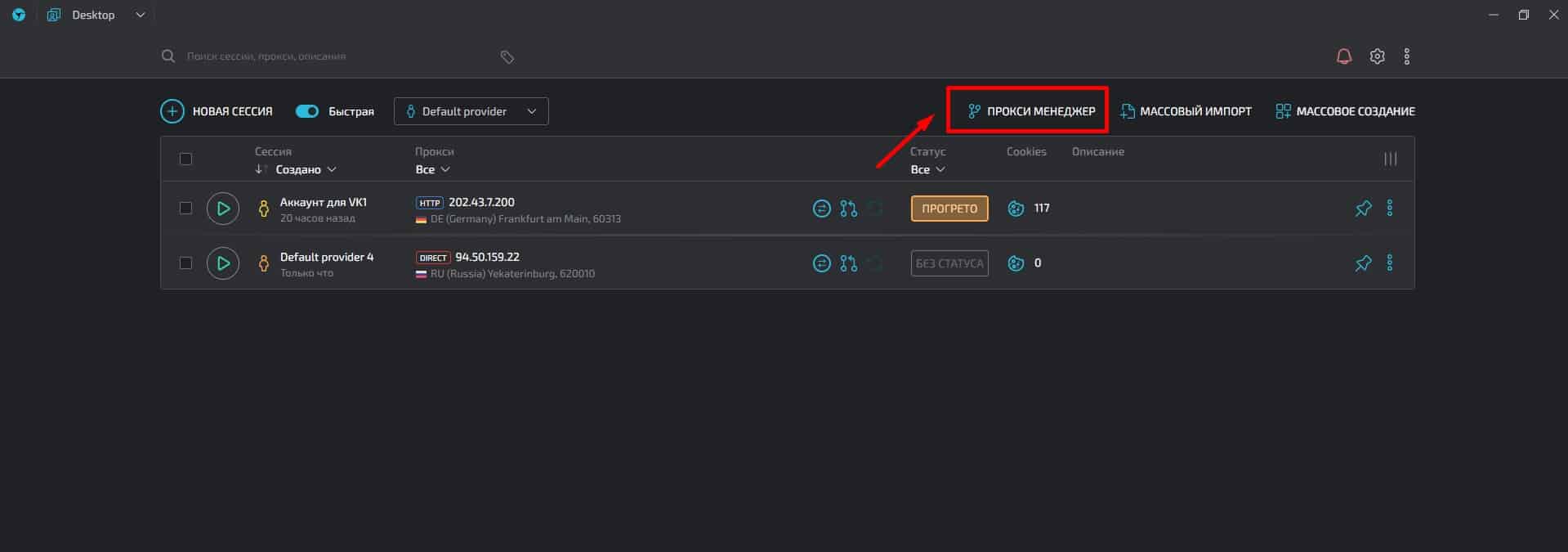
After that, you can bind them to sessions by selecting the necessary proxies
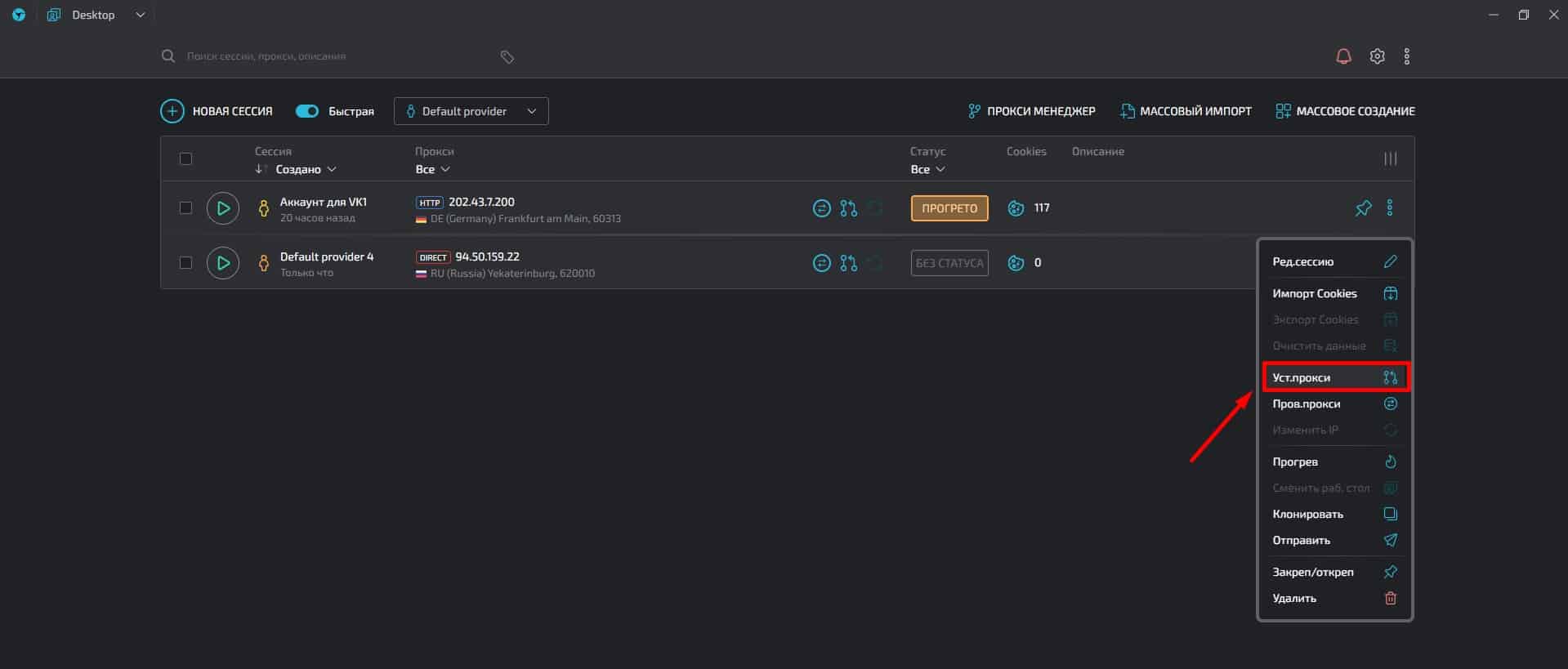
It’s comfortable. For example, you want to use one proxy to create an account on VK and Instagram. It’s easier to select them in the list when editing a session than to register them again.
Enjoy stable performance
Linken Sphere is stable. The browser provides comfortable use in all scenarios. Be it a multi-account with dozens of sessions or one session for anonymous user work. If other browsers made you nervous, then with Linken Sphere you will forget about it once and for all.
Linken Sphere is a reliable tool for anyone who values anonymity and security when surfing the Internet. Regardless of specialization, this anti-detect browser provides all the necessary tools to effectively manage multiple accounts and projects.
However, anonymity and the possibility of multi-accounting are available in Linken Sphere only when paired with a proxy. Remember that a separate proxy server must be associated with each account on one site. Rent high-quality server, mobile and residential proxies from us. We offer affordable prices, many countries to choose from and prompt technical support.




