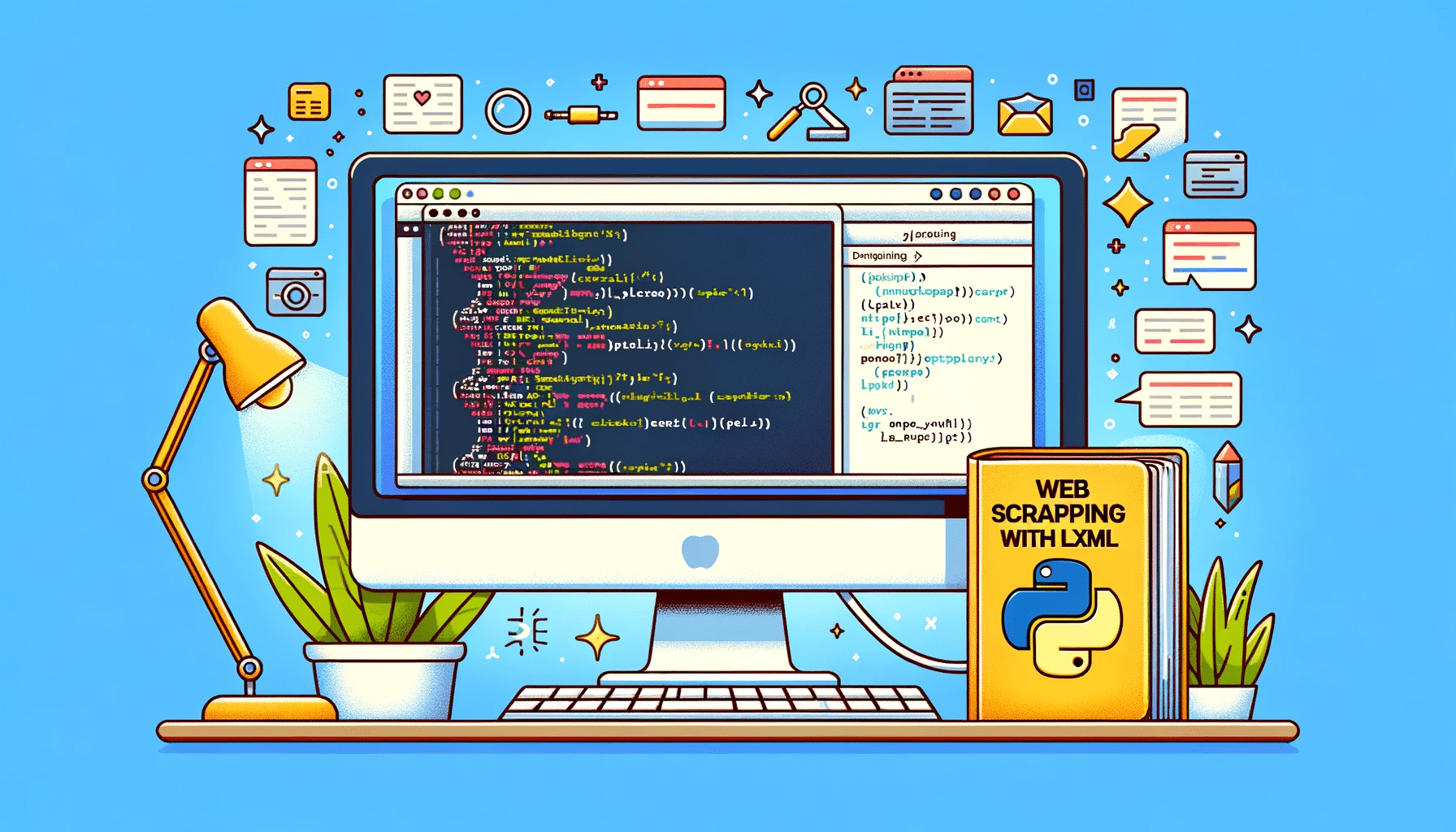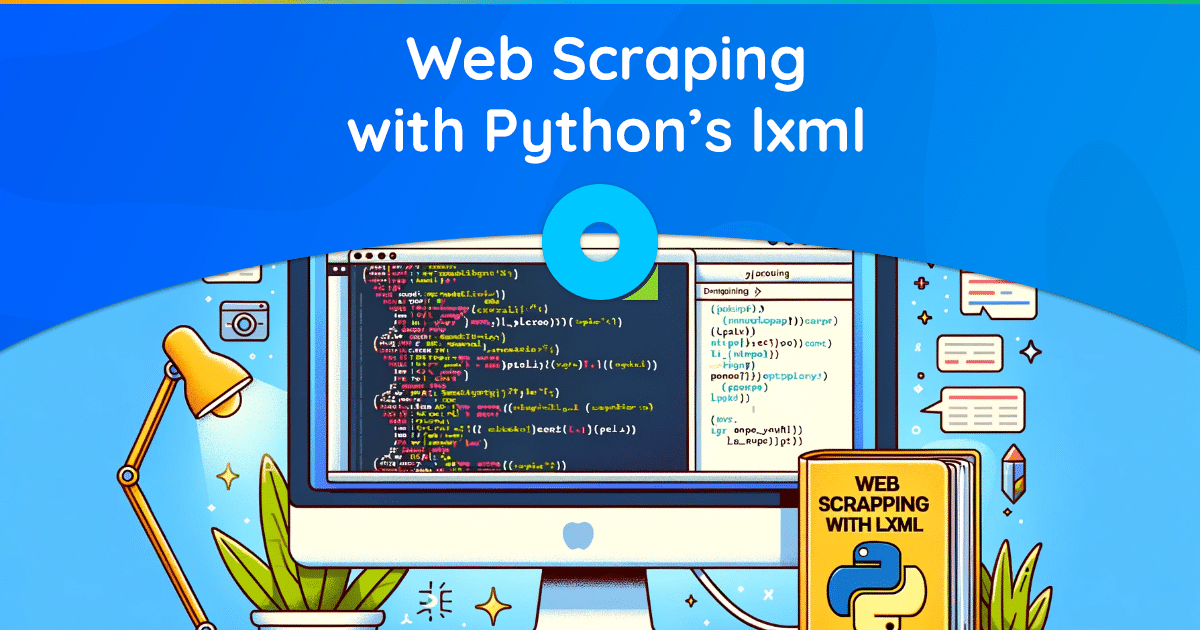
Python’s extensive ecosystem has a myriad of libraries that make web scraping a straightforward task, and lxml is certainly one of the premier choices. This tutorial aims to provide an exhaustive guide on why lxml is an excellent choice for web scraping, the steps for building a robust lxml scraper, and practical examples to get you started. The tutorial also incorporates valuable insights to ensure the maximum number of successful requests during web scraping.
Introduction to Web Scraping with lxml in Python
Web scraping using Python’s lxml involves the extraction and structuring of data from downloaded HTML or XML code. Unlike some libraries that handle both downloading and parsing, lxml specializes in parsing. To download web pages, you would typically use an HTTP client like Requests. Once the HTML or XML data is downloaded, lxml can then parse this data, allowing you to access specific elements and attributes effectively.
Why Choose Python’s lxml for Web Scraping?
Choosing lxml for your web scraping projects comes with several benefits:
Advantages:
- Extensibility: Built on top of C libraries libxml2 and libxslt, lxml is highly extensible and offers the speed benefits of a native C library along with the simplicity of Python.
- XML Structure: Supports three schema languages to specify XML structure and fully implements XPath, making it incredibly powerful for navigating through elements in XML documents.
- Data Traversal: Capable of traversing through various XML and HTML structures, allowing navigation through children, siblings, and other elements. This feature gives it an edge over other parsers like BeautifulSoup.
- Resource Efficiency: Consumes less memory compared to other libraries, making it highly efficient for parsing large datasets.
However, lxml is not always the best choice for parsing poorly written or broken HTML. In such cases, you can resort to BeautifulSoup as a fallback option.
Steps to Build a Robust lxml Parser in Python
Step 1: Choose the Appropriate Tools
Before you start scraping, you’ll need to choose the right set of tools. For HTTP clients, Python offers libraries like Requests, HTTPX, and aiohttp. If your target is a dynamic website that relies on JavaScript, you may also require a headless browser like Selenium.
Step 2: Identify Your Target Web Page
After setting up your tools, identify the web page you want to scrape. Make sure to read the website’s robots.txt to know the rules for web scraping on that site.
Step 3: Understand Web Scraping Guidelines
Understanding web scraping best practices and potential roadblocks like CAPTCHAs or IP bans is crucial. In cases where you anticipate such issues, using a rotating proxy server can be beneficial.
Step 4: Setting Up Headers
HTTP headers help in mimicking actual user behavior. Set these up correctly to ensure that your scraper does not get blocked.
Web Scraping with Python’s lxml: A Step-By-Step Tutorial
Prerequisites
Before beginning, you’ll need the following:
- Python 3.x: Ensure Python 3.x is installed on your system. You can download it from Python’s official website.
- Code Editor: Any text editor that supports Python will do, although advanced IDEs like Visual Studio Code, Notepad++, or PyCharm can offer more functionalities like debugging, syntax highlighting, and auto-completion.
- Requests and lxml libraries: These are third-party Python libraries used for HTTP requests and HTML parsing, respectively.To install, open your terminal and run:
pip install requests lxml1. Setting Up Your Development Environment
Explanation:
In this step, you prepare your coding environment for development. Choose a location on your computer where you’d like to save your script.
- Creating Python File: Open your code editor and create a new Python file named
imdb_scraper.py.
2. Fetching Web Page Content
Code:
import requests
url = "https://www.imdb.com/chart/moviemeter/"
response = requests.get(url)
if response.status_code == 200:
page_content = response.text
else:
print("Failed to retrieve the page")Explanation:
In this section, you fetch the HTML content of IMDb’s most popular movies page.
- Importing
requests: Therequestslibrary is used for making HTTP requests. - Fetching Content:
requests.get(url)fetches the webpage content and stores it in theresponsevariable. - Status Code Checking: It’s a good practice to check the HTTP status code (200 means OK). If it’s not 200, there’s a problem with fetching the page.
3. Parsing the Web Page
Code:
from lxml import html
tree = html.fromstring(page_content)Explanation:
Here you convert the fetched HTML content into a searchable tree structure.
- Importing
lxml.html: This module helps to create a tree structure from the HTML content. - Creating Tree Structure:
html.fromstring(page_content)parses the HTML content stored inpage_contentand generates a tree-like structure which you store in the variabletree.
4. Extracting Data
Code:
movie_titles = tree.xpath('//td[@class="titleColumn"]/a/text()')
imdb_ratings = tree.xpath('//td[@class="imdbRating"]/strong/text()')Explanation:
Now that you have a tree-like structure of the webpage, you can search and extract data from it.
- Using XPath: XPath is a query language that can navigate through an XML document. You use it here to specify the elements and attributes you want to scrape.
- Extracting Titles and Ratings: You collect the movie titles and IMDb ratings using XPath queries that pinpoint their locations in the HTML structure.
5. Storing Data
Code:
for title, rating in zip(movie_titles, imdb_ratings):
print(f"Movie: {title}, Rating: {rating}")Explanation:
Finally, you’ll want to store or display the scraped data.
- Zipping Lists: The
zipfunction pairs each movie title with its corresponding rating. - Printing Data: In this example, we simply print out each pair. In a real-world application, you might want to store this data in a database or a file.
Full Code Example
# Importing required libraries
import requests
from lxml import html
# Step 2: Fetch Web Page Content
url = "https://www.imdb.com/chart/moviemeter/"
response = requests.get(url)
if response.status_code == 200:
page_content = response.text
else:
print("Failed to retrieve the page")
# Step 3: Parse the Web Page
tree = html.fromstring(page_content)
# Step 4: Extract Data
movie_titles = tree.xpath('//td[@class="titleColumn"]/a/text()')
imdb_ratings = tree.xpath('//td[@class="imdbRating"]/strong/text()')
# Step 5: Store and/or Output Data
for title, rating in zip(movie_titles, imdb_ratings):
print(f"Movie: {title}, Rating: {rating}")By following this extended and detailed tutorial, you should be able to confidently scrape information about the most popular movies from IMDb. As always, it’s crucial to respect the terms of service of any website you are scraping.
Final Remarks
Web scraping can be an intricate process, but Python’s lxml library simplifies many complexities. With the right tools, knowledge of best practices, and a well-defined strategy, you can make your web scraping endeavors efficient and successful. This tutorial aimed to cover these aspects comprehensively. Happy scraping!