
ShanHai is the first 3D play-and-earn martial arts MMORPG based on the UTON blockchain. The game is released for free on Android and IOS. The project is gradually gaining popularity in China and around the world. Currently, 10,000 people are playing it. In connection with this achievement, ShanHai decided to organize an airdrop.
An airdrop is an advertising campaign during which cryptocurrency tokens are distributed free of charge among participants of certain services. This event is organized by the project development team to promote and popularize a coin or token. Airdrops are also carried out to reward the loyalty of community members, investors and cryptocurrency holders.
Important aspects of airdrops include:
- The terms of participation. To participate in the airdrop, conditions are established such as owning a certain amount of cryptocurrency, subscribing to the project’s social networks, participating in certain events, etc.
- Token distribution. Tokens are distributed to the wallets of participants, or through special platforms and exchanges that support the event.
- Risks. Not all airdrops are legitimate and some are created by scammers to gain access to data or funds. Therefore, it is important to be careful and check the authenticity of the airdrop. Always go to official websites and verified project accounts on social networks.
Current airdrop from ShanHai
The creators of ShanHai decided to celebrate the 10,000 user mark and are giving away $DRN tokens worth $1,000,000. To get them you need to visit the Zealy page and complete quests to earn experience points. The common pool will be proportionally divided among participants depending on the experience they have earned.
Before proceeding with the step-by-step guide, the user must have the UTON network linked to the Metamask wallet.
Here’s how to do it:
- First, install Metamask if you don’t have it. You can find browser applications in Google Play Market.
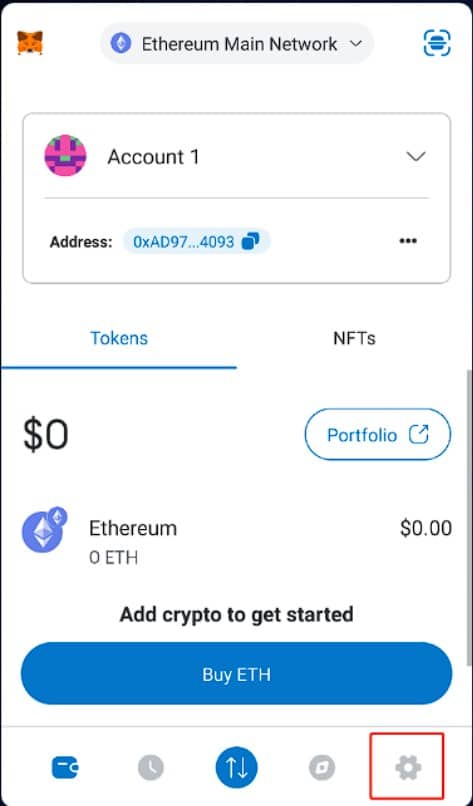
- Go to settings by clicking on the gear icon in the lower right corner of the main application menu.
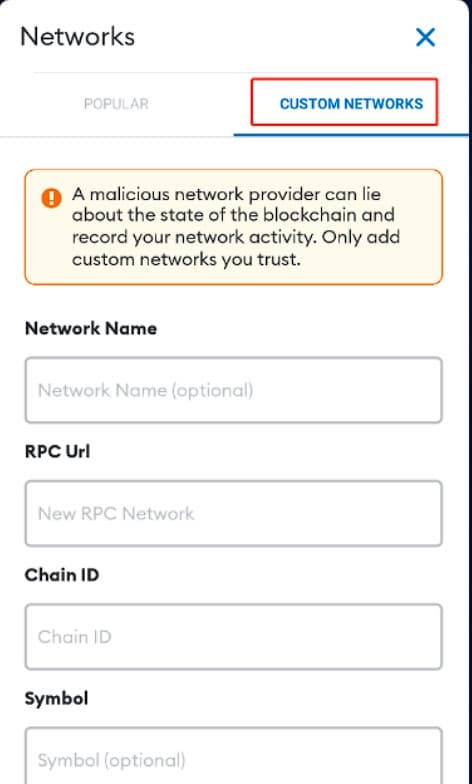
- Now select Add Network and then Custom Networks
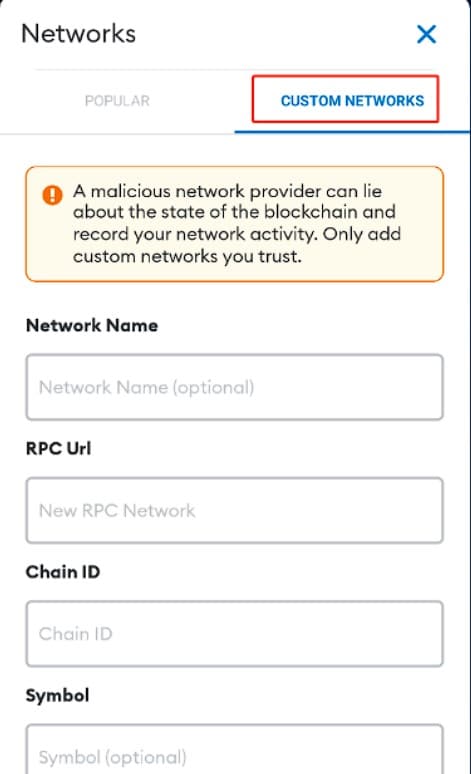
- Enter the information in the appropriate fields and click “Add”.
Network name: UTON
RPC URL: https://mainnet.umcrypto.io/
Chain ID: 9999
Symbol: UTN
Blockchain browser: URL: https://scanuton.umcrypto.io
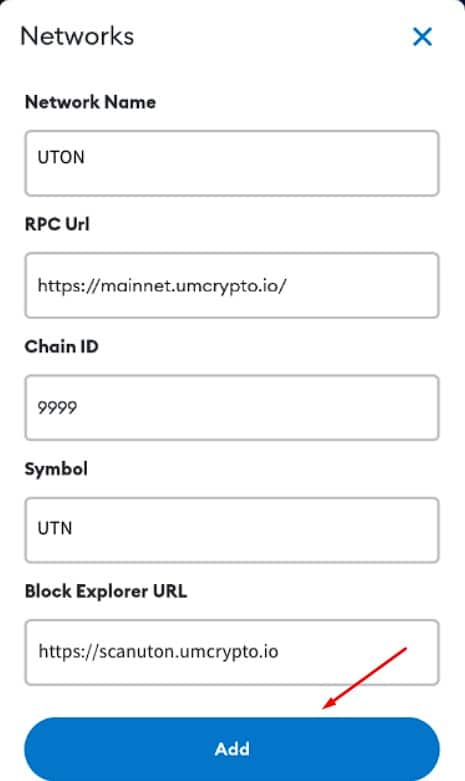
- Click Import Token and enter the token address
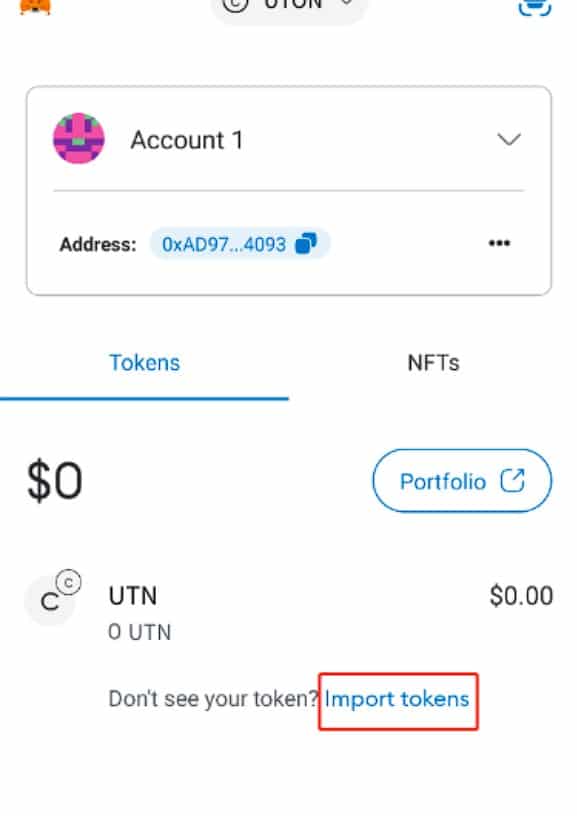
- Click Add Token to complete the token import.
Great. You have added the UTON network to Metamask.
How to participate in ShanHai airdrop
To become a participant in the airdrop, do the following:
- Visit the giveaway page ShanHai Zealy.
- Connect your wallet.
- Download the game at Android or iOS.
- Submit your wallet address to the Zealy page to participate in the airdrop.
- Now complete quests on Zealy to earn experience points.
- Also invite friends and get more experience points.
A total pool of $1,000,000 in $DRN tokens will be divided among participants depending on the experience they have earned. So, combine play and profit.





