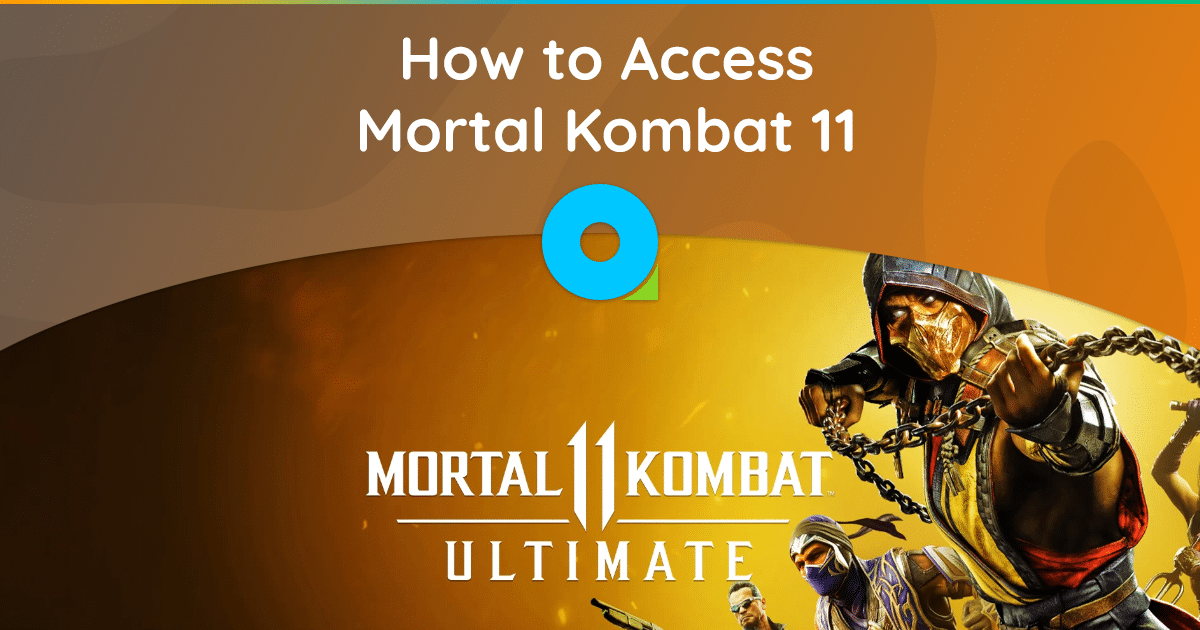
Mortal Kombat 1 is one of the most anticipated video games that is finally released and available to players all over the world. This iconic fighting game series has attracted millions of fans thanks to its unique combat mechanics, rich history and, of course, legendary fatalities. The creators of NetherRealm Studios put a lot of effort into the creation of Mortal Kombat 1, striving not only to improve existing aspects of the game, but also to introduce new, original elements.
Unfortunately, the creators have limited access to the most desirable part of the game: the game is not available online for residents of the Russian Federation and Belarus. It’s doubly offensive for those who bought MK1 on pre-order. However, solving the access issue is realistic and quite easy.
Solution: use a proxy
Proxy servers will change the IP address, and with it the player’s location in the eyes of the MK1 server filters. This is the best way to bypass any geographical restrictions.
Benefits of a proxy
Proxies are used not only to gain access to resources, applications and online games. It is equally a tool for professionals: arbitrators, SMM advertisers and others. In addition to changing the IP and location of the user, proxies provide:
- Anonymity. The proxy changes the IP address and at the same time hides the user’s identity.
- Improved performance. If you choose a proxy of the country in which the game servers are located, this will reduce the ping to minimum values. It will become more comfortable to play something that was previously slow online.
It should be noted that free proxies give the opposite result – even if you get access, the game will slow down and even be interrupted, because such proxies regularly crash.
How to access MK on PC
To access MK1 on a PC via a proxy, you will need two tools:
Instructions:
- Installation of Proxifier. Launch Proxifier after installation.
- Setting up a profile. In the program window, select the “Proxy Servers” tab in the header.
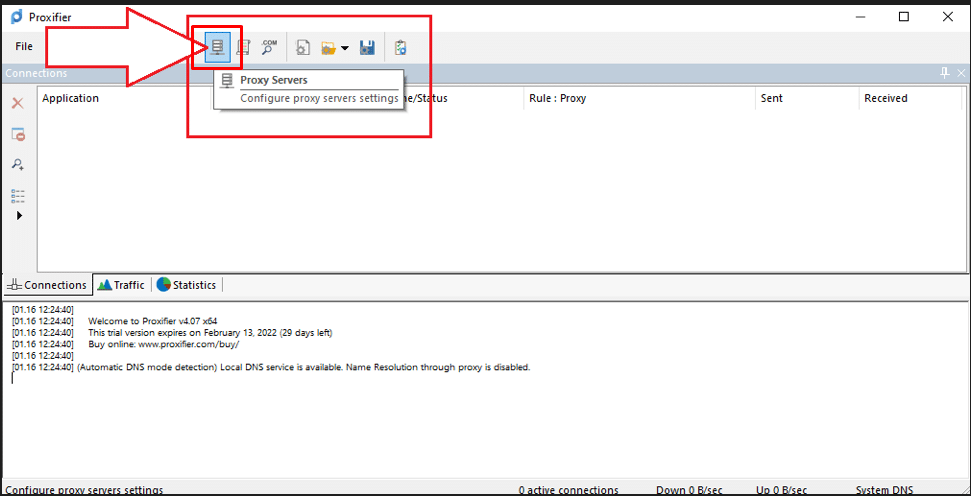
- From the drop-down list, select “Proxy Server” and click “Add”.
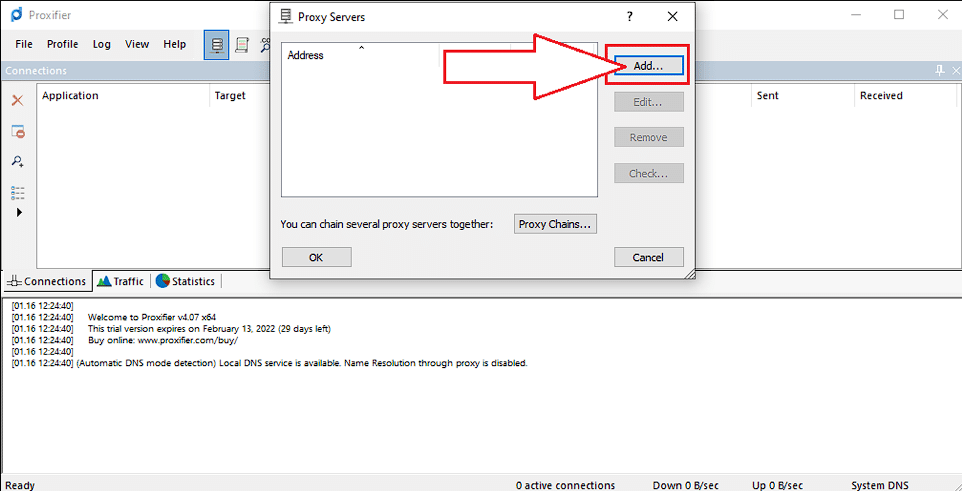
- Select HTTPS as the protocol, then check the “Enable” checkbox to enable authentication.
- Next, enter the details of the purchased proxy – IP, port, as well as login and password in the Authentification lines. You will find this data after paying for the proxy rental in your personal account.
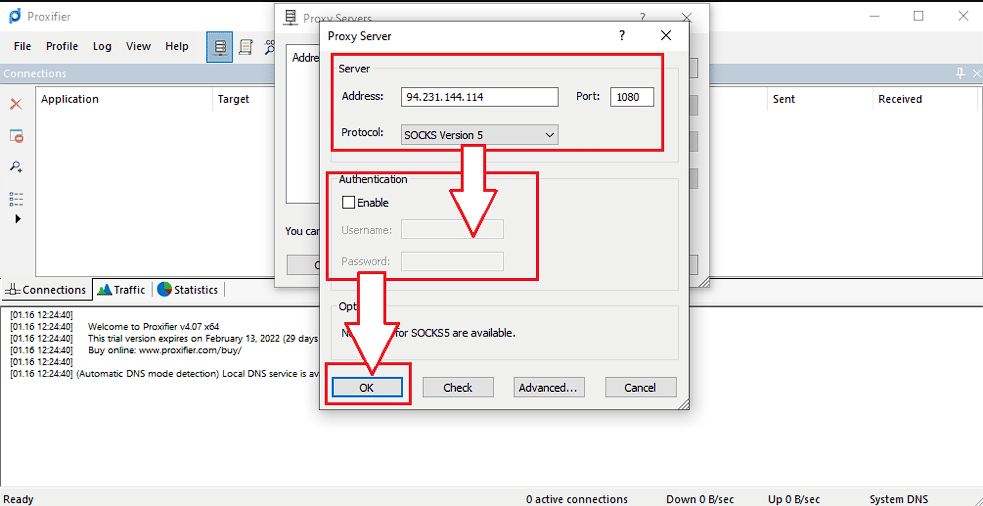
- Check the settings by clicking the “Check” button. Wait for the process to complete and click “Ok”.
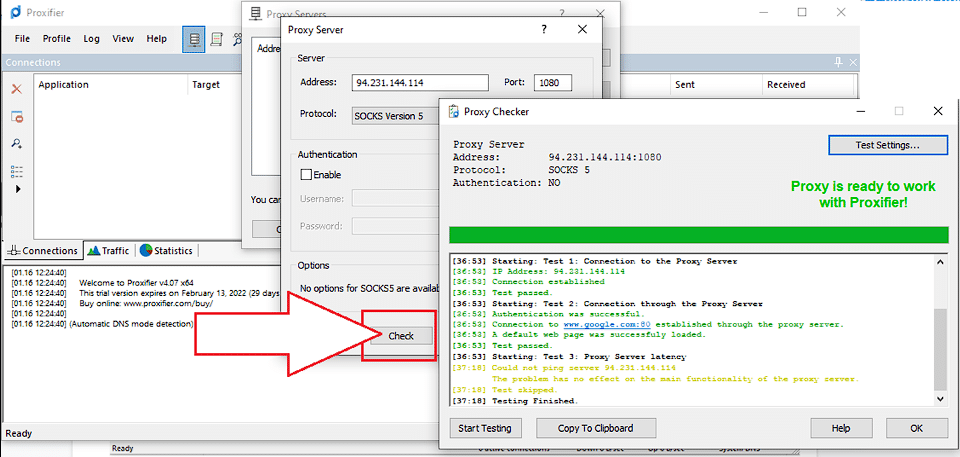
- Next, create rules for proxying. In the main program window, select the icon just like in the screenshot. Click on the Proxification rules button.
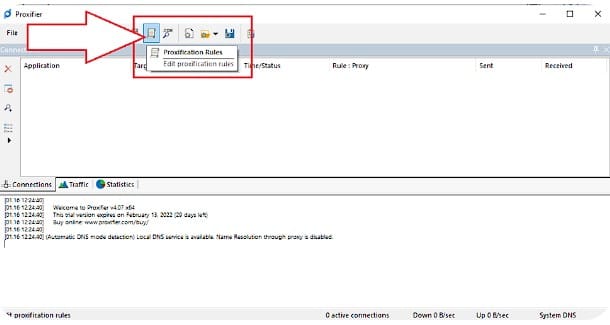
- Next, click Add to add a proxy rule.
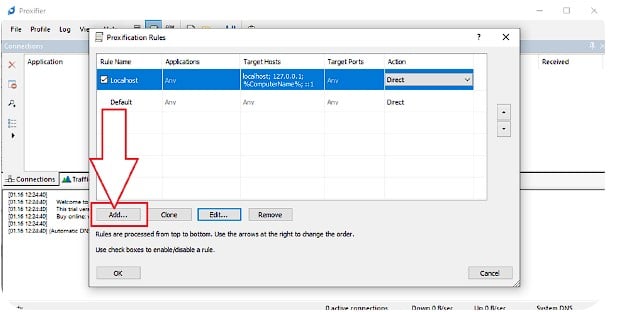
- Select the path to the MK1 game exe file (MK12.exe). Specify the path to both exe files of the MK1 game, including the “Win64” folder
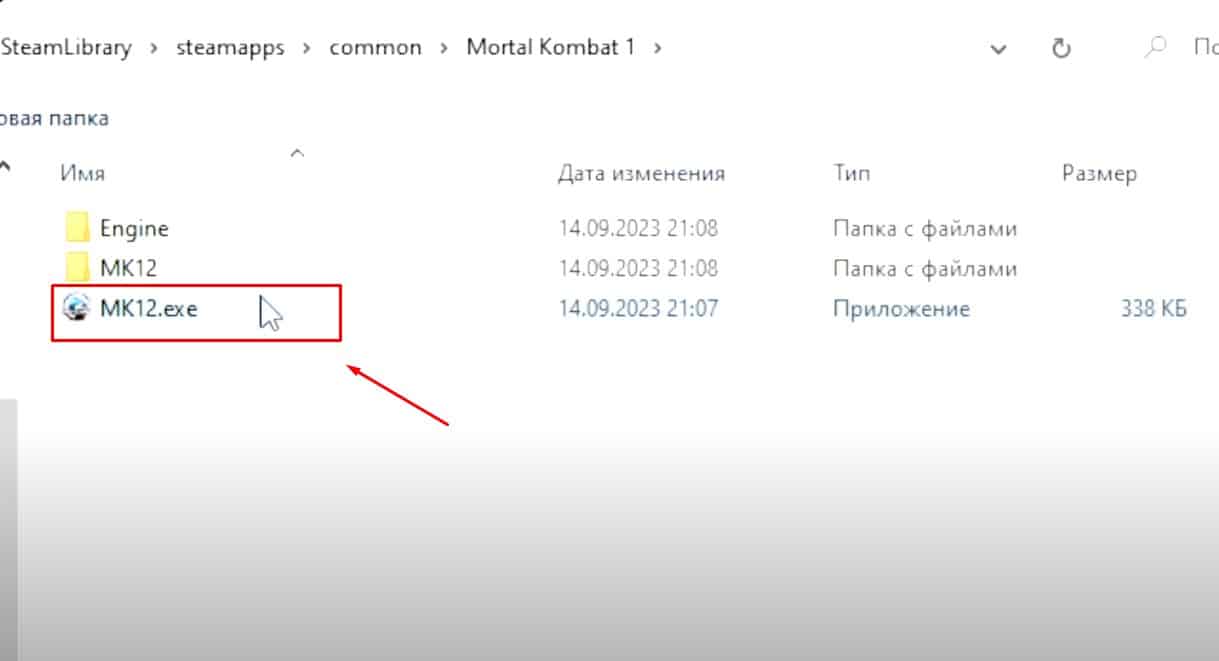
- In the Action field, select “Proxy HTTPS” and click “OK”.
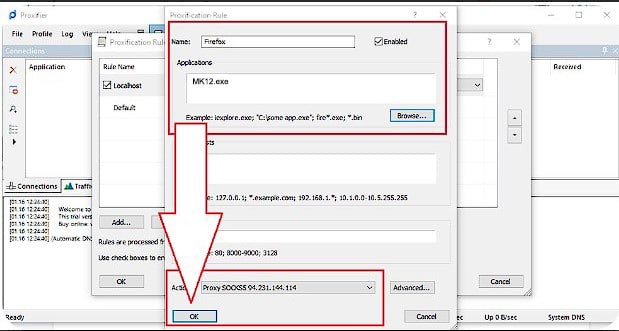
- In the next rules window, also click “OK”.
- Close Proxifier. It will work in the background.
- Launch MK1. Online will be available.
This is one of the easiest ways to set up a proxy for any application on a PC that works with the Internet.
How to access MK on XBOX
To access online in Mortal Kombat 1 on Xbox, you need to do the following:
- Record the IP address. First, write down your Xbox’s IP address. You can find it in the menu Network > Connection Status > Check Connection Status.
- Purchasing and setting up a proxy. After purchasing a proxy on your provider’s website, go to the “Proxies” section and bind to your Xbox IP address.
- Xbox setup. From the Xbox menu, go to Network > Network Settings > Advanced Settings. Here, select Proxy Server and indicate that you want to use a proxy.
- Enter the IP and port of the proxy server.
- Start the game. Now launch Mortal Kombat 1 on Xbox. All online functions of the game should work.
How to access MK1 on PS5
- Turn on your PlayStation and go to network settings.
- Select the connection type (Wi-Fi or wired connection) and configure it.
- In the proxy settings section, select “Manual” and enter the IP address and port of your proxy server.
- Save your settings and restart your PlayStation.
- Ready. You can hack online.
Using proxy servers is the best solution to access the Internet in MK1. Rent them from us, customize them for PC or consoles and enjoy the fighting game today.





