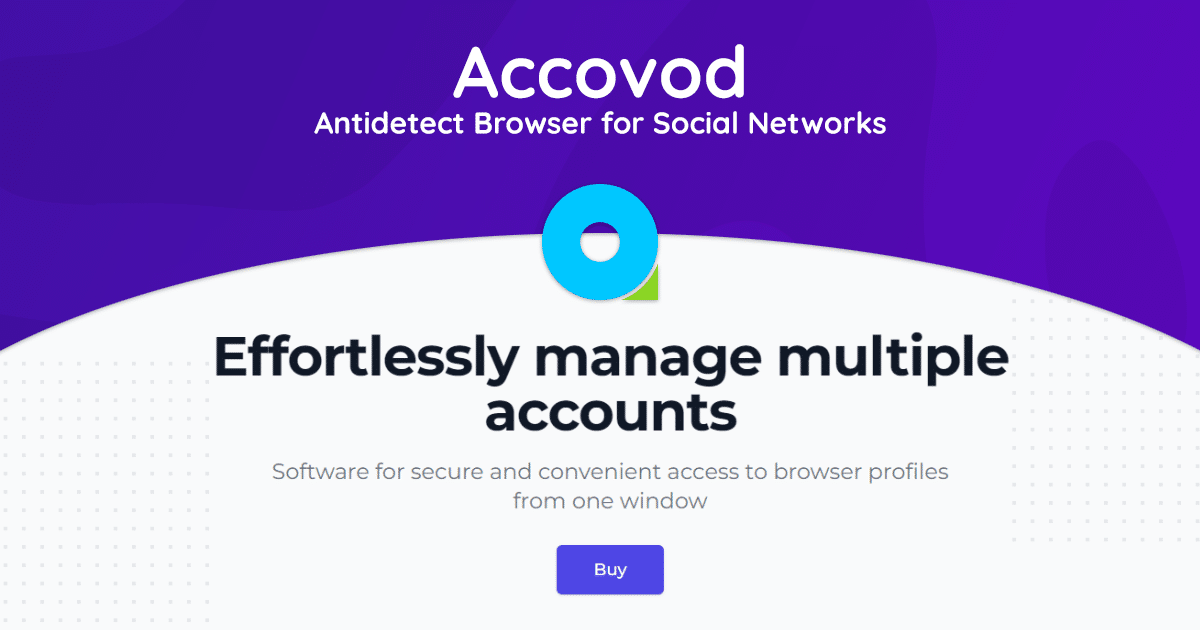
It is difficult for a company to manage all social networks. This is a lot of accounts that need to be updated, responded to clients, etc. Accovod was created just for working with popular social networks. Accounts in VK, OK, IG, etc. – you will have them all at your fingertips. The list of services that Accovod works with is impressive. Among them:
- Amazon
- VK
- Betfair
- Telegram
- Ebay
- Avito
There is no need to go from one site to another and switch between accounts. This is a salvation for a social network administrator. Let’s take a closer look at the program.
What is Accovod

Accovod – a powerful tool to manage accounts in one program. The main goal of the service is to simplify and optimize the management of accounts on Facebook, VKontakte, Twitter, Instagram, Odnoklassniki and Telegram. The service allows you to switch between accounts, create templates to optimize social actions, and collect notifications from different accounts. Another important functional element of Accovod is the ability to connect a proxy to ensure anonymity and security.
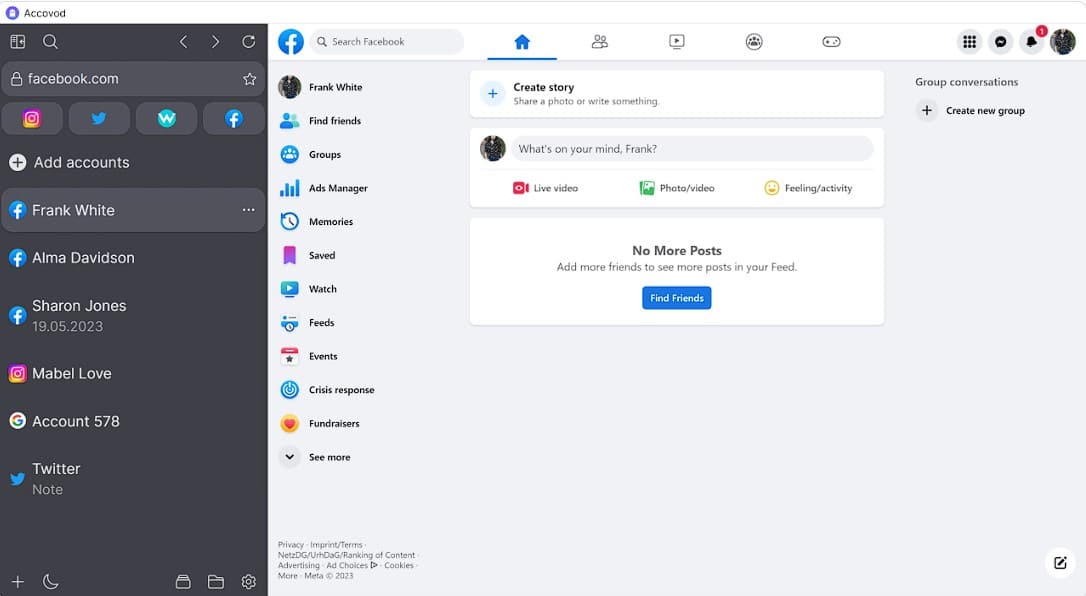
Accovod choose:
- Specialists in SMM and advertising. Promote accounts and increase product sales.
- Arbitrators. Increase audience reach through multi-accounts on social networks.
Please note that according to the promotional code PROXYS10 users will be able to get a 10% discount on the purchase of one of the tariffs in Accovod.
Price
To use Accovod you need to pay $25 per month for the version that saves profiles locally on your computer, and $35 for creating and storing profiles in the cloud (you can create 150 in total).
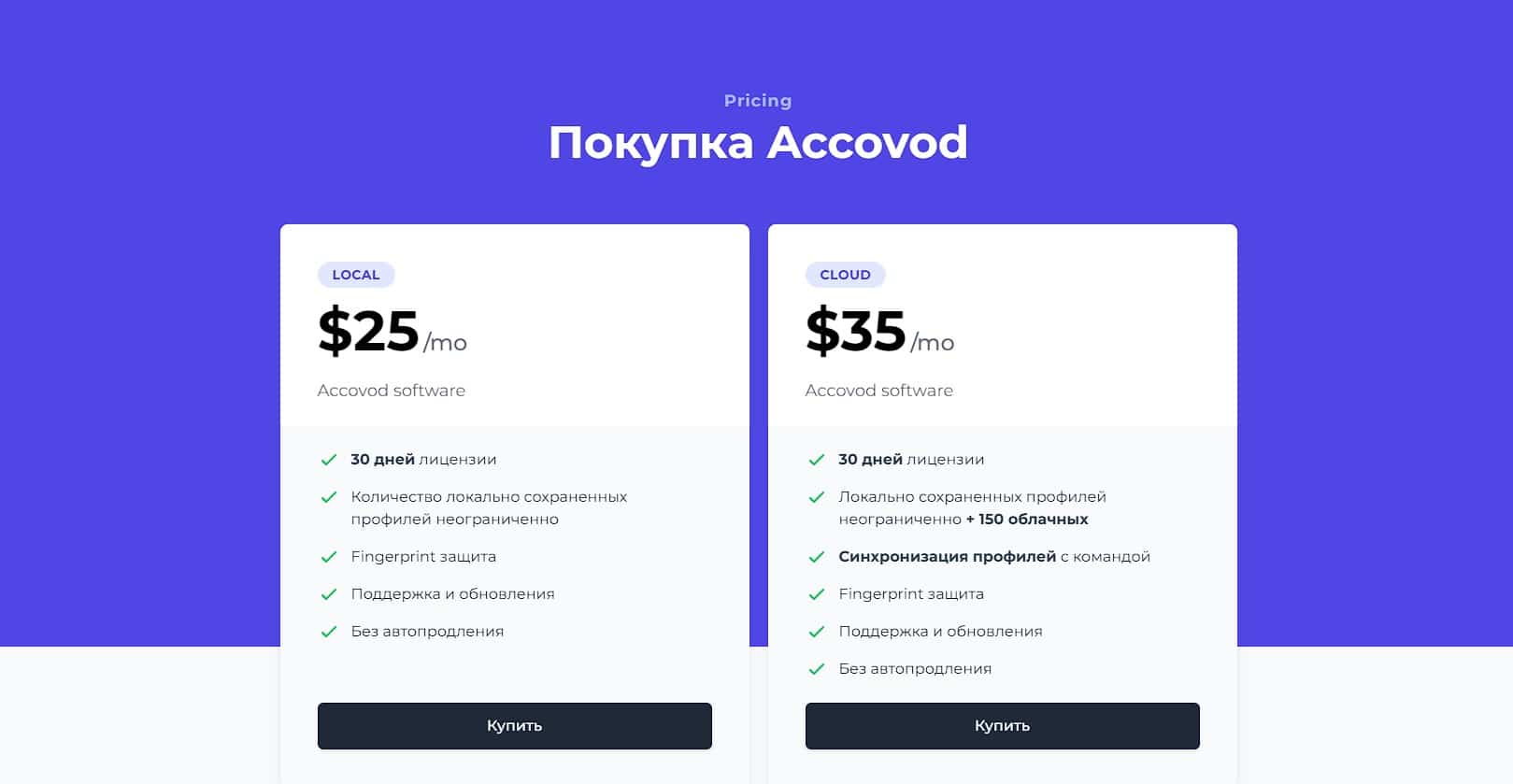
Payment methods include popular services such as bank cards, QIWI, Yandex.Money and WebMoney. After payment, you need to download the application to your PC and add social network accounts. You can switch between accounts through a convenient sidebar. Now let’s figure it out step by step.
To start using Accovod you will need:
- Register on the site.
- Select the license type (1 or 12 months) and pay for the selected plan.
- Next, download the application on your PC.
- After that, add one or more social network accounts. Configure the User Agent, operating system language and time zone. This will create an ideal account management environment.
You can also use a proxy when working with the program. It is better to choose private proxies with an individual login and password.
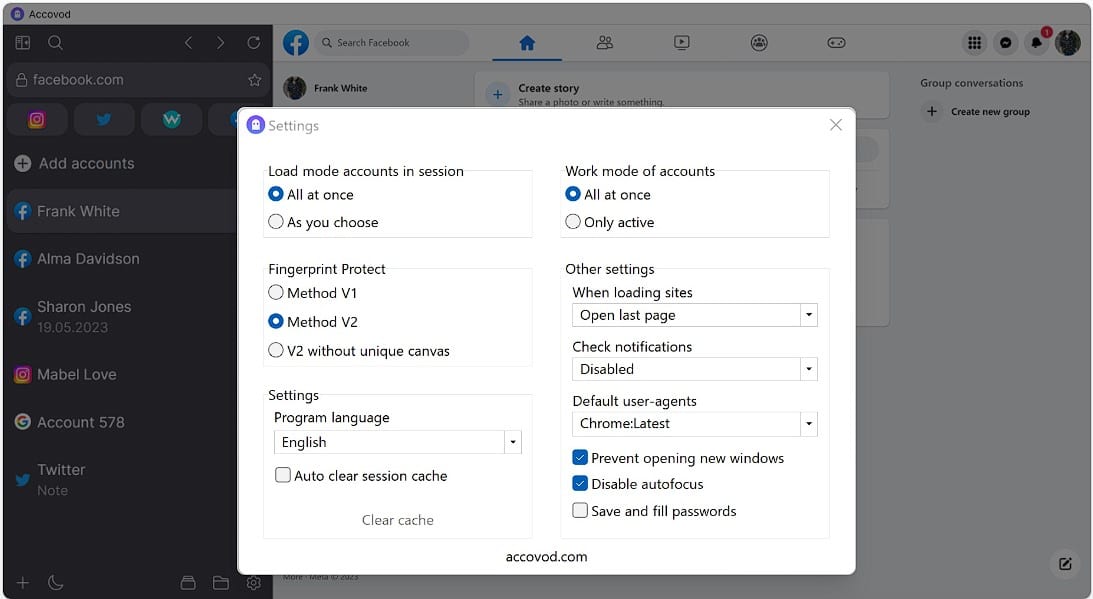
One of the features of Accovod is “Reveler”. This feature allows you to automate social actions for new accounts. You can create a session, select accounts and options for performing actions, such as referrals and social media views. This is useful for simulating activity on new accounts to make them appear human.
Accovod is a convenient tool for managing social media accounts. It makes life easier for both ordinary users and marketers. With its help, you can save time and resources when managing accounts on different social platforms. In addition, the affiliate program allows you to earn money by attracting new users.





