What is Zennoposter?
Zennoposter is a software automation tool designed to simulate real human activities on the web. It emulates a multitude of browser actions such as browsing websites, filling out forms, clicking links, and more. This powerful tool is crafted to automate SEO tasks, marketing workflows, and various kinds of web scraping operations.
| Feature | Description |
|---|---|
| Browser Engine | Supports all popular web browsers like Chrome, Firefox, and Safari |
| Multithreading | Allows multiple threads to run concurrently for efficient operation |
| CAPTCHA Solver | Built-in functionality to solve various CAPTCHAs |
| Proxy Support | Offers support for rotating and maintaining proxy servers |
| Code Flexibility | Allows the use of custom code snippets in C# or JavaScript |
What is Zennoposter Used for and How Does it Work?
Zennoposter is employed in a variety of applications:
- SEO Optimization: Automated backlink generation, keyword research, and content submission.
- Data Scraping: Harvest data from multiple sources for market analysis, sentiment analysis, or competitor tracking.
- Automated Testing: Automated testing of web applications for performance, functionality, and security.
- Social Media Management: Automate tasks like posting updates, following/unfollowing accounts, and liking posts.
- E-commerce Operations: Price tracking, inventory monitoring, and automated purchasing.
How it Works:
- Template Creation: The user interacts with the Zennoposter interface to create a template. This template contains the steps that the bot will follow.
- Execution: Once the template is ready, Zennoposter runs it either as a one-off task or a repetitive job.
- Data Handling: Zennoposter can save scraped data in various formats like XML, CSV, or directly into databases.
- Dynamic Handling: During execution, if Zennoposter encounters CAPTCHAs or 2FA, it can be programmed to deal with them.
Why Do You Need a Proxy for Zennoposter?
Utilizing a proxy server with Zennoposter is beneficial for several reasons:
- IP Rotation: Websites can ban or throttle IPs making multiple requests. A proxy server allows you to rotate IPs to avoid detection.
- Geo-targeting: A proxy enables you to access data from websites restricted to specific geographic locations.
- Speed: Using a high-speed proxy will result in quicker data retrieval.
- Anonymity: A proxy helps to keep your actions anonymous, safeguarding you from potential backlash or legal issues.
- Concurrent Requests: More proxies mean more threads can be run concurrently, resulting in quicker task execution.
Advantages of Using a Proxy with Zennoposter
When you combine OneProxy’s robust and reliable data center proxy servers with Zennoposter, the advantages are manifold:
- Scalability: Efficiently scale your operations from a few threads to thousands without worrying about IP bans.
- Data Accuracy: High uptime and low latency ensure that your data scraping tasks produce accurate and timely results.
- Security: With OneProxy’s data center proxies, your data is encrypted, providing an extra layer of security.
- Cost-Effectiveness: While free proxies come with their own sets of issues, OneProxy provides affordable packages tailored to your needs.
- Customer Support: Round-the-clock support ensures that any issues are swiftly resolved, minimizing downtime.
What are the Сons of Using Free Proxies for Zennoposter
Free proxies may seem tempting, but they come with numerous drawbacks:
- Unreliable: High chances of disconnection or poor performance.
- Limited Bandwidth: Speed and the number of requests are often severely restricted.
- Security Risks: Free proxies are often a hub for malicious activities, putting your data and anonymity at risk.
- Short Lifespan: Free proxies are often temporary and may become unavailable at any moment.
- No Support: Lack of customer service for resolving issues or queries.
What Are the Best Proxies for Zennoposter?
OneProxy provides a range of specialized proxies that seamlessly integrate with Zennoposter:
- Data Center Proxies: High-speed, low-latency proxies ideal for quick tasks.
- Residential Proxies: Real IPs for more complex and sensitive tasks.
- Rotating Proxies: Automatically switch IPs for each request or at specific time intervals.
How to Configure a Proxy Server for Zennoposter?
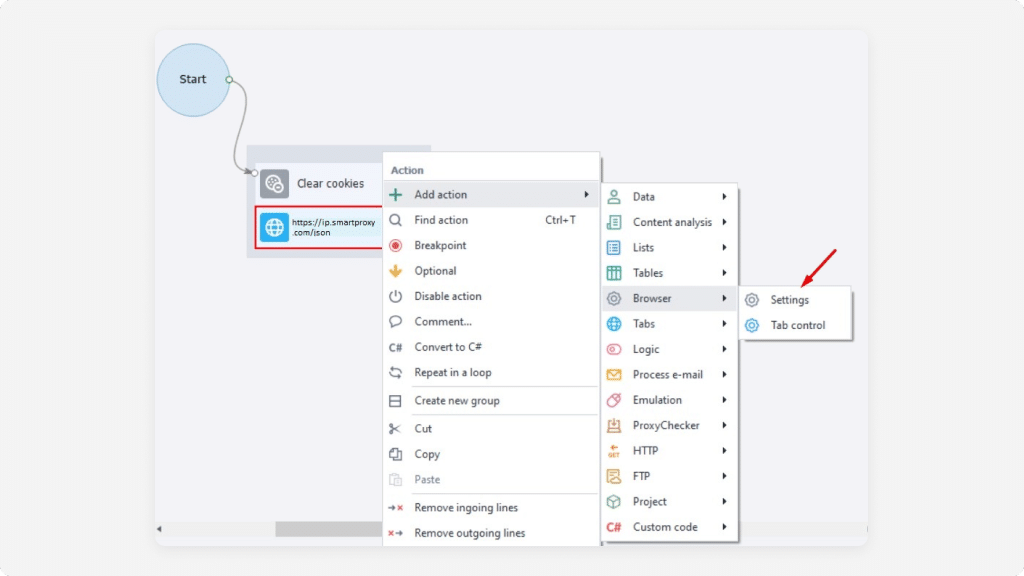
Configuring an OneProxy server with Zennoposter involves the following steps:
- Purchase a Plan: Buy a suitable proxy package from OneProxy.
- Acquire Credentials: Get the IP addresses and port numbers for your proxies.
- Zennoposter Settings: Go to ‘Options’ and then to the ‘Proxies’ tab within Zennoposter.
- Input Details: Enter the IP, Port, Username, and Password for your OneProxy.
- Test the Connection: Use the built-in feature to verify if the proxy is working correctly.
- Save & Apply: Confirm the settings and apply them to your Zennoposter projects.
By following these steps, you can effectively leverage the power of Zennoposter with the reliability and scalability of OneProxy’s data center proxy servers.













