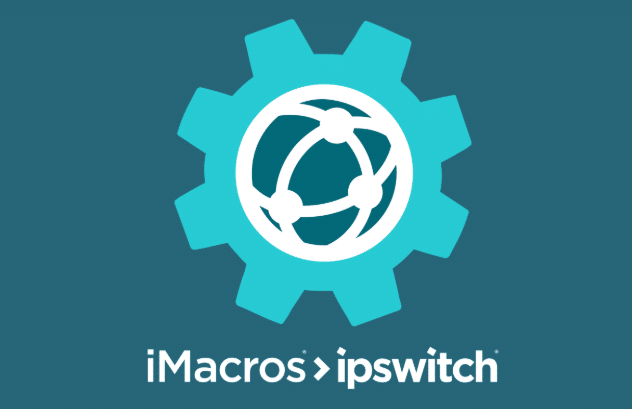iMacros is a powerful browser automation tool that empowers users to automate repetitive tasks within web browsers. This automation software allows you to record and replay actions in a web browser, essentially transforming your browser into a versatile, automated tool. It’s a popular choice for a wide range of applications, from web scraping and data extraction to web testing and social media management.
What is iMacros Used for and How Does it Work?
iMacros simplifies the execution of complex tasks on the web, making it a valuable tool for a variety of purposes:
-
Web Scraping: iMacros can extract data from websites automatically. This is useful for businesses looking to gather information for market research, competitor analysis, or lead generation.
-
Form Filling: It can automate the process of filling out forms online, saving time and reducing the risk of errors in tasks like online registrations and data submissions.
-
Social Media Management: iMacros can automate actions on social media platforms, such as posting content, following/unfollowing users, and liking posts. This is particularly handy for social media marketers.
-
Web Testing: It’s a valuable tool for testing websites and web applications, as it can simulate user interactions and report any issues or bugs.
-
Repetitive Tasks: Any task that involves repetitive actions on websites, such as clicking, scrolling, or navigating through multiple pages, can be automated with iMacros.
How does it work? iMacros operates as a browser extension or a standalone application. It records a series of actions performed in a web browser and saves them as macros. These macros can then be replayed as many times as needed, automating the recorded steps.
Why Do You Need a Proxy for iMacros?
Proxy servers play a crucial role in enhancing the functionality and security of iMacros automation. Here’s why you might need a proxy for iMacros:
-
IP Rotation: When performing web scraping or other automated tasks, it’s essential to avoid IP bans or restrictions imposed by websites. Proxy servers allow you to rotate IP addresses, making it difficult for websites to identify and block your automation.
-
Geographic Targeting: If you need to access region-specific content or data, proxies can route your traffic through servers located in different geographic regions. This enables you to gather localized information.
-
Anonymity: Proxies provide a layer of anonymity by masking your real IP address. This is crucial for maintaining privacy and security when conducting automated activities online.
-
Load Management: Using multiple proxy servers, you can distribute the load of your automated tasks across different IPs. This prevents overloading a single IP and getting blocked by websites due to excessive requests.
Advantages of Using a Proxy with iMacros
Integrating proxy servers into your iMacros automation offers several advantages:
| Advantage | Description |
|---|---|
| Enhanced Privacy | Proxies hide your IP address, preserving your online anonymity. |
| Unrestricted Access | Access geo-restricted content and websites by routing your traffic through proxies in the desired locations. |
| IP Rotation | Prevent IP bans by rotating through a pool of proxy IP addresses, ensuring uninterrupted automation. |
| Improved Performance | Distributing requests across multiple proxies can boost speed and efficiency in data extraction or testing. |
| Security | Proxies act as a buffer between your device and the internet, adding an extra layer of security against threats. |
| Scalability | Easily scale your automation efforts by adding more proxy servers as needed. |
What Are the Сons of Using Free Proxies for iMacros?
While free proxies may seem appealing, they come with significant drawbacks:
-
Unreliability: Free proxies often have limited uptime and may suddenly become unavailable, disrupting your automation.
-
Limited Locations: You may have limited options for geographic locations with free proxies, restricting your access to region-specific content.
-
Security Risks: Free proxies may not prioritize security, potentially exposing your data to risks like data theft or malware.
-
Slow Speed: Free proxies are often crowded with users, resulting in slow connection speeds that can hamper your automation tasks.
What Are the Best Proxies for iMacros?
When selecting proxies for iMacros, consider premium proxy services like OneProxy, which provide:
-
Reliability: Premium proxies offer high uptime and stable connections, ensuring uninterrupted automation.
-
Diverse Locations: Access a wide range of geographic locations, allowing you to gather data from various regions.
-
Security Features: Premium proxies prioritize security, safeguarding your data and activities from potential threats.
-
Speed: Enjoy fast and efficient automation with premium proxies that offer dedicated resources and faster connections.
-
Scalability: Premium proxy services often allow you to scale your operations seamlessly as your automation needs grow.
How to Configure a Proxy Server for iMacros?
Configuring a proxy server for iMacros is a straightforward process:
-
Choose a Proxy Provider: Select a reputable proxy service like OneProxy to ensure reliability and performance.
-
Acquire Proxy IP and Port: Your proxy provider will provide you with the necessary IP address and port number.
-
Configure iMacros: In the iMacros settings, locate the proxy configuration section and enter the provided IP address and port.
-
Test Your Configuration: Before running your automation tasks, perform a test to ensure that iMacros is successfully routing traffic through the proxy server.
-
Start Automating: Once configured, you can now use iMacros for web scraping, testing, or any other automated tasks with the added benefits of proxy servers.
In conclusion, iMacros is a versatile browser automation tool that can significantly streamline your online activities. When paired with the right proxy server, it becomes even more powerful, allowing you to access data, maintain anonymity, and enhance security. For the best results, consider premium proxy services like OneProxy to support your iMacros automation endeavors.