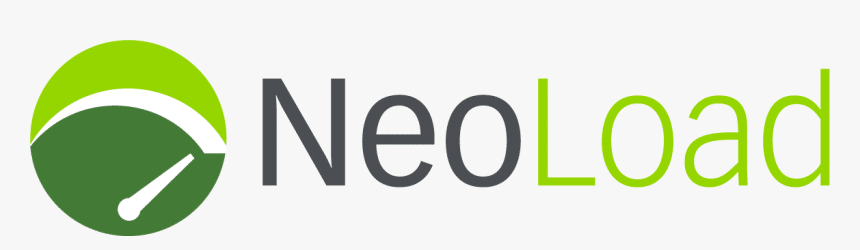NeoLoad is a cutting-edge performance testing tool designed to assess the efficiency and reliability of web applications under various loads. This robust software simulates user interactions with web applications, providing valuable insights into their performance. NeoLoad plays a pivotal role in the realm of browser automation tools, ensuring that your web applications are ready to meet the demands of real-world users.
What is NeoLoad Used for and How Does it Work?
NeoLoad is primarily employed for load testing, stress testing, and performance testing of web applications. It meticulously measures how an application performs under different levels of user activity, helping you identify bottlenecks, assess server response times, and optimize your application’s performance. Here’s a brief overview of how NeoLoad works:
-
Scripting: NeoLoad allows you to create realistic user scenarios by recording and editing user scripts. These scripts simulate user interactions with your web application.
-
Load Generation: Once you’ve defined your user scenarios, NeoLoad generates virtual users who emulate real-world users accessing your application simultaneously.
-
Monitoring: While the test is running, NeoLoad continuously monitors various performance metrics, such as response times, error rates, and server resource utilization.
-
Analysis: NeoLoad provides comprehensive reports and analytics to help you pinpoint performance issues and assess the overall health of your application.
Why Do You Need a Proxy for NeoLoad?
Proxy servers play a crucial role in enhancing the capabilities and effectiveness of NeoLoad for various reasons:
-
IP Rotation: NeoLoad’s effectiveness in load testing relies on simulating diverse user locations and IP addresses. By using proxy servers, you can easily rotate IP addresses, allowing NeoLoad to mimic users from different geographical regions.
-
Security and Anonymity: Proxies provide an added layer of security by concealing your real IP address. This is particularly beneficial when conducting load tests on public-facing web applications, ensuring that your identity remains hidden.
-
Bypassing Rate Limiting: Many websites employ rate-limiting mechanisms to prevent automated access. Proxies enable you to distribute requests across multiple IP addresses, reducing the risk of triggering rate limits.
-
Geo-Targeting: For applications that cater to a global audience, proxies can help you test how your application performs for users in specific regions or countries.
Advantages of Using a Proxy with NeoLoad
Utilizing proxy servers in conjunction with NeoLoad offers a myriad of advantages:
| Advantage | Description |
|---|---|
| Enhanced Realism | Proxies allow you to simulate real user behavior more accurately by masking your testing infrastructure’s IP addresses. |
| Geographical Diversity | With proxies, you can emulate user traffic from various locations, ensuring your application’s performance meets the needs of a global user base. |
| Improved Security | Proxies add a layer of anonymity and security, protecting your organization’s identity and reducing the risk of IP-based bans or blocks. |
| Efficient Load Distribution | By distributing load across multiple IP addresses, proxies prevent overloading a single server or endpoint, contributing to more accurate load testing results. |
| Bypassing Geo-Restrictions | Proxies enable you to bypass geographical restrictions and access web applications as if you were in a specific location, crucial for testing region-specific content. |
What Are the Cons of Using Free Proxies for NeoLoad?
While free proxies may seem enticing, they come with several drawbacks when used with NeoLoad:
-
Reliability: Free proxies are often unreliable, with frequent downtime or slow speeds, which can negatively impact your load testing.
-
Limited Locations: Free proxies typically offer a limited number of geographical locations, limiting your ability to simulate diverse user traffic.
-
Security Risks: Free proxies may not provide the same level of security and anonymity as premium proxies, potentially exposing your testing infrastructure.
-
No Support: When issues arise, free proxies lack dedicated customer support, leaving you to troubleshoot problems on your own.
What Are the Best Proxies for NeoLoad?
Choosing the right proxies for NeoLoad is crucial for successful load testing. Consider these factors when selecting the best proxies:
-
Premium Proxy Providers: Opt for reputable premium proxy providers like OneProxy, which offer high-quality, reliable proxy services tailored for NeoLoad and performance testing.
-
Geographical Coverage: Ensure the proxy provider offers a wide range of geographical locations to simulate diverse user traffic.
-
Scalability: Choose a provider that can scale their proxy services according to your testing needs, accommodating both small and large-scale tests.
-
Security Features: Look for proxies that prioritize security, including IP rotation, data encryption, and dedicated support to address any security concerns.
How to Configure a Proxy Server for NeoLoad?
Configuring a proxy server for NeoLoad is a straightforward process:
-
Select a Proxy Provider: Choose a reputable proxy provider such as OneProxy.
-
Obtain Proxy Credentials: After subscribing to the service, you will receive proxy credentials, including IP addresses and port numbers.
-
NeoLoad Settings: In NeoLoad, navigate to the project settings and find the “Proxy” section.
-
Add Proxy Details: Enter the provided proxy IP address and port number in the NeoLoad settings.
-
Authentication: If required, provide any authentication details, such as a username and password, provided by your proxy provider.
-
Test Configuration: Verify the proxy settings by running a test in NeoLoad to ensure that requests are routed through the proxy server.
In conclusion, NeoLoad is a powerful browser automation tool for performance testing, and the use of proxy servers enhances its capabilities by providing IP rotation, security, and geographical diversity. When choosing proxies, prioritize premium providers like OneProxy to ensure a seamless testing experience. Properly configuring proxy settings in NeoLoad is essential to harness the full potential of this dynamic testing tool.