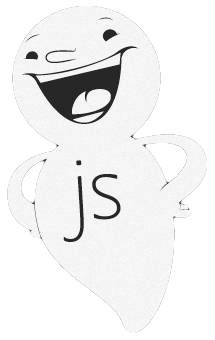CasperJS is a versatile browser automation tool that enables developers and testers to automate interactions with websites and perform various tasks programmatically. It utilizes JavaScript and provides a user-friendly API for controlling web browsing activities, making it an invaluable asset for web scraping, testing, and web development. In this article, we will delve into the world of CasperJS, exploring its applications and the crucial role proxy servers play in optimizing its functionality.
What is CasperJS Used for and How Does it Work?
CasperJS excels in a myriad of applications, thanks to its headless browser capabilities and straightforward scripting abilities. Here are some common use cases:
-
Web Scraping: CasperJS can scrape data from websites, extract information, and store it for analysis or further processing.
-
Automated Testing: It is a powerful tool for automating web application testing, allowing for the simulation of user interactions and the evaluation of web page functionality.
-
Website Monitoring: CasperJS can be used to monitor websites for changes, ensuring that critical functionalities are working correctly.
-
Screen Capture: It can capture screenshots of web pages, useful for visual testing and debugging.
CasperJS works by launching a headless web browser, which means it operates without a graphical user interface. Users can script interactions with web pages using JavaScript, and CasperJS provides a convenient API for these tasks. It supports both PhantomJS and SlimerJS as its underlying engines, providing flexibility in browser selection.
Why Do You Need a Proxy for CasperJS?
Proxy servers are indispensable when using CasperJS, especially for tasks that require web scraping or automated testing. Here’s why:
-
IP Rotation: Proxy servers allow you to route your requests through different IP addresses, preventing websites from blocking or restricting your access due to excessive traffic. This is crucial for web scraping, where frequent IP rotation helps evade detection.
-
Geolocation: If you need to access region-specific content or data, proxy servers with geolocation capabilities enable you to choose an IP address from the desired location, making it appear as if your requests are coming from that region.
-
Load Distribution: When performing intensive tasks, using multiple proxy servers can distribute the load and improve the efficiency of your operations. This is especially useful when dealing with large-scale web scraping.
Advantages of Using a Proxy with CasperJS
Utilizing proxy servers in conjunction with CasperJS offers several advantages:
| Advantages of Using Proxies with CasperJS |
|---|
| 1. Anonymity: Proxies hide your real IP address, enhancing anonymity during web scraping or testing activities. |
| 2. IP Rotation: Frequent IP rotation prevents IP bans and enhances scraping reliability. |
| 3. Geo-targeting: Access region-specific data or test website behavior in various geographic locations. |
| 4. Load Management: Distribute requests across multiple proxies for efficient and faster data retrieval. |
What Are the Сons of Using Free Proxies for CasperJS?
While free proxies may seem tempting, they come with their own set of drawbacks, especially for tasks like web scraping and testing:
| Cons of Using Free Proxies with CasperJS |
|---|
| 1. Limited Reliability: Free proxies are often unreliable, leading to frequent connection failures. |
| 2. Slow Speed: They are usually slower due to high demand and limited bandwidth. |
| 3. Security Concerns: Free proxies may not offer adequate security, potentially exposing your data. |
| 4. Lack of Support: You won’t have dedicated support for troubleshooting issues. |
What Are the Best Proxies for CasperJS?
Choosing the right proxies for CasperJS is crucial for a successful web automation project. Here are some factors to consider:
-
Dedicated vs. Shared Proxies: Dedicated proxies provide better performance and reliability as they are exclusive to you, while shared proxies are more affordable but may be less reliable.
-
Residential vs. Data Center Proxies: Residential proxies have real IP addresses, making them harder to detect, while data center proxies are faster and more affordable but can be more easily blocked.
-
Proxy Location: Select proxies from locations relevant to your task, ensuring you can access the desired content.
-
IP Rotation: Look for proxies that offer automatic IP rotation to avoid detection.
How to Configure a Proxy Server for CasperJS?
Configuring a proxy server for CasperJS is a straightforward process. You can specify the proxy settings in your CasperJS script. Here’s a basic example in JavaScript:
javascriptvar casper = require('casper').create();
// Set proxy settings
casper.options.proxy = 'http://your-proxy-server.com:port';
casper.options.proxyType = 'http';
// Now you can use CasperJS as usual
casper.start('https://example.com')
.then(function() {
this.echo(this.getTitle());
})
.run();
Ensure that you replace 'http://your-proxy-server.com:port' with the actual proxy server details you intend to use.
In conclusion, CasperJS is a powerful browser automation tool with a wide range of applications. When used in conjunction with proxy servers, it becomes even more versatile, allowing for anonymous and efficient web scraping, testing, and other web-related tasks. Carefully selecting the right proxies based on your project requirements is essential for achieving optimal results.