Katalon Studio is a robust and versatile browser automation tool that has gained popularity among software testers and developers for its ability to streamline the testing process of web applications. This article delves into the various facets of Katalon Studio, its applications, and the pivotal role that proxy servers play in optimizing its functionality.
What is Katalon Studio Used for and How Does it Work?
Katalon Studio serves as an integrated development environment (IDE) that simplifies the automation of web testing and mobile applications. It offers a wide array of features and capabilities, including:
- Recording and Playback: Katalon Studio allows users to record interactions with web applications and subsequently replay those interactions as test cases. This makes it particularly useful for automating repetitive tasks and ensuring the consistent performance of web applications.
- Scripting: For more advanced users, Katalon Studio supports scripting in various languages, including Groovy and JavaScript. This enables the creation of complex and customized test scenarios.
- Built-in Test Objects: It provides a built-in set of test objects for web elements such as buttons, text fields, and dropdown menus. This makes test case creation more efficient and less prone to errors.
- Data-Driven Testing: Katalon Studio supports data-driven testing, allowing testers to run the same test case with multiple sets of data, enhancing test coverage.
- Cross-Browser Testing: It offers cross-browser compatibility testing, ensuring that web applications work seamlessly across different browsers.
- Integration: Katalon Studio integrates with various tools and frameworks, including Git, Jenkins, and JIRA, facilitating continuous integration and collaboration among team members.
Why Do You Need a Proxy for Katalon Studio?
Proxy servers play a crucial role in enhancing the capabilities of Katalon Studio, especially when it comes to web automation testing. Here are the key reasons why you might need a proxy server for Katalon Studio:
- IP Rotation: Proxy servers allow you to route your web traffic through different IP addresses. This is beneficial for web scraping or testing scenarios where you need to simulate requests from various geographic locations.
- Access to Restricted Content: Some web applications may restrict access to users from specific regions. By using a proxy server with an IP address from an allowed region, you can bypass such restrictions and perform testing or data retrieval unhindered.
- Load Distribution: Proxy servers can distribute the load of your automated tests across multiple IP addresses, reducing the risk of getting blocked or throttled by websites due to excessive traffic from a single source.
- Anonymity: If your testing involves accessing public websites or APIs, using a proxy server can help maintain anonymity and prevent your IP address from being flagged or banned.
Advantages of Using a Proxy with Katalon Studio
Utilizing proxy servers in conjunction with Katalon Studio offers several advantages:
| Advantage | Description |
|---|---|
| Geographic Flexibility | You can test your web applications from different locations worldwide, ensuring global compatibility. |
| Enhanced Security | Proxies act as intermediaries, adding an extra layer of security between your testing environment and the target website. |
| Load Management | Distributing traffic across multiple proxies helps prevent rate limiting and ensures uninterrupted testing. |
| Data Privacy | Proxies safeguard your actual IP address, protecting sensitive information during testing. |
| Access to Restricted Resources | Proxy servers enable access to region-restricted content and resources for comprehensive testing. |
What are the Cons of Using Free Proxies for Katalon Studio?
While free proxies may seem like an attractive option, they come with several drawbacks, including:
- Unreliable Performance: Free proxies often suffer from slow speeds and frequent downtime, which can hinder the efficiency of your testing.
- Limited Locations: Free proxies typically offer a limited number of locations, restricting your geographic testing capabilities.
- Security Concerns: Free proxies may not prioritize security, potentially exposing your data to risks.
- Unpredictable Availability: Free proxies may suddenly become unavailable or unreliable, leading to inconsistent testing results.
What Are the Best Proxies for Katalon Studio?
When selecting proxies for Katalon Studio, consider premium proxy services that offer the following features:
- High Reliability: Premium proxies guarantee consistent performance and uptime.
- Wide Geographic Coverage: Choose a service with an extensive network of servers in various locations.
- Security Measures: Look for proxies that prioritize data security and offer encryption options.
- Dedicated Support: Opt for providers with responsive customer support to address any issues promptly.
- Scalability: Ensure that the proxy service can accommodate your testing needs as they grow.
How to Configure a Proxy Server for Katalon Studio?
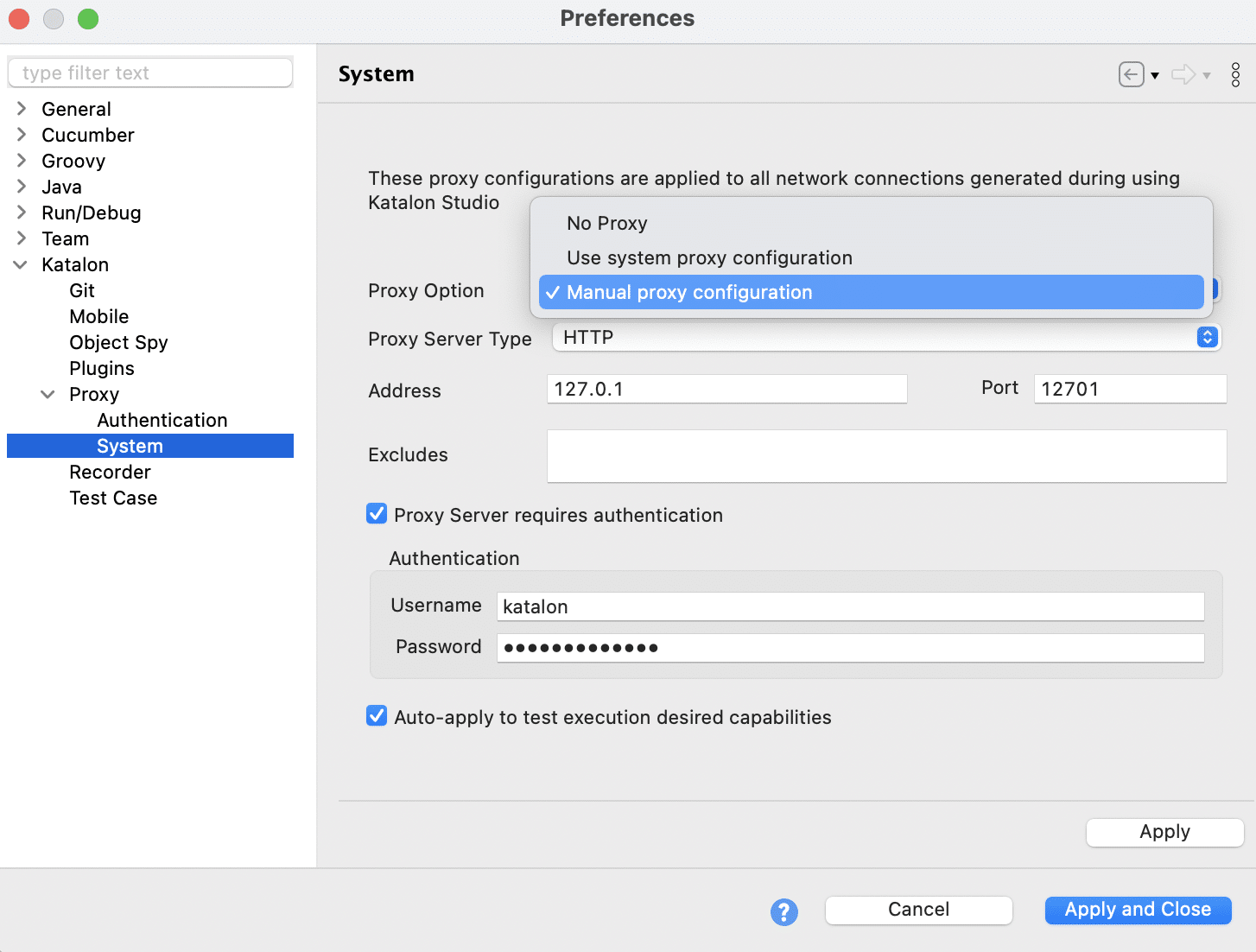
Configuring a proxy server for Katalon Studio involves the following steps:
- Obtain Proxy Credentials: Sign up for a proxy service and acquire the necessary proxy server IP address and port, as well as any authentication credentials.
- Configure Katalon Studio: In Katalon Studio, navigate to the ‘Project’ settings and select ‘Network.’ Enter the proxy server details, including the IP address, port, and authentication credentials if required.
- Test Configuration: Verify the proxy configuration by running a test case. Ensure that your test scenarios execute as expected and that the proxy effectively routes traffic.
- Monitor and Maintain: Regularly monitor the proxy’s performance and make necessary adjustments as your testing requirements evolve.
In conclusion, Katalon Studio is a powerful tool for web automation testing, and when used in conjunction with proxy servers, it becomes even more versatile and effective. By understanding the benefits of proxy servers, choosing the right proxies, and configuring them correctly, you can enhance your testing capabilities and ensure a seamless testing experience.













