UBot Studio is a powerful automation tool that allows users to create custom bots for various online tasks. These tasks can range from web scraping and data extraction to form filling and social media management. UBot Studio stands out among automation tools due to its user-friendly interface and versatility, making it a top choice for individuals and businesses seeking efficient solutions to streamline their online activities.
What is UBot Studio Used for and How Does it Work?
UBot Studio is primarily used for automating tasks that would be time-consuming or repetitive for humans to perform manually. It works by simulating user interactions with websites and web applications. Users can create bots that navigate websites, interact with elements like buttons and forms, extract data, and perform actions based on predefined rules and conditions.
Here are some common use cases for UBot Studio:
- Web Scraping: Extracting data from websites, such as product information, pricing, or contact details.
- Social Media Management: Automating social media posting, liking, and following to grow online presence.
- Online Marketing: Automating online advertising tasks, such as ad posting and campaign management.
- Data Entry: Automating data entry tasks, such as form submissions or data migration.
- E-commerce Automation: Managing inventory, pricing, and product listings on e-commerce platforms.
UBot Studio’s drag-and-drop interface makes it accessible to both beginners and experienced users. Users can create automation scripts by arranging prebuilt commands and actions, eliminating the need for extensive coding knowledge.
Why Do You Need a Proxy for UBot Studio?
When utilizing UBot Studio for automation tasks, especially those involving web scraping or accessing multiple websites, it’s essential to consider the benefits of using a proxy server. A proxy server acts as an intermediary between your bot and the target website. Here’s why you need a proxy for UBot Studio:
- IP Address Anonymity: Proxy servers hide your real IP address and replace it with the IP address of the proxy server. This anonymity is crucial when accessing websites that may block or limit requests from a single IP address.
- Bypass Geographical Restrictions: Some websites and services restrict access based on the user’s location. With a proxy server, you can route your requests through servers in different geographic locations, allowing you to access region-restricted content.
- Load Balancing: Proxies can distribute your requests across multiple IP addresses, reducing the risk of overloading a single IP and getting blocked by a website.
- Enhanced Security: Proxies provide an additional layer of security by masking your real IP address. This can help protect your identity and data when conducting automation tasks.
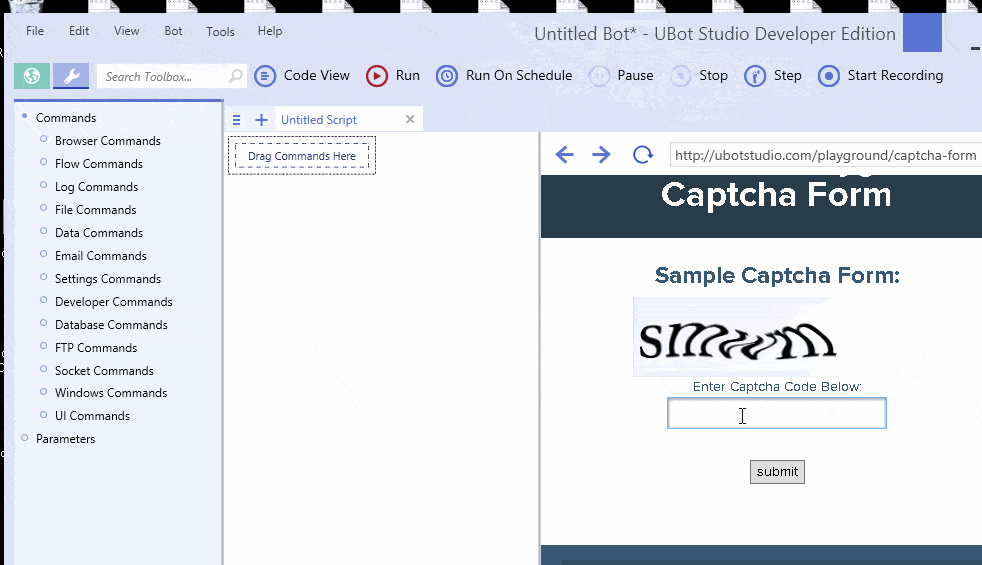
Advantages of Using a Proxy with UBot Studio
Using a proxy server in conjunction with UBot Studio offers several advantages:
- Improved Anonymity: Proxy servers enhance your online anonymity, making it difficult for websites to track your real IP address.
- Access to Geo-Restricted Content: You can access region-specific content by routing your requests through proxies located in the desired region.
- Enhanced Privacy: Proxies add a layer of privacy to your online activities, which is particularly important when dealing with sensitive data.
- Load Distribution: Distributing requests across multiple proxy IPs helps prevent IP bans and ensures consistent performance.
- Scalability: Proxies allow you to scale your automation tasks by easily adding more proxy servers as needed.
- Security: Proxies can help protect your system from potential threats and malicious activities by acting as a buffer between your bot and the target website.
- Reliability: Paid proxy services typically offer better reliability and uptime compared to free proxies.
What Are the Сons of Using Free Proxies for UBot Studio?
While free proxies may seem appealing, they come with several drawbacks that can hinder the effectiveness of your UBot Studio automation:
| Cons of Free Proxies for UBot Studio |
|---|
| 1. Limited Reliability |
| 2. Slower Speeds |
| 3. Lack of Security |
| 4. Risk of IP Bans |
| 5. Limited Geographical Coverage |
Free proxies often suffer from downtime, slow speeds, and a lack of security features, making them less suitable for professional automation tasks.
What Are the Best Proxies for UBot Studio?
Choosing the right proxies for UBot Studio is crucial for optimal performance. Here are some factors to consider when selecting the best proxies:
- Residential Proxies: Residential proxies use IP addresses associated with real residential locations, making them less likely to be blocked by websites.
- Rotating IPs: Proxies that offer rotating IP addresses help prevent IP bans and maintain consistent access to websites.
- Multiple Locations: Choose a proxy service that offers servers in various locations to access geo-restricted content.
- High Speeds: Opt for proxies with high-speed connections to ensure efficient automation.
- Reliability: Select a reputable proxy provider known for uptime and reliability.
- Proxy Management Tools: Look for providers that offer tools to manage and rotate your proxies effectively.
How to Configure a Proxy Server for UBot Studio?
Configuring a proxy server for UBot Studio is a straightforward process. Here are the general steps:
- Select a Proxy Provider: Choose a reliable proxy provider that meets your requirements.
- Obtain Proxy Credentials: Once you subscribe to a proxy service, you’ll receive proxy server IP addresses and port numbers, along with authentication details if required.
- Access UBot Studio Settings: Open UBot Studio and access the settings or preferences menu.
- Proxy Configuration: Look for the proxy configuration section within the settings menu.
- Enter Proxy Details: Enter the proxy server IP address, port number, and any authentication credentials provided by your proxy provider.
- Test the Connection: Verify the proxy configuration by testing a simple automation script. Ensure that your bot is making requests through the proxy successfully.
- Start Automating: Once configured, you can start creating and running your automation scripts using the proxy server for anonymity and flexibility.
In conclusion, UBot Studio is a versatile automation tool that can greatly benefit from the use of proxy servers. Proxies enhance anonymity, security, and access to geo-restricted content, making them essential for successful automation tasks. When selecting proxies, prioritize reliability, speed, and features that align with your specific automation needs. By configuring your proxy server correctly, you can harness the full power of UBot Studio for your online activities.













