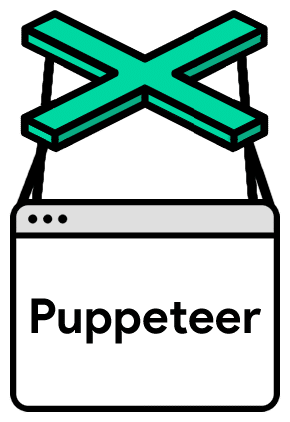Puppeteer is an open-source Node.js library developed by Google that provides a high-level API for controlling headless Chrome or Chromium browsers over the DevTools Protocol. It has gained immense popularity among developers and testers for its robust capabilities in automating web browser interactions. Puppeteer allows you to perform a wide range of tasks, including web scraping, website testing, taking screenshots, generating PDFs, and even automating user interactions with web pages.
What is Puppeteer Used for and How Does it Work?
Puppeteer is primarily used for web automation and testing. It simulates user interactions with a web page by manipulating the DOM (Document Object Model) and allows you to:
- Navigate to websites and interact with them as if you were using a real browser.
- Click buttons, fill out forms, and submit data.
- Capture screenshots and render web pages to PDFs.
- Perform web scraping to extract data from websites.
- Monitor network activity and analyze performance.
Puppeteer works by launching a headless browser, which is essentially a web browser without a graphical user interface. This headless browser communicates with your Node.js application through the DevTools Protocol, enabling you to control it programmatically.
Why Do You Need a Proxy for Puppeteer?
Proxy servers play a crucial role in enhancing the functionality and security of Puppeteer. Here are some compelling reasons why you might need a proxy for Puppeteer:
-
IP Rotation: Puppeteer can benefit from proxy servers by rotating IP addresses. This is particularly useful for web scraping tasks where websites may impose rate limits or block IP addresses that send too many requests in a short time.
-
Geolocation Spoofing: Proxies allow you to change your virtual location by routing your requests through servers in different geographic regions. This is valuable for testing localized content or accessing region-specific data.
-
Anonymity: Using proxies adds an extra layer of anonymity to your Puppeteer automation. Websites you interact with won’t be able to trace your actions back to your actual IP address, which can be crucial for privacy and security.
-
Load Management: By distributing requests across multiple proxy servers, you can manage the load on your Puppeteer automation. This prevents overloading a single server and ensures smoother operations.
Advantages of Using a Proxy with Puppeteer
Utilizing proxy servers in conjunction with Puppeteer provides several advantages:
-
Enhanced Privacy: Proxies conceal your real IP address, making it difficult for websites to track your online activities. This is essential for maintaining anonymity and protecting your identity.
-
Improved Geolocation Testing: With proxies, you can simulate user interactions from different geographic locations. This is invaluable for testing location-specific services or content.
-
IP Rotation: Proxies enable you to switch between IP addresses, mitigating IP bans and rate limitations imposed by websites during web scraping or automation tasks.
-
Scalability: Proxy networks can be scaled to accommodate high volumes of requests, ensuring the smooth operation of Puppeteer scripts, even for large-scale automation tasks.
-
Security: Proxies act as a buffer between your Puppeteer automation and the target website, adding an additional layer of security by preventing direct exposure of your server’s IP address.
What Are the Сons of Using Free Proxies for Puppeteer
While free proxies may seem like a cost-effective option, they come with certain drawbacks when used with Puppeteer:
| Cons of Free Proxies | Description |
|---|---|
| Unreliable Performance | Free proxies often have limited bandwidth and uptime, leading to unreliable connections and slow response times. |
| Security Risks | Free proxies may not provide adequate security measures, potentially exposing your data to risks like data leaks or malware. |
| Limited Locations | You may have fewer location options with free proxies, limiting your ability to test or access region-specific content. |
| IP Bans and Blocks | Websites are more likely to detect and block free proxy IPs, leading to disruptions in your Puppeteer automation. |
What Are the Best Proxies for Puppeteer?
Choosing the right proxies for Puppeteer is crucial to maximize performance and reliability. Here are some factors to consider when selecting the best proxies:
-
Reliability: Opt for proxy providers with a reputation for high uptime and reliability. A reliable proxy service minimizes disruptions in your automation tasks.
-
Diverse IP Pool: Look for providers that offer a wide range of IP addresses in different locations. This allows you to simulate various user scenarios effectively.
-
Security Features: Ensure the proxy service provides robust security measures, such as data encryption and protection against IP bans.
-
Scalability: Choose a provider that can accommodate your automation needs, whether you’re running a small-scale project or a large-scale operation.
-
Support and Documentation: Access to responsive customer support and comprehensive documentation can be invaluable when configuring proxies for Puppeteer.
How to Configure a Proxy Server for Puppeteer?
Configuring a proxy server for Puppeteer is a straightforward process. Here are the general steps:
-
Select a Proxy Provider: Choose a reputable proxy provider that meets your requirements, and subscribe to their service.
-
Obtain Proxy Credentials: Your provider will supply you with proxy credentials, which typically include an IP address, port number, username, and password.
-
Set Up Puppeteer: In your Puppeteer script, import the Puppeteer library and configure it to use the proxy server by specifying the proxy details in the
puppeteer.launch()method.
javascriptconst puppeteer = require('puppeteer');
(async () => {
const browser = await puppeteer.launch({
args: [`--proxy-server=http://username:password@proxy-ip:proxy-port`],
});
const page = await browser.newPage();
// Your Puppeteer automation code here
await browser.close();
})();
- Test and Monitor: Test your Puppeteer script with the proxy configuration and monitor its performance. Make adjustments as needed to optimize your automation.
In conclusion, Puppeteer is a powerful tool for automating web browser interactions, and integrating proxy servers can significantly enhance its capabilities. By using proxies, you can improve privacy, achieve geolocation spoofing, and manage IP rotation effectively, making Puppeteer a versatile choice for a wide range of tasks. However, it’s essential to choose reliable proxy providers and configure your setup correctly to maximize the benefits and minimize potential drawbacks.