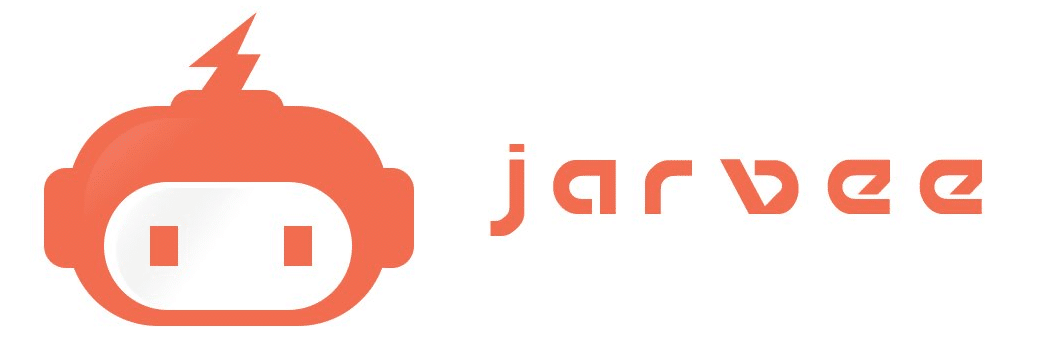What is Jarvee Used for and How Does it Work?
Jarvee is a powerful automation tool designed for social media management and promotion. It simplifies the task of managing multiple social media accounts across various platforms like Instagram, Facebook, Twitter, LinkedIn, Pinterest, and more. Jarvee operates as a Windows-based application, offering a range of features that allow users to automate various actions on their social media accounts.
Key Features of Jarvee:
| Feature | Description |
|---|---|
| Scheduled Posting | Plan and schedule posts in advance. |
| Auto-Follow and Unfollow | Automatically follow and unfollow users. |
| Engagement Automation | Like, comment, and engage with posts automatically. |
| Hashtag Research | Discover relevant hashtags for increased exposure. |
| Content Curation | Find and share content from RSS feeds or websites. |
| Analytics and Reports | Track the performance of your social media accounts. |
Why Do You Need a Proxy for Jarvee?
Using Jarvee without a proxy server may lead to account restrictions or bans, especially if you are performing extensive automation tasks. Social media platforms are vigilant about detecting and blocking automated activities, which is where proxy servers come into play.
A proxy server acts as an intermediary between your computer and the social media platform. By routing your traffic through a proxy server, you can hide your IP address and change it to appear as if you are accessing the platform from a different location. This adds an extra layer of anonymity and security to your Jarvee activities.
Advantages of Using a Proxy with Jarvee:
Using a proxy server with Jarvee offers several advantages:
-
Enhanced Security: Proxies keep your real IP address hidden, reducing the risk of being tracked or banned by social media platforms.
-
Improved Privacy: Your online activities remain confidential as your actual location and identity are concealed.
-
Geographical Flexibility: Proxies enable you to appear as if you are accessing social media from various locations, which can be useful for targeting specific audiences.
-
Increased Account Safety: By distributing automation tasks across multiple proxy IPs, you lower the chances of having all your accounts affected if one gets restricted.
-
Higher Success Rate: Proxies reduce the likelihood of encountering captchas or other security checks when automating actions.
What Are the Сons of Using Free Proxies for Jarvee?
While free proxies may seem appealing, they often come with drawbacks when used with Jarvee:
| Cons | Description |
|---|---|
| Unreliable Performance | Free proxies can be slow, unstable, and prone to downtime. |
| Limited IP Rotation | They provide a limited number of IP addresses for rotation. |
| Security Concerns | Free proxies may log your data and compromise your privacy. |
| Inconsistent Location Coverage | Limited geographic options may not suit your targeting needs. |
| Blocked or Blacklisted IPs | Social media platforms may block known free proxy IPs. |
What Are the Best Proxies for Jarvee?
Choosing the right proxy type for Jarvee is crucial. Residential and data center proxies are popular choices:
| Proxy Type | Description |
|---|---|
| Residential Proxies | These are IP addresses assigned to real residential devices. They offer high legitimacy and are suitable for most social media automation tasks. However, they can be more expensive. |
| Data Center Proxies | Data center proxies are cost-effective and provide fast speeds. They are ideal for tasks that require many IP addresses, but they may not be as reliable as residential proxies. |
The best proxy providers offer dedicated IP addresses, IP rotation, and compatibility with Jarvee’s requirements.
How to Configure a Proxy Server for Jarvee?
Configuring a proxy server for Jarvee is a straightforward process:
-
Select a Reliable Proxy Provider: Choose a reputable proxy provider offering the proxy type that suits your needs.
-
Purchase Proxy IPs: Acquire the required number of proxy IPs from the provider.
-
Access Jarvee Settings: Open Jarvee and navigate to the “Social Profiles” tab.
-
Edit Social Profiles: Select the social media accounts you want to configure with a proxy and click “Edit.”
-
Proxy Configuration: In the profile settings, enter the proxy IP and port provided by your proxy provider.
-
Test the Connection: Use the built-in proxy tester in Jarvee to ensure the connection is established successfully.
-
Save and Apply: Save your settings and apply the proxy configuration to your selected profiles.
In conclusion, Jarvee is a valuable tool for automating social media tasks, but using it without a proxy can be risky. Employing the right proxy server enhances security, privacy, and the overall success of your social media automation efforts. Be cautious when choosing proxies, and always opt for reliable providers to ensure optimal performance with Jarvee.