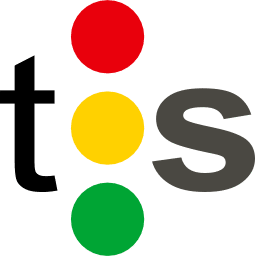What is Apache Traffic Server?
Apache Traffic Server (ATS) is an open-source HTTP/HTTPS proxy server and a scalable, extensible caching proxy server. Developed by the Apache Software Foundation, it is aimed at providing high-performance web services for enterprises, Content Delivery Networks (CDNs), and ISPs. It is designed to be a reliable and high-throughput server that can serve as a caching proxy, API gateway, or reverse proxy.
Key Features of Apache Traffic Server:
- Caching: Caches content to reduce latency and improve speed.
- Load Balancing: Efficiently distributes network traffic across various servers.
- High Availability: Designed for fault tolerance and seamless failover.
- Extensibility: Supports plugins for enhanced functionality.
- Security: Provides SSL/TLS support and fine-grained access control.
| Feature | Description |
|---|---|
| Caching | Minimizes server load and improves response times |
| Load Balancing | Optimizes resource use and maximizes throughput |
| High Availability | Ensures service reliability |
| Extensibility | Allows for custom plugins |
| Security | Offers SSL/TLS support and access control mechanisms |
What is Apache Traffic Server Used for and How Does it Work?
Apache Traffic Server serves multiple purposes:
- Content Caching: Storing copies of frequently accessed data to provide faster access upon request.
- Reverse Proxy: Directs client requests to an appropriate backend server.
- Load Balancing: Distributes incoming requests across multiple servers.
- API Gateway: Manages API traffic and can add additional functionalities like API composition and rate limiting.
Workflow:
- Request Handling: Receives client requests and determines how to process them.
- Caching Check: Checks if the requested content is available in the cache.
- Backend Query: If content is not cached, queries the appropriate backend server.
- Response: Sends either the cached content or the data received from the backend server back to the client.
Why Do You Need a Proxy for Apache Traffic Server?
Using a proxy server in conjunction with Apache Traffic Server can bring about several benefits:
- Enhanced Security: A proxy can act as an additional layer of security, blocking malicious traffic before it reaches the ATS.
- Improved Performance: A proxy can provide its own caching layer, further optimizing response times.
- Geographical Access: Proxies allow you to access or serve content restricted by geographic location.
- Monitoring and Logging: Captures traffic data for analytics and monitoring purposes.
- Redundancy: A set of proxy servers can provide a fallback in case of Apache Traffic Server failures.
Advantages of Using a Proxy with Apache Traffic Server
- Greater Anonymity: Hides the IP address of the server, making it more difficult for attackers to target.
- Reduced Latency: Since both the proxy and ATS can cache content, double caching can further reduce load times.
- Resource Optimization: Efficient utilization of network resources, as the proxy can handle tasks like SSL termination.
- Data Scrubbing: The proxy can filter out malicious requests, protecting the integrity of your server.
What are the Cons of Using Free Proxies for Apache Traffic Server
- Unreliable Performance: Free proxies often suffer from frequent downtimes.
- Limited Security: Typically lack advanced security features.
- Data Theft Risk: Untrustworthy providers may steal or log sensitive information.
- Bandwidth Throttling: Free services often come with speed and data limitations.
What Are the Best Proxies for Apache Traffic Server?
For a seamless experience, OneProxy recommends using Data Center Proxy Servers with Apache Traffic Server for:
- High-Speed Performance: Data center proxies are faster than residential or mobile proxies.
- Scalability: Easily accommodates high volumes of traffic.
- Reliability: Known for high uptime and consistent performance.
- Security: Enhanced security features, including encryption and secure tunnels.
How to Configure a Proxy Server for Apache Traffic Server?
- Install the Proxy: First, ensure your proxy server is properly installed and configured.
- Modify Configuration Files: Add proxy settings to Apache Traffic Server’s
records.configandremap.configfiles. - Update Network Settings: Specify the IP address and port number of your proxy server in the configuration files.
- Test the Configuration: Before deploying, thoroughly test to make sure both the proxy and ATS are working as expected.
- Monitor and Adjust: After deployment, continue to monitor performance and make necessary adjustments.
By understanding the capabilities of Apache Traffic Server and complementing them with the right proxy solution like OneProxy’s Data Center Proxy Servers, you can significantly enhance the performance, security, and reliability of your web services.