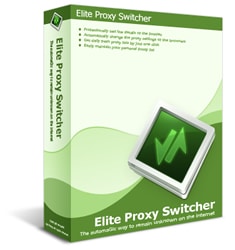What is Elite Proxy Switcher?
Elite Proxy Switcher is a specialized software tool designed to manage and switch proxy settings with ease. Typically employed by businesses, SEO specialists, data scrapers, and privacy-conscious individuals, this software offers a convenient platform to test, use, and manage multiple proxies simultaneously. Elite Proxy Switcher automates the task of changing proxies in your browser or system settings, reducing the need for manual input.
- Core Functions:
- Testing proxy server speed and anonymity.
- Automatically updating proxy lists.
- Proxy switching within browsers or system-wide settings.
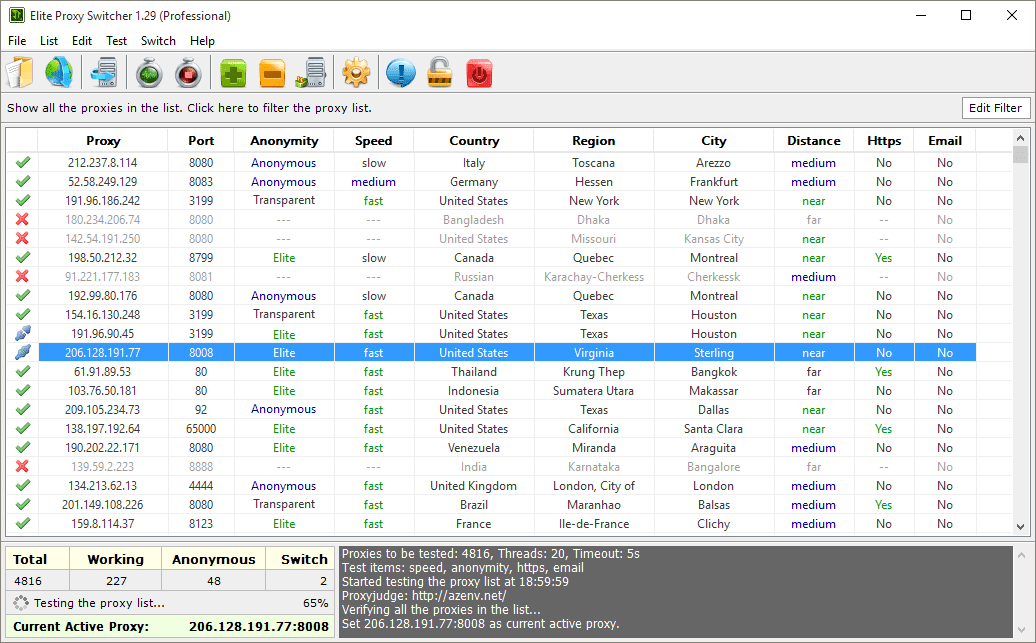
What is Elite Proxy Switcher Used for and How Does it Work?
Elite Proxy Switcher serves multiple purposes, depending on the needs of the user.
Primary Uses
- Web Scraping and Data Mining: Facilitates data collection by switching proxies to avoid IP bans.
- SEO Monitoring: Helps in tracking keyword rankings from various locations.
- Privacy and Security: Masks your real IP address, ensuring anonymity.
- Accessing Geo-Blocked Content: Allows users to bypass geo-restrictions.
- Web Testing: Tests website performance from multiple geographic locations.
How It Works
- Import Proxies: Users can import a list of proxy servers into the software.
- Test Proxies: The software tests each proxy for speed, anonymity, and functionality.
- Switch Proxies: Users can manually or automatically switch between tested and approved proxies.
| Step | Action | Outcome |
|---|---|---|
| 1 | Import | Proxy list uploaded |
| 2 | Test | Best proxies highlighted |
| 3 | Switch | Proxies in use are switched |
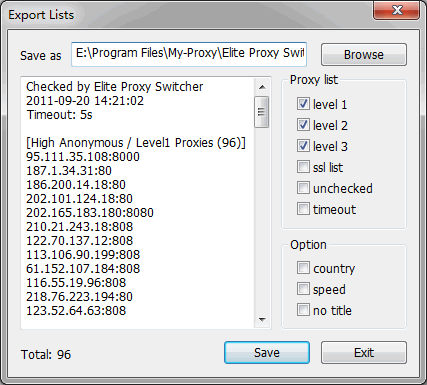
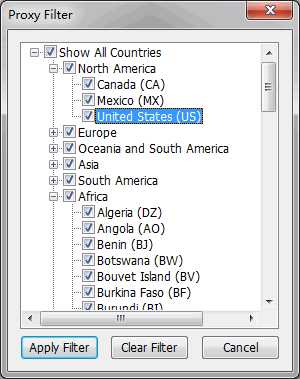
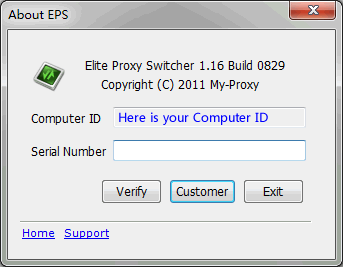
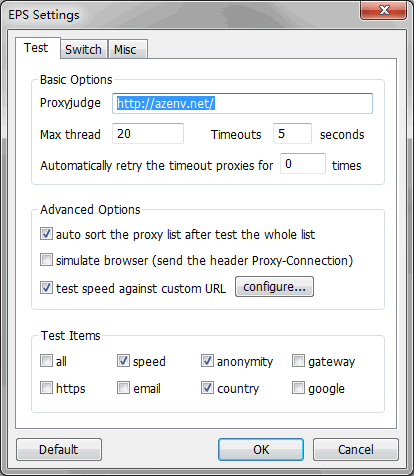
Why Do You Need a Proxy for Elite Proxy Switcher?
Using a reliable proxy service like OneProxy amplifies the effectiveness of Elite Proxy Switcher.
- Enhanced Anonymity: Proxies mask your IP, adding an extra layer of security.
- Speed: Premium proxies are generally faster, making tasks like web scraping more efficient.
- Reliability: Quality proxies offer more uptime, ensuring seamless operation.
- Auto-Updates: With a professional service, your proxy list is updated regularly, which is essential for Elite Proxy Switcher to function optimally.
Advantages of Using a Proxy with Elite Proxy Switcher
- Performance Boost: Premium proxies offer better speeds and lower latency.
- Geo-Targeting: Access data or services restricted to specific countries.
- Avoid Rate Limiting: Switch IPs to bypass request limits on websites.
- Enhanced Privacy: Multiple proxies mean more privacy and less traceability.
What are the Cons of Using Free Proxies for Elite Proxy Switcher
| Concern | Explanation |
|---|---|
| Reliability | Free proxies are often down or non-functional. |
| Speed | Overcrowded servers lead to low speeds. |
| Security | Risk of data theft and malware attacks. |
| Limited Lifespan | Free proxies are often temporary and require frequent updates. |
What Are the Best Proxies for Elite Proxy Switcher?
When choosing proxies for Elite Proxy Switcher, it’s crucial to consider the following:
- Speed: Opt for proxies with high speed for seamless operations.
- Anonymity: Go for elite proxies that offer the highest level of anonymity.
- Reliability: Look for proxies with a high uptime percentage.
- Support: Ensure the service offers robust customer support.
- Customization: Check if the service allows customized proxy solutions.
How to Configure a Proxy Server for Elite Proxy Switcher?
Setting up a proxy from OneProxy for use with Elite Proxy Switcher is straightforward.
- Obtain Proxy Details: Log into your OneProxy account and get your proxy details.
- Launch Elite Proxy Switcher: Open the software and navigate to the ‘Options’ tab.
- Enter Proxy Information: Input your proxy IP address and port number.
- Authentication: If required, enter your username and password for the proxy.
- Save and Test: Save the settings and test the proxy to ensure it is working correctly.
By following these steps, you can significantly improve your experience using Elite Proxy Switcher through reliable, fast, and secure proxies provided by OneProxy.