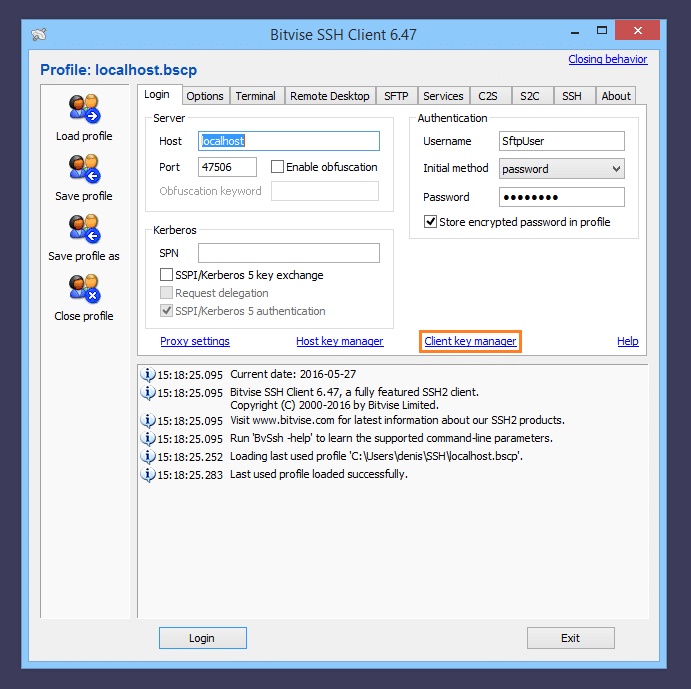Bitvise SSH Client is a powerful and versatile software application designed to facilitate secure connections and data transfer over the SSH (Secure Shell) protocol. This tool has gained popularity among individuals and businesses alike for its robust features and user-friendly interface. In this article, we will explore what Bitvise SSH Client is used for and how it works, why you need a proxy when using it, the advantages of using a proxy with Bitvise SSH Client, the drawbacks of relying on free proxies, the best proxies for Bitvise SSH Client, and how to configure a proxy server for this application.
What is Bitvise SSH Client Used for and How Does it Work?
Bitvise SSH Client serves as a comprehensive SSH client for Windows, allowing users to establish secure connections to remote servers and devices. It is particularly valuable for system administrators, software developers, and anyone who needs to access remote resources securely. Here’s how Bitvise SSH Client works:
-
Secure Communication: Bitvise SSH Client uses the SSH protocol to establish encrypted connections between the user’s computer and the remote server or device. This encryption ensures that data transferred between the two endpoints remains confidential and tamper-proof.
-
Authentication: Users can authenticate themselves using various methods, including password authentication, public key authentication, and multi-factor authentication. This enhances the security of the connection.
-
Remote File Transfer: Bitvise SSH Client includes SFTP (SSH File Transfer Protocol) support, allowing users to securely transfer files between their local machine and the remote server. This feature is invaluable for managing files and data remotely.
-
Tunneling: One of the standout features of Bitvise SSH Client is its support for tunneling. Users can create SSH tunnels to forward specific ports and protocols over the secure connection. This capability is useful for accessing services and resources that might otherwise be restricted or inaccessible.
Why Do You Need a Proxy for Bitvise SSH Client?
While Bitvise SSH Client excels in providing secure connections, there are scenarios where using a proxy server becomes essential. Here are some compelling reasons:
-
Bypassing Restrictions: Some networks or websites may restrict SSH traffic. By routing your Bitvise SSH Client connection through a proxy server, you can bypass these restrictions and access the resources you need.
-
Anonymity: Proxy servers can provide an additional layer of anonymity by masking your IP address. This can be crucial when you want to keep your online activities private.
-
Geolocation: If you need to access resources from a specific geographical location, proxy servers with servers in that location can help you achieve this.
Advantages of Using a Proxy with Bitvise SSH Client
Using a proxy server in conjunction with Bitvise SSH Client offers several advantages:
| Advantages of Using a Proxy with Bitvise SSH Client |
|---|
| 1. Enhanced Privacy: Proxies hide your IP address, adding an extra layer of privacy to your online activities. |
| 2. Geo-Spoofing: Access resources from different geographical locations by connecting through proxy servers in those areas. |
| 3. Bypassing Restrictions: Proxies help you bypass network restrictions and access blocked content or services. |
| 4. Improved Security: Proxies can act as intermediaries, adding an extra layer of security between your device and the internet. |
What Are the Cons of Using Free Proxies for Bitvise SSH Client?
While free proxies may seem enticing, they come with their own set of drawbacks. Here are some of the cons associated with using free proxies with Bitvise SSH Client:
-
Limited Reliability: Free proxies are often unreliable, with frequent downtime and slow speeds. This can disrupt your SSH connections and file transfers.
-
Security Risks: Many free proxies are not adequately secured, which can expose your data to potential threats and vulnerabilities.
-
Limited Features: Free proxies typically offer limited features compared to premium proxy services. You may miss out on advanced security and customization options.
-
Privacy Concerns: Some free proxies may log your activities, compromising your privacy and anonymity.
What Are the Best Proxies for Bitvise SSH Client?
When selecting proxies for Bitvise SSH Client, it’s essential to choose reliable and reputable providers. Here are some top factors to consider:
-
Reliability: Ensure the proxy service has a track record of uptime and consistent performance.
-
Security: Look for proxies that offer robust encryption and security features to protect your data.
-
Server Locations: Choose proxy servers strategically based on your specific needs, such as accessing geo-restricted content.
-
Customer Support: Opt for providers with excellent customer support to address any issues promptly.
Some notable proxy providers to consider include ProxyMesh, Luminati, and Smartproxy.
How to Configure a Proxy Server for Bitvise SSH Client?
Configuring a proxy server for Bitvise SSH Client is a straightforward process. Here are the general steps:
-
Download and Install Bitvise SSH Client: If you haven’t already, download and install Bitvise SSH Client on your Windows machine.
-
Open Bitvise SSH Client: Launch the application.
-
Proxy Configuration: In the Bitvise SSH Client settings, navigate to the “Client” section and select “Proxy.” Here, you can enter the proxy server details, including the proxy type, server address, port, and authentication credentials if required.
-
Save Settings: After configuring the proxy, save the settings.
-
Connect Through Proxy: Now, when you establish an SSH connection using Bitvise SSH Client, it will route through the configured proxy server.
In conclusion, Bitvise SSH Client is a powerful tool for secure remote connections and file transfers. By utilizing a proxy server, you can enhance your privacy, bypass restrictions, and access resources from different locations. However, it’s crucial to choose reliable proxy providers and configure the settings correctly to maximize the benefits of this combination.