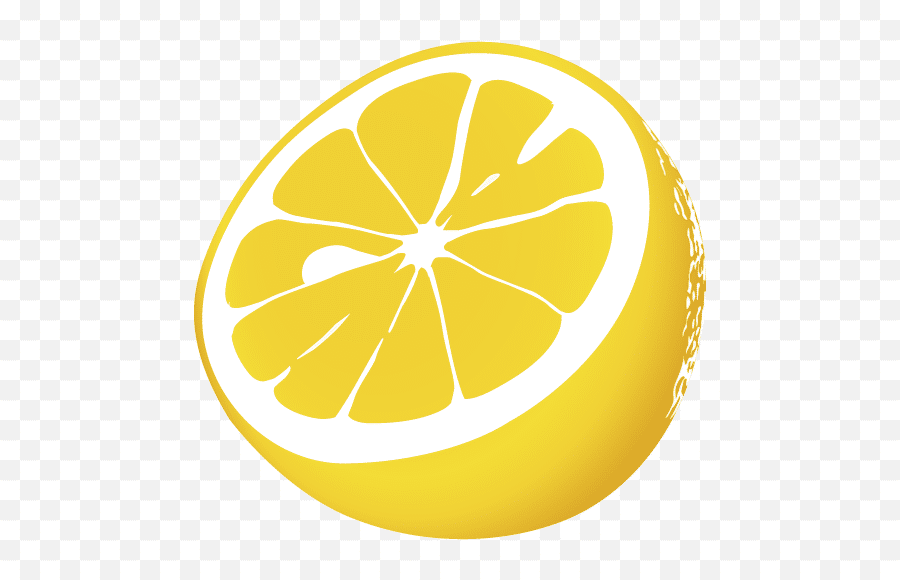JuiceSSH is a powerful and versatile SSH (Secure Shell) client application for mobile devices, specifically designed for Android devices. It provides users with a secure and convenient way to access remote servers, manage systems, and perform various tasks through SSH connections. This article will delve into the significance of JuiceSSH in conjunction with proxy servers, explaining what JuiceSSH is used for, why a proxy is essential, and the advantages of utilizing a proxy with JuiceSSH.
What is JuiceSSH Used for and How Does it Work?
JuiceSSH is primarily used for secure remote administration and management of servers and devices that support SSH. It allows users to establish encrypted connections to remote systems, enabling them to execute commands, transfer files, and perform administrative tasks. Some common use cases of JuiceSSH include:
-
Server Maintenance: Administrators can remotely manage and maintain servers, troubleshoot issues, and perform updates without physical access.
-
File Transfer: JuiceSSH supports secure file transfers, making it easy to move files between local and remote systems.
-
Programming and Scripting: Developers can use JuiceSSH to access servers and run scripts, facilitating software development and automation tasks.
-
Network Configuration: It is valuable for configuring and managing network devices such as routers and switches.
-
Data Backup: Users can create backups of important data on remote servers securely.
JuiceSSH works by establishing a secure SSH connection between the client (your Android device) and the remote server. This connection is encrypted, ensuring that data transmitted between the two endpoints remains confidential and tamper-proof.
Why Do You Need a Proxy for JuiceSSH?
While JuiceSSH itself is a robust SSH client, there are scenarios where using a proxy server becomes indispensable:
-
Enhanced Security: A proxy server can act as an additional layer of security. When JuiceSSH connects to a remote server through a proxy, it masks your device’s IP address, making it harder for malicious actors to trace your connection back to your location.
-
Bypassing Restrictions: In cases where network restrictions or firewalls limit your access to certain servers or services, using a proxy can help bypass these restrictions. The proxy server can be located in a region with unrestricted access.
-
Anonymity: Proxy servers offer a degree of anonymity, as they shield your IP address. This can be valuable when accessing sensitive or confidential systems.
Advantages of Using a Proxy with JuiceSSH
Utilizing a proxy server in conjunction with JuiceSSH provides several advantages:
-
Improved Security: Proxies add an extra layer of protection by obscuring your IP address and location, reducing the risk of direct attacks.
-
Access to Restricted Resources: With a proxy, you can access resources and servers that may be restricted in your geographical location or by network policies.
-
Load Balancing: Some proxy services offer load balancing, distributing traffic across multiple servers to enhance performance and reliability.
-
Enhanced Privacy: Proxies help safeguard your privacy by masking your identity when connecting to remote servers.
-
Geographic Flexibility: Proxies allow you to choose the geographic location from which your connection appears to originate, which can be useful for specific use cases.
What Are the Сons of Using Free Proxies for JuiceSSH?
While free proxies may seem tempting, they come with certain drawbacks:
| Cons of Free Proxies for JuiceSSH |
|---|
| 1. Limited Reliability: Free proxies may not always be available or reliable, leading to connection issues. |
| 2. Security Concerns: Some free proxies may log your activities or be operated by malicious entities, compromising your data’s security. |
| 3. Slow Performance: Free proxies are often overcrowded, resulting in slower connection speeds. |
| 4. Restricted Features: Many free proxies offer limited functionality compared to premium proxy services. |
| 5. Geographic Limitations: Free proxies may have limited server locations, restricting your ability to choose an optimal endpoint. |
What Are the Best Proxies for JuiceSSH?
When selecting a proxy for use with JuiceSSH, it’s essential to consider the following factors:
-
Reliability: Choose a proxy service known for its uptime and consistent performance.
-
Security: Opt for a proxy service that prioritizes user privacy and employs robust encryption.
-
Server Locations: Look for a service with servers in locations that meet your specific needs.
-
Speed: Ensure the proxy service provides fast connection speeds for efficient use with JuiceSSH.
-
Support: Access to customer support can be crucial for troubleshooting any issues that may arise.
Some well-regarded proxy services for JuiceSSH include:
-
OneProxy (oneproxy.pro): OneProxy offers a range of data center proxy servers with multiple server locations, ensuring reliability and performance for JuiceSSH users.
-
NordVPN: Known for its strong security features and extensive server network, NordVPN is a popular choice for secure and anonymous connections.
-
ExpressVPN: ExpressVPN provides high-speed servers in various locations, making it suitable for JuiceSSH users seeking fast and reliable connections.
-
Private Internet Access (PIA): PIA offers a large number of servers and robust security features, making it a solid choice for JuiceSSH enthusiasts.
How to Configure a Proxy Server for JuiceSSH?
Configuring a proxy server for JuiceSSH is a straightforward process:
-
Install JuiceSSH: If you haven’t already, download and install JuiceSSH from the Google Play Store.
-
Launch JuiceSSH: Open the JuiceSSH app on your Android device.
-
Access Settings: Tap on the settings icon within JuiceSSH to access the app’s settings.
-
Proxy Configuration: Look for the proxy configuration section in the settings menu. Here, you will typically find options to enter the proxy server’s address, port, and authentication credentials if required.
-
Save Settings: After entering the proxy details, save the settings.
-
Connect Through Proxy: Now, when you connect to a remote server using JuiceSSH, it will route the connection through the configured proxy server.
In conclusion, JuiceSSH is a versatile SSH client that becomes even more powerful when used in conjunction with a proxy server. By understanding its use cases, advantages, and the importance of selecting the right proxy service, you can enhance your secure remote administration and data management capabilities significantly.