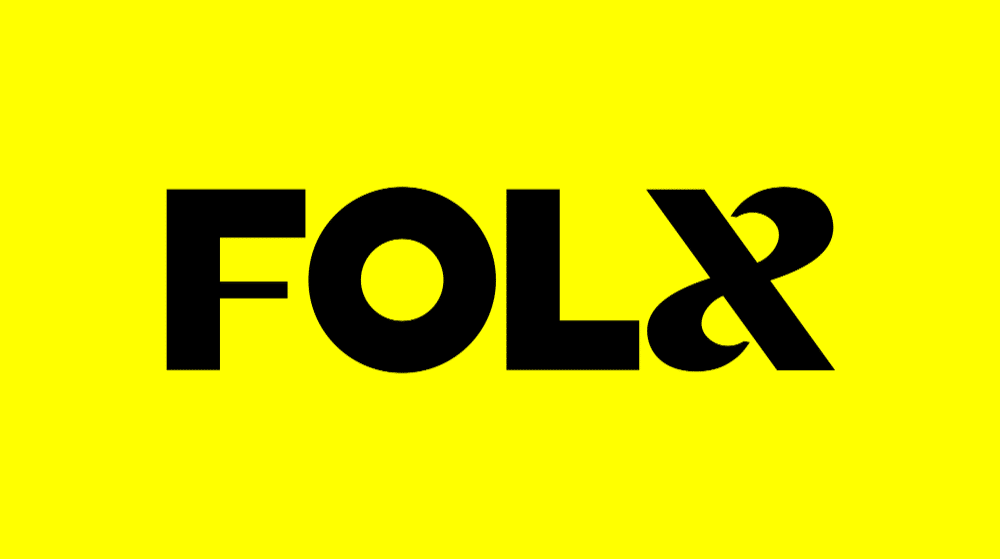Folx is a versatile download manager and torrent client software designed to streamline and enhance your downloading experience on macOS. This powerful application offers a wide array of features, making it a popular choice among users who frequently download files from the internet. In this article, we will delve into what Folx is used for and how it works, as well as the advantages of using proxy servers with Folx.
What is Folx Used for and How Does it Work?
Folx serves as a comprehensive download manager, catering to a diverse range of downloading needs. Whether you’re downloading large files, torrents, or managing your downloads more efficiently, Folx has got you covered. Here are some key features and functionalities of Folx:
Key Features of Folx:
| Feature | Description |
|---|---|
| Download Acceleration | Folx employs a smart download algorithm for faster downloads. |
| Torrent Client | Seamlessly download and manage torrents within the application. |
| Split Downloads | Divide downloads into threads for enhanced speed and stability. |
| Scheduling | Schedule downloads for specific times, optimizing bandwidth usage. |
| Browser Integration | Easily integrate Folx with popular web browsers like Safari and Chrome. |
Folx essentially simplifies the downloading process, providing a user-friendly interface and robust capabilities to meet various downloading requirements.
Why Do You Need a Proxy for Folx?
Proxy servers play a crucial role in ensuring anonymity, security, and access when using Folx or any download manager. Here are some reasons why you might need a proxy server for Folx:
-
Privacy and Anonymity: Using a proxy server can mask your IP address, making it harder for third parties to trace your online activities. This is particularly important when downloading copyrighted content via torrents.
-
Access to Restricted Content: Proxies can grant access to geo-restricted or region-locked content by routing your connection through a server located in the desired region.
-
Security: Proxies add an extra layer of security by acting as intermediaries between your device and the internet. They can filter out malicious content and protect your system from potential threats.
-
Bandwidth Management: In cases where your ISP throttles or limits certain types of downloads, a proxy can help you bypass these restrictions, ensuring a smoother downloading experience.
Advantages of Using a Proxy with Folx.
Utilizing a proxy server in conjunction with Folx offers several significant advantages:
Increased Privacy:
- Conceal your real IP address, enhancing your online anonymity.
- Protect your identity and online activities from prying eyes.
Enhanced Security:
- Proxies act as a barrier, shielding your device from potential threats.
- Reduce the risk of downloading malware or malicious files.
Geo-Restricted Content Access:
- Bypass geographical restrictions to access content that may be blocked in your region.
- Enjoy unrestricted access to websites and services worldwide.
Improved Download Speeds:
- Proxies can optimize download speeds by selecting servers with faster connections.
- Overcome bandwidth limitations imposed by your ISP.
Load Balancing:
- Distribute download traffic across multiple proxy servers for load balancing and better performance.
What Are the Сons of Using Free Proxies for Folx?
While free proxies may seem appealing, they come with their own set of drawbacks:
-
Unreliable Performance: Free proxies often suffer from slow speeds and frequent downtime due to heavy usage.
-
Security Risks: Some free proxies may log your activities or serve as conduits for cyber threats.
-
Limited Features: Free proxies typically lack the advanced features and customization options available with premium proxy services.
-
Inconsistent Geo-Unblocking: Free proxies may not reliably bypass geo-restrictions, limiting your access to content.
What Are the Best Proxies for Folx?
When choosing a proxy service for Folx, it’s essential to opt for a reliable, premium provider that offers:
-
High-Speed Servers: Look for a proxy service with a network of fast servers to ensure swift downloads.
-
Security Features: Ensure the proxy service provides robust security measures, such as encryption and malware protection.
-
Anonymity: Select a proxy that prioritizes user privacy and does not log your online activities.
-
Geo-Unblocking: Confirm that the proxy service can reliably bypass geo-restrictions.
Some reputable proxy providers to consider include OneProxy, ProxyMesh, and NordVPN.
How to Configure a Proxy Server for Folx?
Configuring a proxy server for Folx is a straightforward process. Here are the steps to follow:
-
Get a Proxy Service: Subscribe to a premium proxy service of your choice.
-
Obtain Proxy Server Details: The proxy service will provide you with the necessary details, including server addresses and authentication credentials.
-
Open Folx: Launch the Folx application on your Mac.
-
Access Preferences: Navigate to “Folx” in the top menu bar and select “Preferences.”
-
Proxy Settings: In the Preferences window, go to the “Network” tab and find the “Proxy Settings” section.
-
Configure Proxy: Enter the proxy server details provided by your proxy service, including the server address and port number.
-
Authentication (if required): If your proxy service requires authentication, enter your username and password in the respective fields.
-
Save Settings: Click “Apply” or “Save” to save your proxy settings.
With the proxy server configured, Folx will now route your downloads through the proxy, providing you with the benefits of enhanced privacy, security, and access.
In conclusion, Folx is a versatile download manager and torrent client for macOS that can greatly benefit from the use of proxy servers. By utilizing proxies, you can enhance your privacy, security, and access to online content while enjoying faster and more reliable downloads. However, it’s crucial to choose a reputable proxy service and configure it correctly to maximize the advantages while minimizing potential drawbacks.