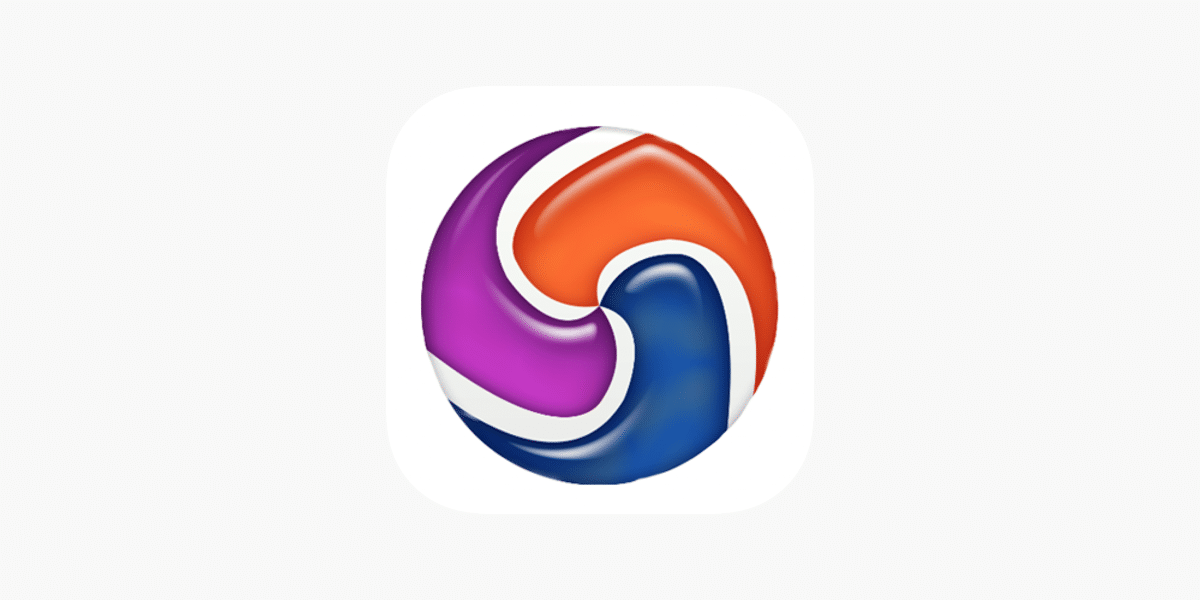Epic Privacy Browser is a web browser that places a strong emphasis on user privacy and security. It is designed to provide users with a safer and more private online browsing experience. In this article, we will explore what Epic Privacy Browser is used for, how it works, and the benefits of using proxy servers with it.
What is Epic Privacy Browser Used for and How Does it Work?
Epic Privacy Browser is primarily used for secure and private web browsing. It achieves this through various features and functionalities:
-
Built-in Privacy Tools: Epic Privacy Browser comes with several built-in privacy tools, such as a one-click proxy server option and a built-in ad blocker. These tools help users protect their online privacy and block tracking scripts and ads that can compromise their security.
-
Encrypted Proxy: Epic Privacy Browser routes your internet traffic through a proxy server, which encrypts your data and hides your IP address. This makes it difficult for websites and third parties to track your online activities.
-
No Tracking: The browser is configured to block tracking cookies and other forms of online tracking. This ensures that your online behavior remains private and cannot be easily monitored by advertisers or other entities.
-
Private Browsing Mode: Epic Privacy Browser offers a private browsing mode that doesn’t save your browsing history, passwords, or form data. This is useful for users who want to ensure that their online activities leave no trace on their device.
Why Do You Need a Proxy for Epic Privacy Browser?
While Epic Privacy Browser offers robust privacy features, using a proxy server can further enhance your online security and privacy. Here’s why you might need a proxy for Epic Privacy Browser:
-
Geo-Restrictions: Some websites and online services are geo-restricted, meaning they are only accessible from specific regions. By using a proxy server located in a different region, you can bypass these restrictions and access content that would otherwise be unavailable to you.
-
Enhanced Anonymity: Proxy servers hide your IP address and replace it with their own, making it difficult for websites to trace your online activities back to you. This added layer of anonymity complements Epic Privacy Browser’s existing privacy features.
Advantages of Using a Proxy with Epic Privacy Browser
Utilizing a proxy server in conjunction with Epic Privacy Browser offers several advantages:
| Advantage | Description |
|---|---|
| 1. Enhanced Privacy | Proxy servers add an extra layer of privacy, making it challenging for websites to track your IP address and online behavior. |
| 2. Access to Geo-Restricted Content | You can access region-locked content and services by connecting to a proxy server in the desired location. |
| 3. Improved Security | Proxies can help protect your device from malicious websites and potentially harmful downloads by filtering traffic. |
| 4. Load Balancing | Some proxies offer load balancing, which distributes your traffic across multiple servers, ensuring faster and more reliable connections. |
What Are the Сons of Using Free Proxies for Epic Privacy Browser?
While free proxies may seem appealing, they come with certain drawbacks:
| Drawback | Explanation |
|---|---|
| 1. Limited Reliability | Free proxies may not always provide a stable and fast connection, which can be frustrating for users seeking consistent performance. |
| 2. Security Risks | Some free proxies may log your data or serve as a vector for malware and other security threats. |
| 3. Limited Location Options | Free proxies often have a limited number of server locations, restricting your ability to access region-specific content. |
What Are the Best Proxies for Epic Privacy Browser?
When selecting a proxy for Epic Privacy Browser, consider the following factors:
-
Paid vs. Free: While paid proxies offer better reliability and security, free proxies may be suitable for casual use.
-
Server Locations: Choose a proxy provider with servers in locations that align with your needs, such as accessing region-restricted content.
-
Speed and Performance: Look for proxies that offer high-speed connections and minimal latency.
-
Security Features: Opt for proxies that prioritize user privacy and offer encryption options.
How to Configure a Proxy Server for Epic Privacy Browser?
Configuring a proxy server for Epic Privacy Browser is a straightforward process:
-
Open the browser and click on the three horizontal bars in the top right corner to access the menu.
-
Select “Settings” from the menu.
-
Scroll down to the “Advanced” section and click on “Open proxy settings.”
-
In the “Internet Properties” window that opens, go to the “Connections” tab.
-
Click on the “LAN settings” button.
-
Check the box that says, “Use a proxy server for your LAN.”
-
Enter the IP address and port number of your chosen proxy server.
-
Click “OK” to save the settings.
By following these steps, you can easily configure a proxy server for Epic Privacy Browser and enjoy enhanced privacy and security while browsing the web.
In conclusion, Epic Privacy Browser is a powerful tool for safeguarding your online privacy, and using a proxy server with it can provide additional benefits. However, it’s essential to choose a reliable proxy service that aligns with your specific needs and priorities. Whether you’re looking to access geo-restricted content or enhance your anonymity, the combination of Epic Privacy Browser and a proxy server can greatly enhance your online experience.