Proxy Servers for macOS
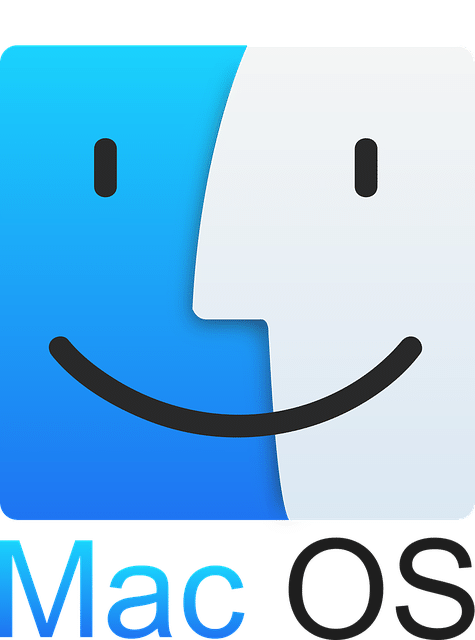
Proxy servers for use in macOS. Unlimited traffic. Supported protocols: HTTP, HTTPS, SOCKS 4, SOCKS 5, UDP. Rotating proxies with pay-per-request. Reliable and stable connection with 99.9% uptime. Fast speed. Technical support 24/7.
Price: 59
Price Currency: USD
Operating System: Windows, macOS, iOS, Android, Linux, Ubuntu
Application Category: UtilitiesApplication
5
macOS, the operating system developed by Apple Inc., is known for its stability, security, and user-friendly interface. It powers the company’s line of desktop and laptop computers, including the MacBook, iMac, and Mac Mini. In this article, we will explore what macOS is used for, how it works, and why you might need a proxy server when using it.
What is macOS Used for and How Does it Work?
macOS serves as the foundation for all software and applications on Apple computers. It provides a robust and efficient platform for a wide range of tasks, including:
-
Productivity: macOS is well-suited for tasks such as document editing, graphic design, and video production. Applications like Pages, Numbers, Keynote, and Final Cut Pro are popular among professionals.
-
Web Browsing: Safari, the native web browser on macOS, offers a fast and secure internet experience. It supports various extensions and features like Reader View and Intelligent Tracking Prevention.
-
Multimedia: iTunes and the Apple Music app provide access to an extensive library of music and movies. Users can also create, edit, and organize their media with ease.
-
Development: Xcode, Apple’s integrated development environment, is a powerful tool for software developers. It supports coding in multiple languages and is essential for creating iOS and macOS applications.
macOS operates on a Unix-based foundation, offering a stable and secure environment. It utilizes a graphical user interface (GUI) that includes the Dock, Finder, and Spotlight search to facilitate user interactions.
Why Do You Need a Proxy for macOS?
Proxy servers play a crucial role in enhancing privacy, security, and access when using macOS. Here are some scenarios where you might need a proxy for your Mac:
-
Enhanced Privacy: A proxy server can act as an intermediary between your Mac and the websites you visit. By doing so, it hides your IP address and location, making it more challenging for websites to track your online activities.
-
Geo-Restricted Content: Some websites and streaming services limit access to specific regions. With a proxy server, you can connect to servers in different countries, bypassing geo-restrictions and accessing content as if you were in that location.
-
Security: Proxies can provide an additional layer of security by filtering out malicious content and preventing direct connections to your computer. This reduces the risk of cyberattacks.
-
Bandwidth Management: In a business or network setting, proxies can help optimize bandwidth usage by caching frequently accessed content and filtering unwanted traffic.
Advantages of Using a Proxy with macOS
Using a proxy server with macOS offers several advantages:
-
Anonymity: Your real IP address is concealed, enhancing your online privacy.
-
Access to Restricted Content: You can access geo-restricted websites and services from anywhere in the world.
-
Security: Proxies can help protect your computer from online threats by filtering malicious content.
-
Improved Speed: In some cases, proxies can cache frequently accessed content, reducing load times.
What Are the Сons of Using Free Proxies for macOS
While free proxies may seem tempting, they come with some drawbacks:
-
Limited Reliability: Free proxies often have unstable connections and may go offline frequently.
-
Security Risks: Some free proxies may log your data or inject ads into your browsing sessions.
-
Slow Speeds: Due to high usage and limited resources, free proxies can be slow and result in a frustrating browsing experience.
What Are the Best Proxies for macOS?
When choosing a proxy for macOS, consider paid options provided by reputable companies. Some popular choices include:
-
Residential Proxies: These proxies use real IP addresses, making them less likely to be blocked by websites. They are ideal for data scraping and accessing geo-restricted content.
-
Data Center Proxies: These proxies are fast and cost-effective. They are suitable for tasks like web scraping and accessing region-specific websites.
-
Shared vs. Dedicated Proxies: Shared proxies are more affordable but may be slower due to multiple users. Dedicated proxies offer better performance and security but come at a higher cost.
How to Configure a Proxy Server for macOS?
Configuring a proxy server on macOS is a straightforward process. Here are the general steps:
-
Open the Apple menu and go to “System Preferences.”
-
Click on “Network.”
-
Select your network connection (Wi-Fi or Ethernet) on the left sidebar.
-
Click the “Advanced” button in the bottom right corner.
-
Go to the “Proxies” tab.
-
Check the box next to the type of proxy you want to configure (e.g., HTTP or HTTPS).
-
Enter the proxy server’s address and port number.
-
Click “OK” to save your settings.
By following these steps, you can configure a proxy server to enhance your privacy and security while using macOS.
In conclusion, macOS is a versatile operating system known for its stability and user-friendly interface. When using it, consider the benefits of using a proxy server, such as enhanced privacy and access to geo-restricted content. However, be cautious when choosing a proxy and opt for reputable paid options to ensure a reliable and secure browsing experience.













