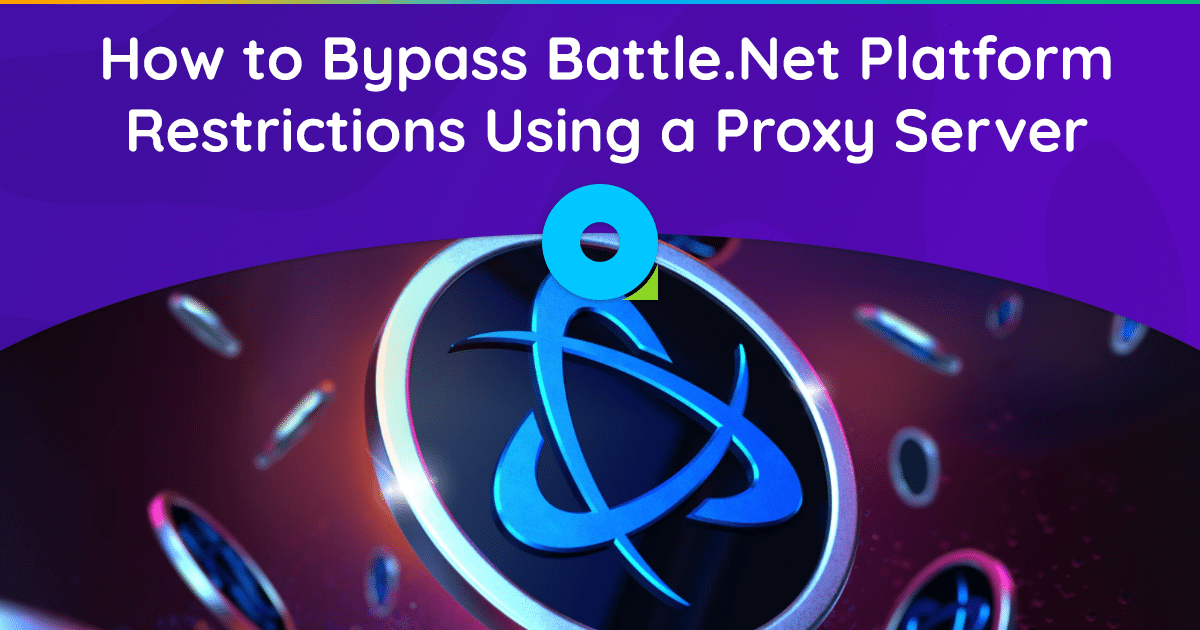
In 2023, another foreign service stopped accepting payments from Russian cards. We are talking about the Battle Net platform, which no longer supports purchases through Russian payment systems and does not even allow gift cards to be given to users living in Russia and Belarus. So you can’t purchase Diablo IV, Call of Duty, or even upgrades in Hearthstone. However, despite the limitations, you can always find ways to get around them.
From our articles you know that a proxy is the best way to change your virtual location and gain access to private resources. We will tell you how to easily buy any games from Blizzard using a proxy in this article.
How to purchase a game on the Battle.Net platform from Russia and Belarus: two ways
To date, Russian gamers cannot top up their Battle Net account directly. There are only two ways to purchase games: buy a gift card or pay with a bank card from another country. Both methods will be discussed next.
First purchase method: Gift card
Before looking at the available purchasing options, it is important to note one important point: it is not possible to give gift cards to a Russian account. This means that accounts from Russia cannot receive games at all.
In order to buy and play, any user from Russia, as well as from Belarus, needs to create a new profile. When registering, it is important to indicate the geolocation of the country whose users can use the platform’s capabilities without restrictions. This could be Kazakhstan or one of the European countries.
Kazakhstan is the best option, since when registering a new profile you can indicate the Russian number +7 and receive the code without any problems. If you choose another region, you will have to spend time and money renting a virtual mobile number.
In addition to the supported region, it is important to use .com email when registering. The service does not support mailboxes in the RU domain zone.
Methods for purchasing gift cards in Russia and Belarus
Contact intermediaries
The first and perhaps only method for many is to contact private sellers who have Battle Net accounts. For a fee, they purchase and provide gift cards on the site. They can be found on any gaming forum, and there are quite a lot of such offers on the Internet.
How collaboration works:
- We find a suitable intermediary.
- We discuss the purchase of a gift card and the cost of the service.
- “We’re friends” on Battle Net.
- We transfer money to the intermediary: the cost of the card + the intermediary’s percentage.
- We are waiting to receive the activation code.
Today, many players from Russia use this particular method to pay for games on Battle Net. However, at the end we will tell you about a more convenient and profitable method.
Ask a friend
Ask a friend from outside Russia and Belarus to pay and provide a digital coupon to purchase the game. It’s pretty simple:
- Accept/send a friend request in the system.
- Wait for your friend to purchase the required coupon (gift card).
- You receive the key and use it for its intended purpose.
But there are nuances here too. A friend must live and have an account in a region where access to all Battle Net features is fully open. And secondly, you will need to return the money to your friend. Therefore, this option is not very simple, and therefore not suitable. Now let’s talk about the second purchasing method.
Second purchase method: paying for games with cards from foreign banks
The second way to purchase games is to pay by credit card. There are two options: order physical or virtual. Let’s figure it out.
Physical cards
You can purchase a Kazakhstani bank card. The problem is that to get it you will have to come to the bank or order a card remotely. But both options cause difficulties:
- A trip to Kazakhstan will not be cheap, and few people will want to travel to another country to get a card.
- A card issued remotely will not be delivered to you by mail quickly. On average it will take about 2 weeks. In general, this is quite difficult to do now – there are many requirements (they may be asked to provide a certificate of work in Kazakhstan), and, last but not least, it is expensive.
It is unlikely that anyone who does not have a Kazakh bank card will want to waste time getting one. Therefore, we will tell you more about virtual cards, which are much less expensive to obtain.
Virtual cards
Obtaining a virtual card will require a minimum of effort and expense on the part of gamers. Therefore, this can be considered the best option. In addition, a virtual card will be needed not only for purchases on BattleNet. With it you can pay in any services that are inaccessible due to geolocation – Netflix, Spotify and many others.
Today, almost every payment system offers such a service. PYYPL PST.net, EPN and others are popular. All of them are suitable for solving the problem.
In order to issue a card, you will need the following documents:
- A valid phone number (a verification code will be sent to this, which you will need to have on hand),
- Passport (foreign or Russian with machine embroidered MRZ code at the bottom of the first page, usually all passports issued after 2011 have this).
After registration and verification, which takes place in just a few clicks, you can issue a card. You will also need to indicate your income – the range you choose will affect the card limits.
Important:
- You can only register one account per document and phone number.
- For verification you will need a scan of your passport. A photo from a smartphone will not work.
After verification, you can issue a card in the application. This is a universal instruction for any service:
- Go to the “Maps” tab.
- Under the “+ Get a new card” button there will be an inscription stating that before receiving a virtual card you need to top up your account. The system will show a list of available ways to replenish your wallet – there are quite a few of them: cryptocurrencies, cash, bank transfer, and so on.
You can also use QIWI wallet to transfer money to your account. The transfer takes place in rubles with automatic conversion to dollars. In addition, you can top up your account both online and offline (through any QIWI distribution point). The money will be immediately credited to your account in the service with a virtual card. You can now proceed to purchasing gift cards on Battle Net. Or top up your account on Battle.net and buy the game that way.
We buy Blizzard games in Russia and Belarus with a virtual bank card
Finally, let’s move on to purchasing games on Battle.net without gift cards. Purchasing with a virtual card will probably take the least amount of time and effort. Just get the card, go to the BattleNet app and buy. There are no difficulties with purchasing gift cards: searching for intermediaries, services or attracting foreign friends.
So, by this point you should have a virtual bank card. Let us remind you that you can only top up your Battle.net account with this card. As they wrote above: a virtual card is a useful thing; you can use it to buy games on Steam. Here’s how to buy a game on BattleNet with a virtual card:
- First, rent a Kazakhstan proxy server. You can register even with a Russian IP, but if you try to top up your account through the Battle.net application from a virtual card of Kazakhstan, you may be banned. Naturally, such a risk is not necessary. You can rent a Kazakhstan server proxy from us for 300 rubles.
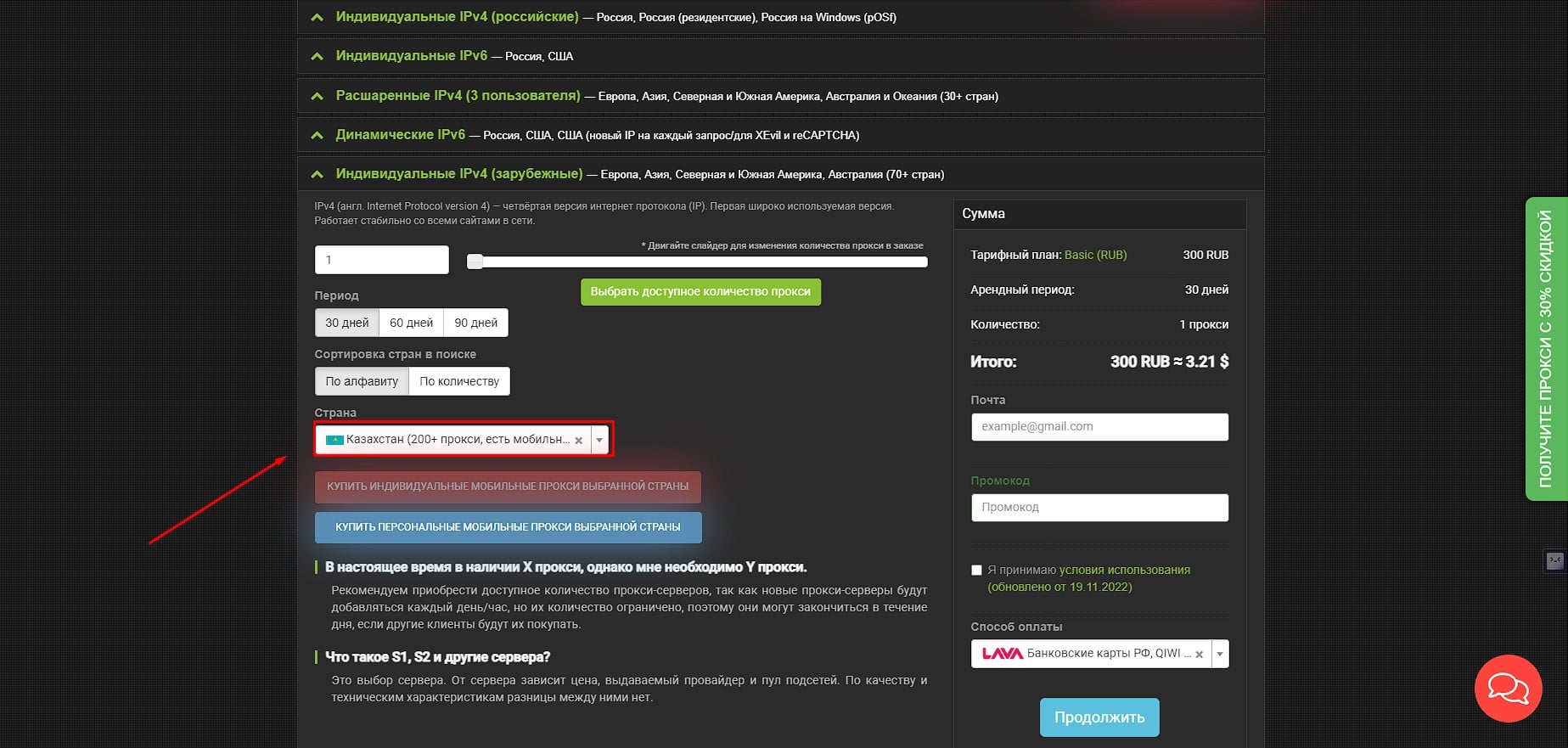
- Enter proxy settings in Windows: Settings – Proxy server. There you will need to enter the IP and port. You will find these settings in your personal account after paying for the proxy server rental.
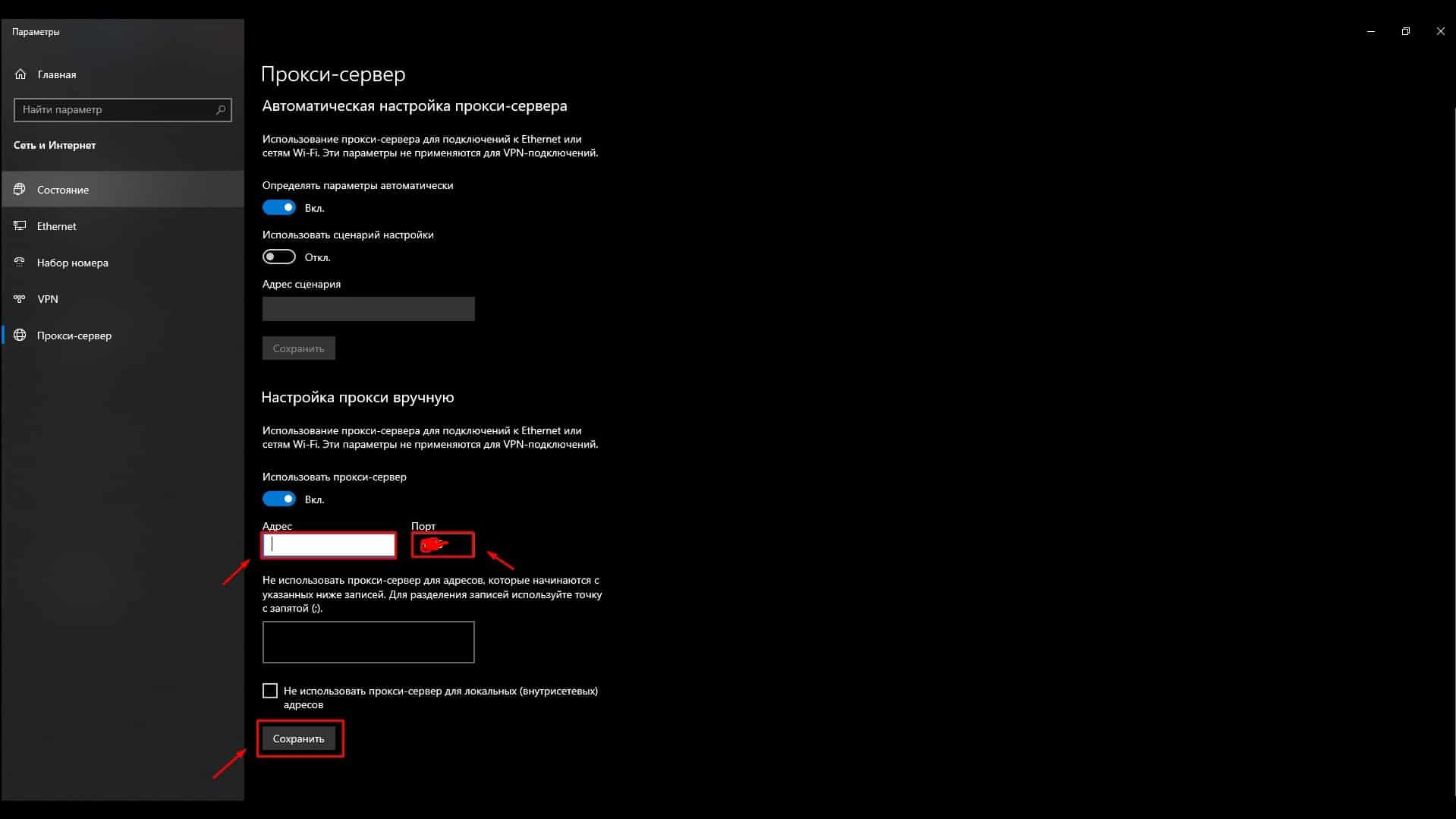
- Register a new Kazakhstan player account on Battle.net. You will need to provide your first and last name (you can write your real name), email address, date of birth and phone number. You can safely use your Russian number – a confirmation code will be sent to it. Be sure to enter your email in the domain zone.com.
- Complete your registration and download and install the Battle.net app. When you first start, you will be asked to enter your proxy login and password. This information is also located in your personal account on our website.
- Go to the “Store” tab in the application, then “Battle.net Wallet” – top up your account.
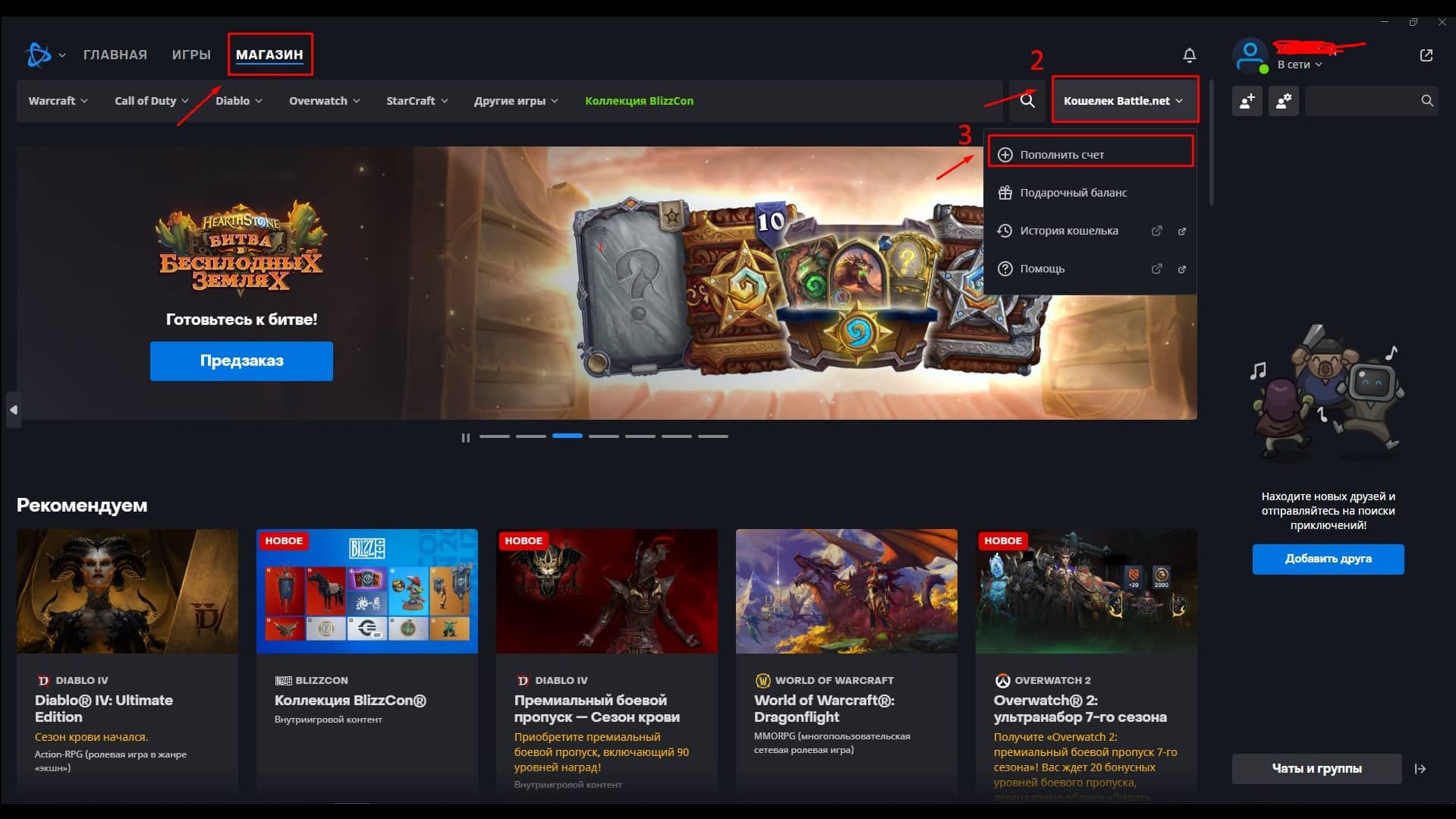
- Here enter the tenge amount you want to top up your account with. Focus on how much the game you want to buy costs. Just select a game – all prices are listed.
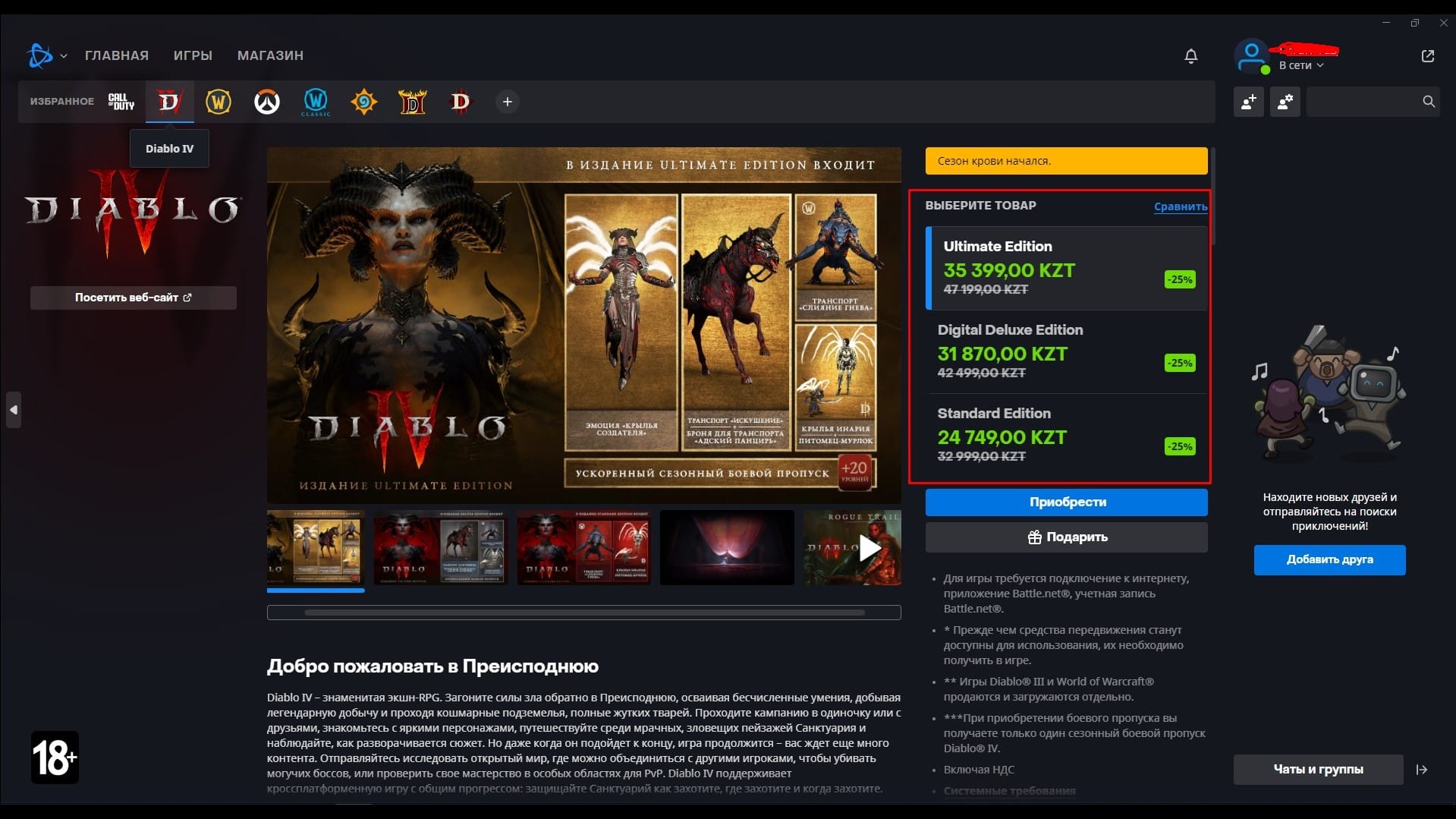
- Enter the amount in the “Top up account” section and click the “Top up wallet” button.
- Here select the payment method “Bank card” and enter your first and last name, as well as your country and city.
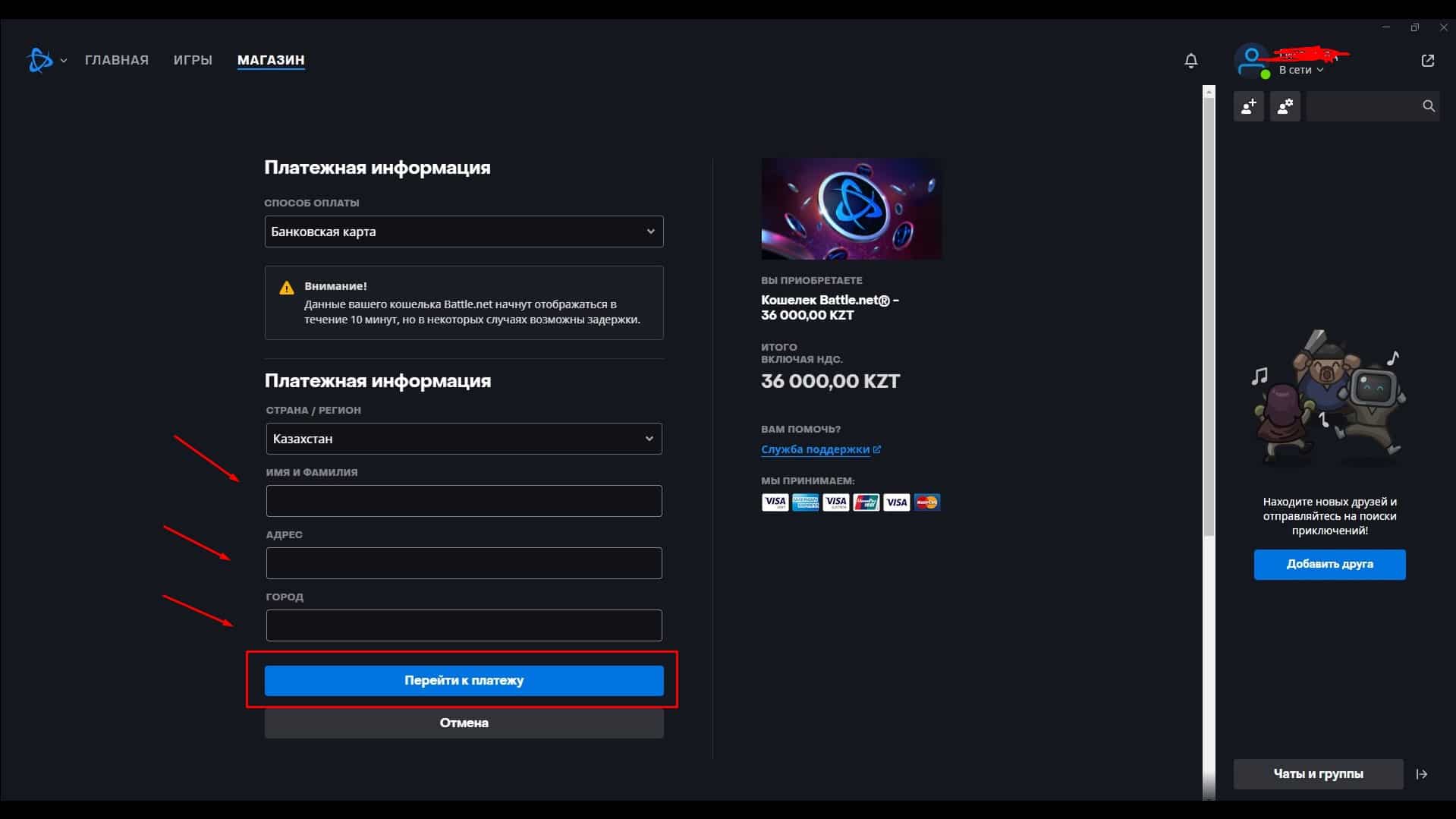
- Next, enter your virtual card details and confirm the payment.
- The money is credited to your account. That’s it – buy Diablo IV, Call of Duty or Hearthstone upgrades.
Now you know all the ways for Russian and Belarusian players to purchase Blizzard games on Battle.net. Choose the one that suits you and use it. Let proxies help you bypass all the obstacles on the way to a comfortable game!




